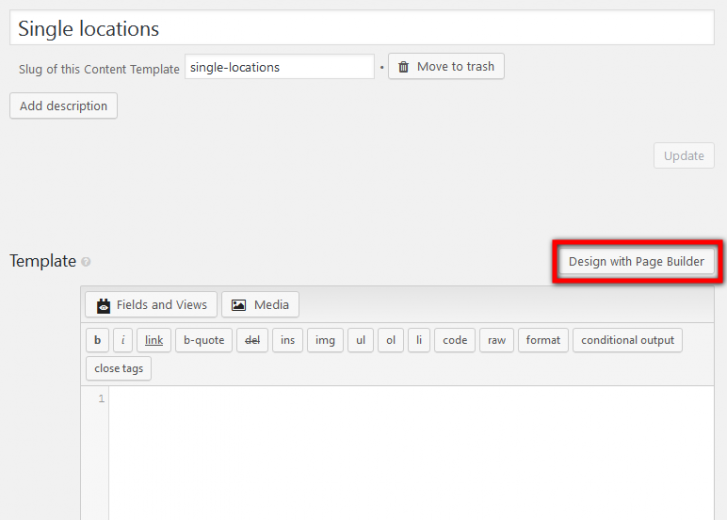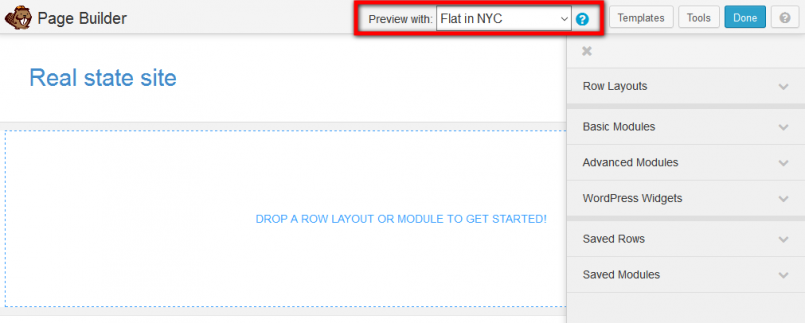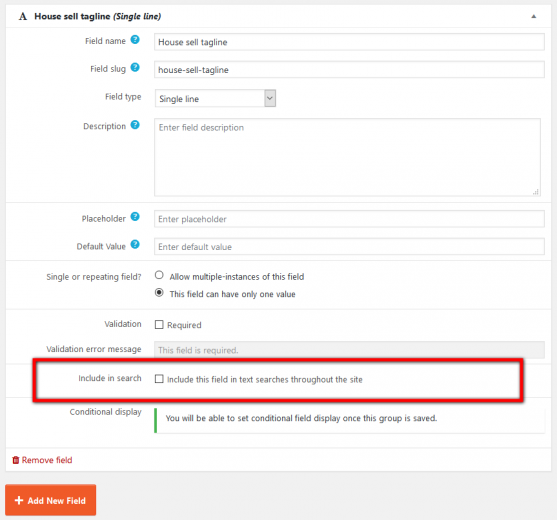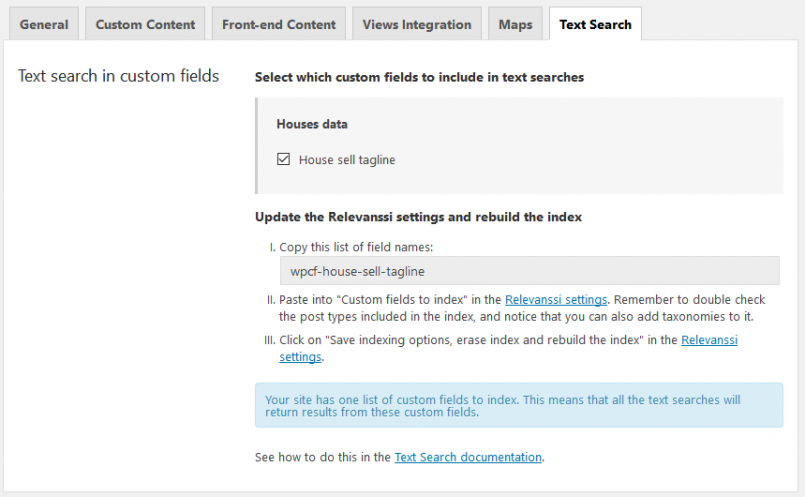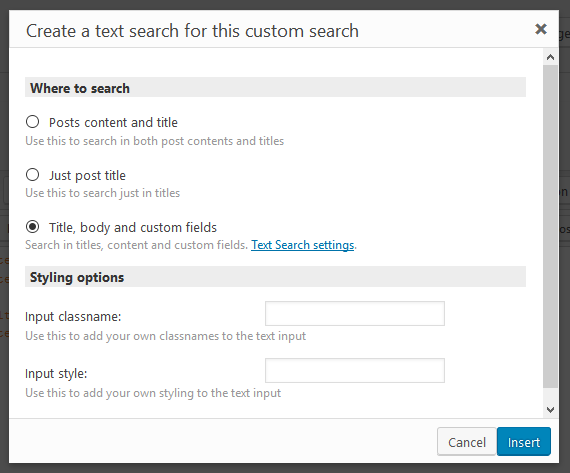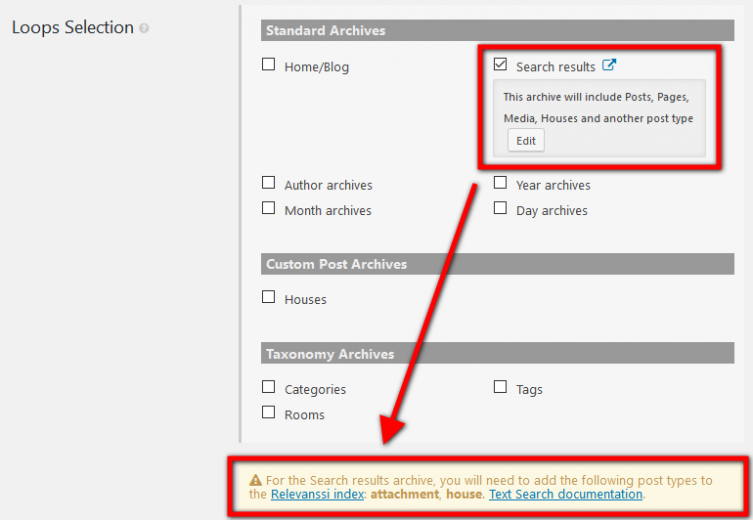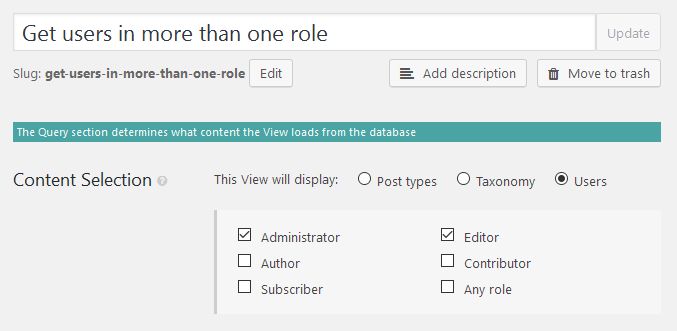Views 2.2 introduces integration with Beaver Builder, brings Relevanssi search features for custom fields, adds more new features and fixes bugs.
Design Templates with Beaver Builder
Views 2.2 brings integration with Beaver Builder, a much-awaited feature that makes Content Templates crafting easier than ever.
Given that Beaver Builder is installed, you use it for designing any Content Template.
Once you click the corresponding button, the default editor is replaced with an overlay, offering to launch the front-end editor. If the Content Template is assigned for more than one usages, you will be able to select the desired ones.
| Beaver Builder enabled for a Content Template with one assignment | Beaver Builder enabled for a Content Template with multiple assignments |
|---|---|
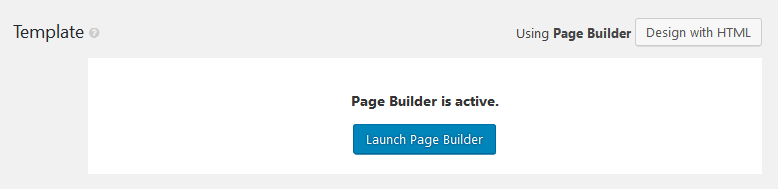 |
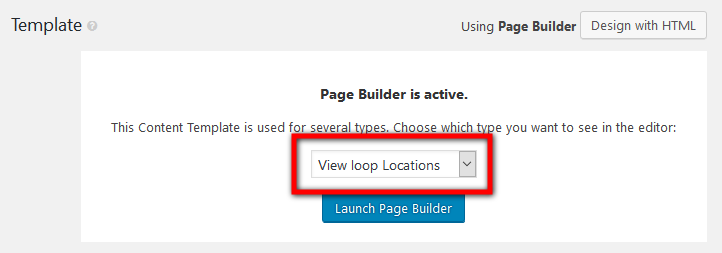 |
Both buttons lead to the front-end editor of Beaver Builder. There is also a drop-down list at the top to switch the preview between the actual posts.
For more information, read the benefits of using Beaver Builder with Toolset or find step-by-step instructions at designing your templates with Beaver Builder.
Relevanssi integration
Views 2.2 integrates Relevanssi to existing search functionality, extending the native search capabilities of WordPress. Instead of searching only through the post title and content, you are now able to include custom fields and taxonomies in the results. Besides that, results are now being sorted according to the relevance and importance.
Including custom fields in search results is as simple as checking an option in field group edit page.
Toolset Settings page lists all fields that are included in search results and walks you through the steps you need to take to complete the task.
This integration also affects Views custom search functionality, adding the option to also include custom fields.
Finally, Relevanssi works nicely with WordPress Archives, in case that there is one assigned to search results page.
For more information about this integration, read our guide on how to search texts in custom fields with Views and Relevanssi.
Better User Password Management
Two new shortcodes are being introduced in this new release:
{{wpv-forgot-password-form}}outputs a form for Forgot/Lost Password.{{wpv-reset-password-form}}outputs a form for Reset Password.
A combination of both shortcodes can set up a custom page with a forgot password form, which finally leads to another custom page with a recover password form.
| Forgot password shortcode | Reset password shortcode |
|---|---|
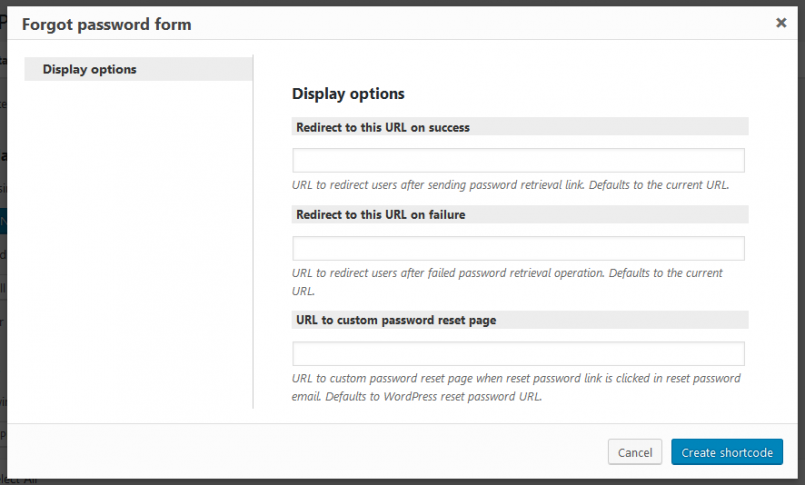 |
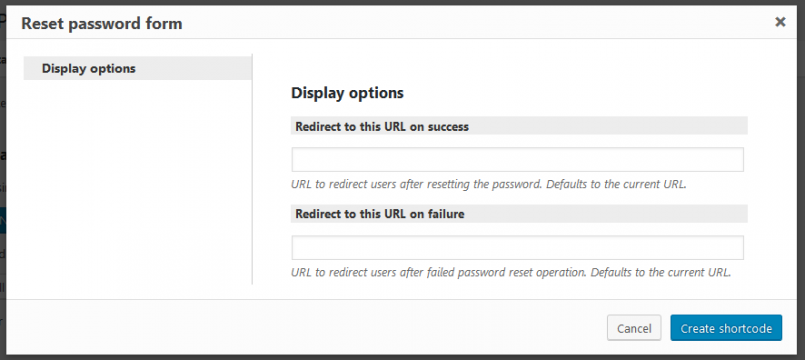 |
List Users from Multiple Roles
Views adds support for listing users from multiple roles at once. This will return users that belong to any of the selected roles.
More New Features, Improvements and Bug Fixes
This new version of Views includes even more new features, improvements, and bug fixes. The highlights are:
- Admin listings have a sortable ID column.
- Third party shortcodes registered using the PHP API are being displayed on the settings page.
- Views listing users can be sorted by usermeta.
- Views listing posts have a secondary sorting option.
{{wpv-post-featured-image}}shortcode got HTTPS support, plus crop and resize abilities.- Rollover effects were revamped and improved.
- Improved management of slugs.
- Better compatibility with PHP7 and WPML.
You can find the full list in the changelog.