Types 1.9 adds support for taxonomy term meta, streamlines the UI, improves performance and stability.
Full description, screenshots and step by step instructions to use taxonomy term meta is available in the Types 1.9 beta announcement blog post.
Taxonomy term meta (custom fields for taxonomy)
Taxonomy meta allows you to add information to taxonomy terms. These are like custom fields, but for taxonomy. Using taxonomy meta, you can add texts, numbers and any kind of other field to taxonomy.
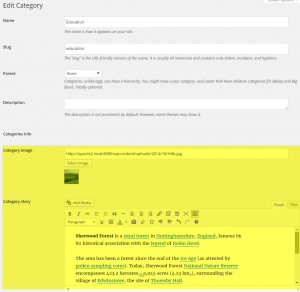
UI improvements
Types 1.9 got a major upgrade to the user interface. Some of it is clearly visible, like the new custom fields editor and some of it is behind the scenes (but still very noticeable in performance).
Streamlined custom post type edit screen
The custom post edit screen is cleaner and easier to use now.
It looks similar to previous versions, but with subtle improvements that will make your life easier. When you choose an icon, you will see icons, when you set the menu order, you will choose before what item to place this one and other improvements.
New custom fields editing screen
The custom fields editor is a complete rewrite. Selecting fields to insert became a lot nicer, field details are improved and you can even change field type for existing fields.
New dashboard
Types 1.9 comes with a new dashboard that helps you find things that you can do with Types.
This is a step in Toolset evolution. Types 2.0 will include even better integration with the rest of Toolset plugins.
Added ability to deactivate built-in taxonomies
The built-in taxonomy (categories and tags) were untouchable until now. So, posts always had them. Types 1.9 allows you to deactivate tags and categories so that posts can have 100% custom taxonomy.
Bug fixes
- Fixed an issue with names containing quotes used on the post types, taxonomies, Content Templates or user roles assigned to a field group.
- Fixed an issue on clearing the roles for the current user as global when editing a user by visiting its profile.
- Fixed the pagination in the Fields Table of a parent post type, regarding posts per page and page counts.
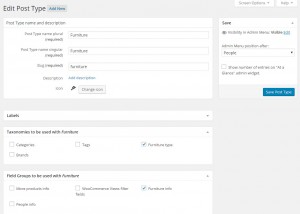
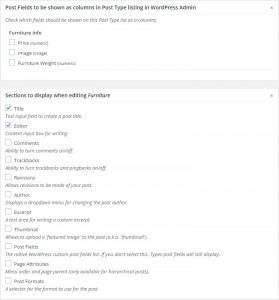
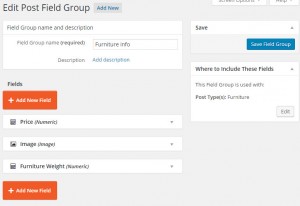
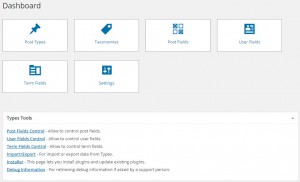
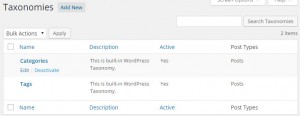
Hi, since the update my custom post type options are not showing up either in the edit screen or on the post edit page. The types are still there and the existing ones still show up on the page. It also won’t allow me to recreate them and says: slug is already in use.
When I go to export and reimport them, they show up.
My PHP is up to date.
Please advise. Thanks
Hi Adam, could you please register a ticket in our support forum?