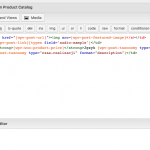I am trying to: render two field values in one line instead of two separate lines
I visited this URL:hidden link
I expected to see: $25.00 Czas realizacji od 2 do 5 dni (in one line)
Instead, I got:
$25.00 <br> Czas realizacji od 2 do 5 dni
The current code I'm using is:
<td><strong>[wpv-woo-product-price]</strong>[wpv-post-taxonomy type="czas-realizacji" format="description"]
</td>
I'd like to take a look at your admin area to see why this is not working. Can you provide me with login credentials here? I will enable a private reply, and it may be tomorrow morning before I can follow up with you as the day is ending here.
Okay, I see how we can resolve this. We can add a bit of CSS and a class to your 'strong' tag wrapper. Please see the attached screenshot.
1. Add the following CSS to your CSS editor panel:
.inline-price .price {
display:inline;
}
2. Add a class of "inline-price" to your 'strong' tag:
<td><strong class="inline-price">[wpv-woo-product-price] ...
This should cause your p.price to become an inline element. Please save these changes, refresh the page and let me know if this has not resolved your issue completely.
Also - I see you have some unnecessary code. In the first line, you can delete the opening "<img src=" before the [wpv-post-featured-image] shortcode. It's not needed, and actually creates an invalid HTML structure that may negatively impact your SEO.
<img src=[wpv-post-featured-image]
Instead, use:
[wpv-post-featured-image]
Thank you!
Christian, I need to learn CSS 🙂
... what's the best place to start besides hidden link ?
Hi, glad to help 🙂
I think I take for granted that I've learned CSS basics, because I honestly don't have a great recommendation for a starter guide! But I think either of these online courses look promising:
hidden link
hidden link
Eric Meyer is a very respected CSS author, so if you're looking for a book I'd recommend checking him out. Another great thing about CSS is that there are tons of resources online for it. And pro-tip: you can jump into the Chrome Inspector and see how sites are built: hidden link
Hello Christian!
How do I get this done using Layouts in a visual editor cell? There is no CSS editor.
my code for the cell inside Layouts
<strong>Koszt nagrania 30 sekund - [wpv-woo-product-price]</strong>
Thank you!
Adam
Hi, there's a CSS and JS editor for Layouts on a separate page. Toolset > Layouts CSS and JS. You can add whatever class you want to the "strong" tag, and then write your CSS definitions in Layouts CSS and JS.