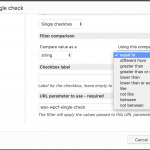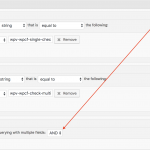i have a view and i want to filter with a checkbox custom field
filtering with checkbox i want to use "or" relation
now it works with "and" relation between choices
thanks in advance
When you have just one field in Toolset Views Search, you can, when you add it as a Filter, choose between different comparison operators, as shown in the ScreenShot.
These apply to the Field itself (hence to the search in the field values itself).
Then, if you have several Fields in the Search, if you head to the Query Filter Section you can set the comparison operator between all the fields (Screenshot 2).
i see different from you
i have not relation
Please look at my screenshot I did share with you.
There is visible how to choose the Filter comparison method, being the one you want "Between".
Please click on the select field I show in my screenshot and choose "between".
Logically these options there all do something different, comparing the different field values in different ways.
These are the only available and apply only to that field.
The AND/OR I elaborated in my second screenshot, it can be set only on the Query Filter between single fields but not within a single field, as you can do it in the previously explained method.
Those are 2 different places, one is the Filter Editor, the other the Query Filter.
Please let me know if there is something unclear.
i cannot find what you say
check this page pls
hidden link
i want that if you select car and train for example show both items with this single field
Well, if you create a Custom Field "Checkboxes" and use all the native Settings in Toolset Types, then create a few posts, where each of those posts has one value checked, then in a View, you can search by this Fields values in an OR comparison.
It's like this natively by default.
So I must ask how you made it work the opposite way around.
Maybe those aren't fields, but taxonomies?
Still, then it should work properly.
Please share with me a copy of your site, if after recreating a Fresh view with native filters this still happens.
https://toolset.com/faq/provide-supporters-copy-site/
Thank you
Your website loads very slow, I used several minutes to reach the WP Admin alone.
Is this also the case on your end?
Maybe we can assist with this its related to Toolset.
Fact is that I cannot add a new page so to show you an example View, or create a new View, or even edit the View affected here.
It just loads forever.
Eventually - can you send me a copy of the site, so I can remove temporarily several plugins, and work faster on this issue?
Very Nice, now it works.
Must have been something with the servers, as my ISP here is quite fast (and I constantly log in to other sites, hence I see if my internet is faulty relatively soon).
So, now I created a test page:
hidden link
hidden link
In that Page I inserted a test View:
hidden link
That View Queries the same Post Type as your *real* View and also uses a Custom Filter as the *real* View, but it does *not* use any Customization (HTML; CSS; JS; etc).
Then I applied this erratum:
https://toolset.com/errata/multiselect-search-filter-is-created-with-the-wrong-comparison-mode/
I changed the query filter from "equal" to "in"
That solved the issue.
Can you confirm?