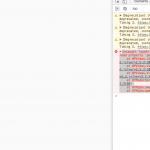I am trying to: My pagination recently stopped working and I'm trying to figure out how to fix this issue. I would imagine it is an issue with the theme, but I am unable to disable the theme or any of the plugins as we don't have a test site. Is the below error familiar to you? Do you have any suggestions or ideas on how to patch it?
Link to a page where the issue can be seen: I don't have one, but I can create a test page to show you if necessary. I have included a screenshot. The javascript error pops up if you click on "next" or on one of the dots. It happens whether I'm using AJAX or refreshing to a new page. It happens on every page of the site, regardless of format.
I expected to see: a new page
Instead, I got: This javascript error
wpv-pagination-embedded.js?ver=2.5.2:3004 Uncaught TypeError: Cannot read property 'page' of undefined
at WPViews.ViewPagination.self.init_paged_view (wpv-pagination-embedded.js?ver=2.5.2:3004)
at WPViews.ViewPagination.self.get_paged_view (wpv-pagination-embedded.js?ver=2.5.2:3035)
at WPViews.ViewPagination.self.trigger_pagination (wpv-pagination-embedded.js?ver=2.5.2:1867)
at HTMLAnchorElement.<anonymous> (wpv-pagination-embedded.js?ver=2.5.2:2180)
at HTMLDocument.dispatch (jquery.js?ver=1.12.4:3)
at HTMLDocument.r.handle (jquery.js?ver=1.12.4:3)
Hi, sometimes this indicates a plugin or theme conflict, and other times it indicates some custom code added in the View's Filter Editor JavaScript area that is causing a problem. Have you added any custom JavaScript code to this View, or your theme? Specifically any code using the JS frontend events button? Edit the View, in the Pagination options section click "Advanced Settings" and look for any JS code here that might be causing a problem. Copy and paste that here for me to review.
Have you added any custom CSS that styles these buttons, or any extra markup to support styles on these buttons? Please copy and paste that here for me to review.
If this doesn't seem to be the problem, we need to take a closer look. You can create a test page, but it would really be best to create a test environment where I can enable and disable plugins and themes as needed. If you provide login credentials for me, I can install the Duplicator Pro plugin and create a clone of your site, so I can install it locally and run those tests without disturbing your production environment. I have activated private reply fields here in case you want to share those credentials.
We don't have any custom CSS or javascript in the view that might interfere with the pagination. We tried disabling all other plugins and this didn't help, but we cannot change the theme as this is a live site. One strange thing that we found: if we try to use the view through Appearance->Customize on the admin page, we can get the pagination to work, but the javascript error still shows up.
Okay at this point I would need to make a copy of your site so I can continue running tests without affecting your live site. The best way to do this is to let me log in and add a plugin called Duplicator Pro. I will use that to create a copy of your site that I can download and work with locally. If that's okay with you, please provide login credentials here. If not, let me know how you would like to proceed.
Sorry, I'm a bit lost. Can you give me specific instructions on how to find the problem pagination on your site? I was able to install the clone but it's not obvious how to find the pagination problem. Is there a specific User account I should use? Where should I go on the front-end once I'm logged in?