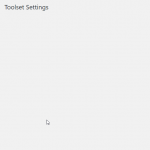I am using your STARTER CHILD THEME. The Toolset Starter Child Theme is active.
When I try to EDIT a page, it just responds with a 500 error.
When I disable the LAYOUTS plugin, I can edit that page just fine. Not sure how to debug this one exactly, as I don't have access to FTP at the moment.
Thoughts?
Also, the Toolset Settings page is blank.
I'm not entirely sure, but a PREVIOUS theme that was on the site, looks like it used Toolset's Embeded version. Not sure if that's causing a problem.
Yes, that could be a problem, but it should rather give you a message, not a blank page.
Please do this:
- Enable WP Debug according this DOC:
https://codex.wordpress.org/WP_DEBUG
- Check if any PHP errors show up when you do the same action as before
- Check your browser console for JS errors as well
Error 500 are generic errors, due to another error that is not shown on screen yet.
Also, the Server Admin will be able to tell you exactly what generated the error, if they keep server logs (this is quite usual).
Please share that error with me, so I can try to see where it comes from.
Also - if you can send me a Copy of your site (since I am not able to see this error locally yet).
https://toolset.com/faq/provide-supporters-copy-site/
This also can help me to debug it ASAP.
We both use Twig (WPML and Toolset).
But they should not conflict.
In fact I cannot see any error when I use WPML and Layouts updating a post.
I think there are some particular steps I miss.
And also strange is your error path.
I have no such path in a fresh copy of WPML.
I have that file in a different path:
sitepress-multilingual-cm/vendor/twig/twig/lib/Twig/Lexer.php.
And there the mentioned lines of cod seem to check upon a function that relies on the PHOP function mbstring.
This sometimes is not active on the servers.
Please check with your Server admin to enable mbstring.
If that does not help to solve this issue I will need a copy of this site, since I cannot replicate this problem just yet.
I will give this a try and see what happens! Will post back.