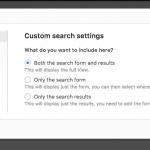I am trying to: show category archive view per category but really hard to get it right.
Link to a page where the issue can be seen: it is not possible at the moment.
I expected to see: when I click the category name in front page, I want to see the same product list view according to the selected category. I think it is quite easy but couldn't figure out!
summary:
At the moment. When user arrived at front pages, there is one basic parametric search on top and shows all product lists below. BUT
1. I need to show sidebar version of parametric search with results at front pages.
2. When someone click the top menu which is categories, I want to show them the result with left sidebar parametric search. (Basically, same layout(left sidebar + result) result page for all categories.
1. I need to show sidebar version of parametric search with results at front pages.
When you place a View in your page using the "Fields and Views" button, you will be given the opportunity to show only the filters, only the results, or both results and filters. So you should be able to place your parametric search form in one area of your page, and place the results in another area of the page.
2. When someone click the top menu which is categories, I want to show them the result with left sidebar parametric search. (Basically, same layout(left sidebar + result) result page for all categories.
Okay one way to do this is to send the User to a custom page instead of the category archive, when they click a link. On the custom page, include a View with a product category filter, where the category slug is provided by a URL parameter. See the attached screenshot for an example of this kind of View.
On the front page, build custom links to this page using the product category slug as the URL parameter:
<a href="/your-custom-page?wpvproductcat=productcatslug">Product Category Name</a>
When the user clicks this link, they will be shown the custom page with a View filtered by the Product Category with slug "productcatslug". This is called passing arguments to Views, and we have more information about that here:
https://toolset.com/documentation/user-guides/passing-arguments-to-views/