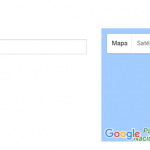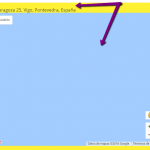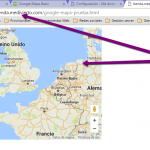Hi. I had the opportunity to try on differents websites Toolset Maps, sometimes with the same theme and sometimes it works and sometimes not.
I'm now working with a new project and no way of showing the address on the map. This happens too often.
Use the following shortcodes:
[types field='localizacion'][/types][wpv-map-render map_id='map-4' map_height='450px'][wpv-map-marker map_id='map-4' marker_id='marker-4' marker_field='wpcf-localizacion'][/wpv-map-marker]
I have a valid google api
Avada 4.0.3
Wordpress 4.5.3
Last version of toolsets
In the field of post (backend) is displayed correctly
In the front-end is not displayed. It is as if they would find any direction to show.
I disconnected all plugins and does not work
I disconnected the script and google maps of Avada not work.
Chrome inspector does not indicate any problem with Google Maps related
It is no longer think of to do.
Can you help me, please?
Regards
Hi,
Thank you for contacting Toolset support.
This is Mohammed and I will do my best to help you to solve your issue.
Please go to Toolset > Settings > Maps and make sure that you have provided the API key in its dedicated field.
Sometimes the domain name causes issues with Google maps api, could you please test the maps functionality on a pure HTML page so that you make sure that you domain name doesn't cause any conflicts?
you can try this example : hidden link
Thanks.
Hi Mohammed
I have done the test and working properly. I attached screenshot.
The probem is not the API. If you look at the back-end image also it works correctly. There always work perfectly.
It is in the front-end which does not work.
I know that this problem does not happen only to me me. Was the case before the google maps api was forced.
The google maps brings Avada working properly. I tuned out if it was a problem of conflict, but does not work either.
I have not seen clear that the application may not work pattern. Sometimes it works the first time and trouble and other simply does not work.
The truth is that it has me a little tired.
If you want to see an example of the page where it does not work, is this .:
hidden link
This site is still under development.
Regards
Hi Fabian,
I've visited this page: hidden link
The map displays properly but with no markers.
Please make sure that you've followed the guidelines here in our documentation:
https://toolset.com/documentation/user-guides/display-on-google-maps/
IF the problem exists after checking the documentation and applying the mentioned steps there, please provide me an access to your website so that I can check if these is an issue.
I will set the next reply as a private one so that you can provide the information securely.
Thanks.
Hi Fabian,
I'm able to make the map work properly by adding a working API key of mine.
Please check the hidden link for that.
I think it became clear to us now that it's the key issue.
I recommend you to contact google maps support to check that with you.
BTW, the key that I added to your website is used for testing purposes only, it may be removed after. So, please make sure that the key that exists in your website is created by you.
Thanks.
Hi Mohammed. Thanks for your help.
It's strange. You have not done anything else ?.
I changed the API for mine and it works perfectly. I have not changed anything, it is the same that was set before. It has to be something else !!!.