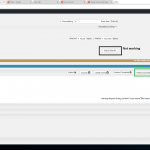This thread is resolved. Here is a description of the problem and solution.
Problem:
Create a view to show all posts of a special post type created by current user. But most of the buttons not working. for example I can not add a filter or also open css editor to add some css.
Solution:
It was a conflict with other plugins, check it by deactivating all third-party plugins and switching back to the Default Theme (e.g. Twenty Sixteen theme) to see for any possible conflicts with any of the plugins or themes.
Also try upgrading server’s PHP version to v5.6 or later.
Everyone can read this forum, but only Toolset clients and people who registered for Types community support can post in it.
| Sun | Mon | Tue | Wed | Thu | Fri | Sat |
|---|---|---|---|---|---|---|
| - | 12:00 – 17:00 | 12:00 – 17:00 | 12:00 – 17:00 | 12:00 – 17:00 | 12:00 – 17:00 | - |
| - | 18:00 – 21:00 | 18:00 – 21:00 | 18:00 – 21:00 | 18:00 – 21:00 | 18:00 – 21:00 | - |
Supporter timezone: Asia/Karachi (GMT+05:00)
This topic contains 2 replies, has 2 voices.
Last updated by 7 years, 1 month ago.
Assisted by: Noman.
The forum ‘Types Community Support’ is closed to new topics and replies.