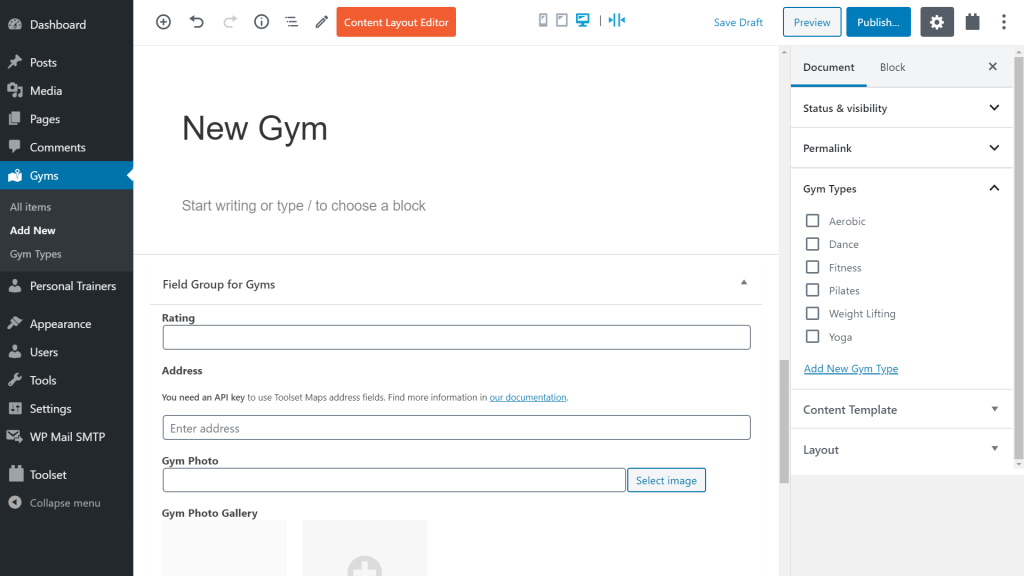In WordPress, custom types allow you to structure and organize your website. Here, we see how to use custom post types, custom fields, and taxonomies to build advanced sites with custom features.
These are the three main custom types in WordPress and how you should use them:
- Custom Post types
- Use them to separate different types of content.
- Each post type appears as a separate page in the main admin menu.
- Custom Fields
- Use them to add more custom information to your posts.
- You can add different types of custom fields like text fields, numbers, checkboxes and radio options, URL fields, and more.
- Custom Taxonomies
- Use them to categorize your content.
- On the front-end, you can then allow users to get a list of posts belonging to the category they select.
Related topics
- Using Custom Fields vs. Taxonomy
- Conditionally Display Custom Fields in WordPress Backend
- Adding a Custom Taxonomy to WooCommerce Products
- Using Post Reference Field to Set-Up One-to-Many Relationships
- How Content is Displayed
- Adding Custom Posts
- Creating a Custom Taxonomy
- Creating Custom Fields
- Creating a Custom Post Type
- What Are Custom Types and How They Work
- Convert existing custom types and fields to Types control
- Limitations on HTML Content in Post Fields
Need help?
If you bought Toolset, log-in to your account and post your questions in Toolset technical support.
Not a client yet? Find the account that’s best for you.