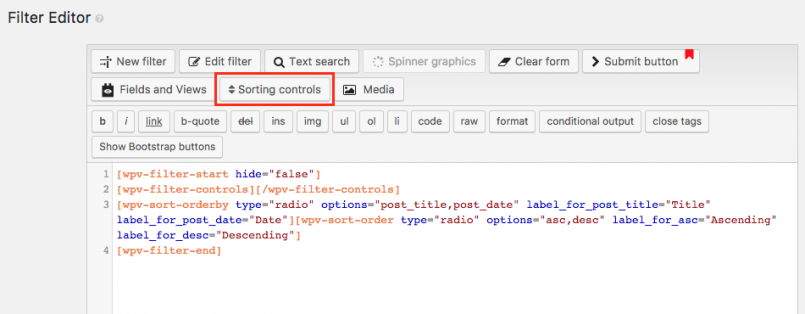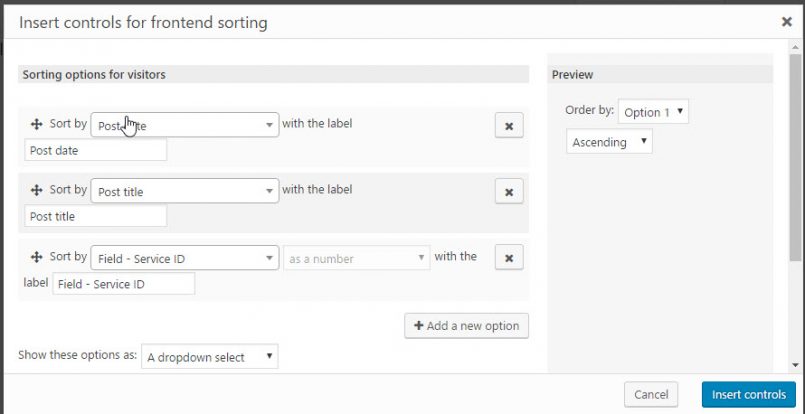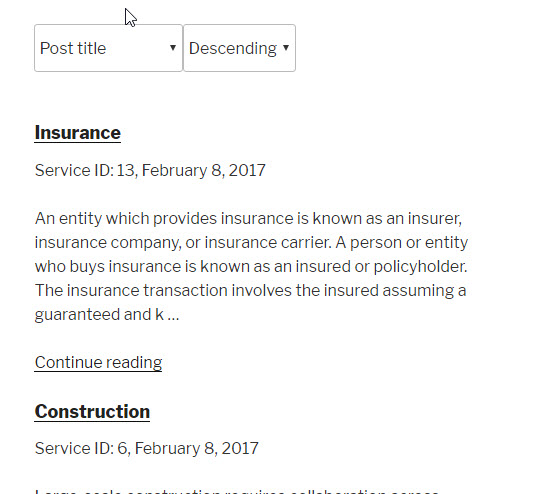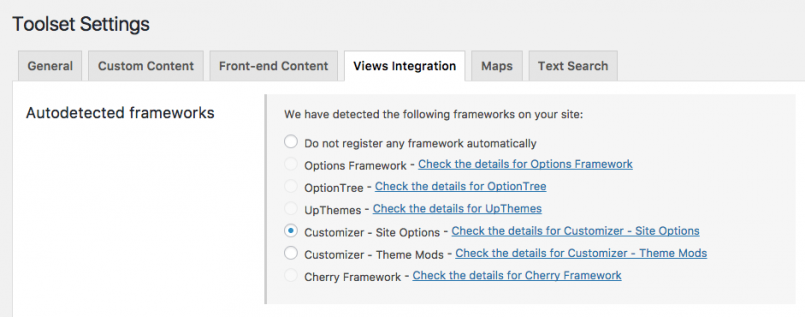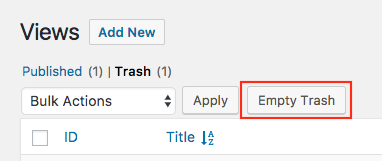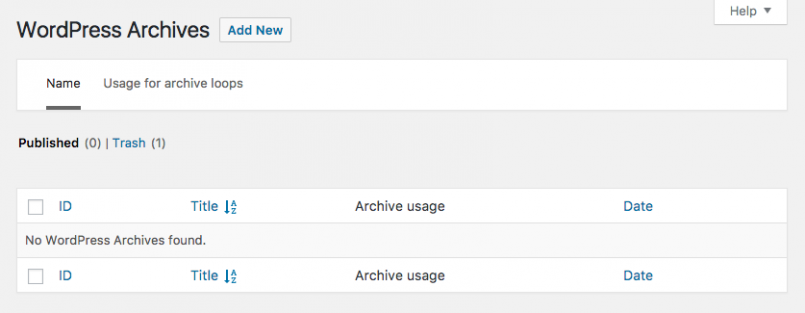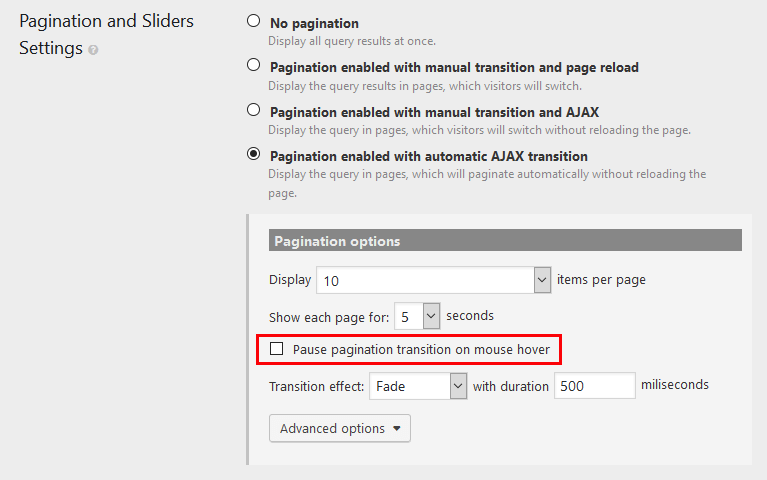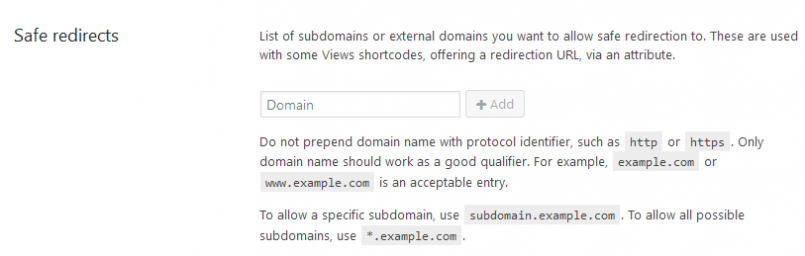- Added frontend sorting controls for Views and WordPress Archives.
- Added the capability of automatic detection of the native Customizer in the Views Framework integration.
- Added the ability to sort by post type in Views and WordPress Archives, for WordPress versions 4.0 and higher.
- Added the ability to set the purpose of a View or a WordPress Archive when creating them on the Toolset Dashboard.
- Added a shortcode {{wpv-post-menu-order}} to display the menu order of posts.
- Added a new attribute for the {{wpv-post-field}} shortcode to allow parsing of inner shortcodes.
- Added a mode for using shortcode attributes in the search query filters.
- Added the capability of whitelisting external domains and subdomains, to be used for redirecting in password management shortcodes.
- Added support for using custom fields from a post parent in the Views conditional output.
- Added the ability to render the raw post excerpts in the form in which hey are stored in the database, using the {{wpv-post-excerpt}} shortcode.
- Added “Empty trash” buttons to the trash listing pages of the Views, Content Templates and WordPress Archives.
- Added “Back” and “Close” buttons to the Fields and Views dialog.
- Added the option to pause the automatic pagination transition on mouse hover.
- Added extra information to the array being passed in public hooks to get the settings for a View.
- Removed the duplicate “Add new *” buttons from the listing pages of the Views, Content Templates and WordPress Archives.
- Removed the duplicate message broadcast when all the archive loops were assigned to WordPress Archives.
- Removed the datepicker localization files from WordPress 4.6, as they are now included from the core instead.
- Improved the Fields and Views button and dialog to make them available to frontend editors.
- Improved the Fields and Views dialog by separating the fields into better groups.
- Improved the Fields and Views dialog by providing better options in the admin pages related to editing terms and users.
- Improved the Fields and Views dialog by creating a first version API for manipulating Views shortcodes using JavaScript.
- Improved the consistency of the admin listing pages with the native WordPress core.
- Improved the usability of the Content Templates created to wrap loops using the wizard on Views and WordPress Archives.
- Improved the management of frontend assets by allowing the datepicker stylesheet to load only when needed.
- Improved the behavior of sorting options to ensure consistency regardless of their source.
- Improved support for the Content Templates in themes by filtering the PHP functions unable to be accepted as content renderers, and by providing better debug messages.
- Improved the Views frontend debug tool by adding important query information related to WordPress Archives.
- Improved the Custom Search settings by adding a default option.
- Improved the integration of he Beaver Builder with Content Templates by having better frontend edit previews by trusting the theme PHP templates.
- Improved the respective integrations of Beaver Builder and Visual Composer with Content Templates by enabling the usage of page builders in inline Content Templates used in Views loops.
- Fixed a glitch in the export/import mechanism that erased the stored data to recreate the Loop Wizard selected fields on imported sites.
- Fixed the issue of id=”$current_page” attributes not working on Views with AJAX pagination.
- Fixed an issue that removed manually added URL parameters from frontend custom searches and paginations.
- Fixed an issue with the Fields and Views shortcode for taxonomy labels containing a single quote.
- Fixed the compatibility issue with the Download Manager plugin that was overwriting Download post type Content Templates.
- Fixed a compatibility issue with Layouts where iframes, in Firefox, did not seem to parse scripts loaded outside the header.
- Fixed a compatibility issue with Beaver Builder where the Views widgets were breaking the frontend editor.
- Fixed the compatibility issue with Beaver Builder regarding the front-end preview for {{wpv-view}} and {{wpv-post-author}} shortcodes.
- Fixed an issue that was causing a fatal error when visiting the Content Template edit pages with a non-exist or non-integer Content Template ID.
- Fixed an alignment issue with the ID in the listing pages of the Views, Content Templates and WordPress Archives.
- Fixed an issue with the filters “wpv_filter_start_filter_form” and “wpv_filter_end_filter_form” not being fired when rendering the form-only View shortcode.
- Fixed the issue where details of the registered framework were not being hidden when a new framework was registered.
- Fixed a glitch related to third party admin pages, caused by the select2 style set in the Views edit pages.
- Fixed an issue in the “Pagination and Sliders Settings” where the “Advanced Options” section remained visible even when the “Advanced Options” button was hidden.
- Fixed an issue where the “Views Integration” tab was being rendered empty when manually registering a theme options framework.
- Fixed two issues with the Relevanssi integration, related to the ordering of the results under certain circumstances.
- Fixed an issue where all the query filter attributes inserted by the Shortcode GUI were stripped off when only the View search form was inserted.
- Fixed an issue with the importing of the Views settings, where WordPress Archives settings to include specific post types were not imported properly.
- Fixed an issue with the removal of the “Move to Trash” button from the Layouts cells for Views and WordPress Archives.
- Fixed an issue with the search results not being reset properly in the case of rendering of a View form and results on the same page but with different shortcodes.
- Fixed the issue with WP CLI (command line intrface) related to an improperly declared global.
- Fixed an issue related to the WordPress Archive custom search when filtering by the same criteria that the current archive page is for.
- Fixed the issue of the “Reset” button not fully clearing the URL when clicked on a filter form.
- Fixed an issue related to the post relationship frontend filter when used on a WordPress Archive assigned to the Home/Blog archive page.
- Fixed the issue associated with Views added inside an archive page missing the first post returned by that archive page.
- Fixed the issue related to the trashing of one or more Content Templates in use, which also led to the trashing of all the existing Loop Templates.
- Fixed the issue of the AJAX search form ignoring the override settings for ordering upon submission.
- Fixed an issue where JavaScript errors occurred when using automatic pagination inside a nested View and the current View had only one page.
- Fixed the documentation link of the “Post parent” query filter that was leading to a non-existent page.
- Fixed an issue that produced empty links in emails when recovering the password generated using Views shortcodes.
- Fixed an issue when editing the slug of a View or a WPA to an already used slug and then to a slug that is valid.
- Fixed an issue that produced a PHP Warning under PHP 7.1, when using a search by post title filter.
- Fixed an that occurred issue when the {{wpv-post-field}} shortcode was used to get the value from a field and the value was an array.
- Fixed the issue of the “random ordering and pagination” notification not clearing even with valid selections.
- Fixed the issue of custom search shortcodes using single quotes to wrap attribute values generating a warning about missing filters.
- Fixed an issue with AJAX custom search causing frontend filters by post relationships to not inserting their query strings into the updated URL.
- Fixed an issue caused by the translation of placeholders used to display specific data in custom search controls, like counters.
- Fixed the issue with query filters by termmeta when comparing against a DATE value.
- Fixed a compatibility issue between the legacy Views Maps add-on and third the party plugins loading the Google Maps API.
- Fixed a compatibility issue with WooCommerce that caused the product archive pages to not display correctly.
Views 2.3 introduces front-end sorting controls, brings integration with WordPress Customizer, adds more new features and fixes bugs.
Frontend Sorting Controls
The new version of Views allows you to add front-end sorting controls to any View. These controls are handled like the front-end custom search filters, so they should be added to the Filter editor using the new Sorting controls button.
Once clicked, a dialog opens, where you can choose which fields to allow sorting by and customize several options for the sorting controls.
These new controls work great with all the other custom search and pagination settings and you can also customize how the results are updated In Custom Search Settings.
Once you insert the controls, you will get two different shortcodes:
- one for the fields to order by
- one for the sorting direction
You can then style them or wrap them in HTML elements, taking full control of how they are rendered on the frontend.
Ιntegration with Customizer
Frameworks integration feature has been expanded in order to support the native WordPress Customizer. Everything is handled by Views, which detects and registers Customizer automatically as a valid framework.
Integration support both modes of Customizer:
- Site options: keeps registered values when switching themes
- Theme mods: ties registered values to the current theme
Once you select one of the Customizer options, Views will manage it as if it were any other of the options framework – given a registered key, it will provide the corresponding stored value.
Improved Admin Listing Pages
The Views listing pages in the admin panel have been revamped and are more user-friendly.
Following WordPress standards, a new Empty Trash button has been added, which allows to permanently delete all items in trash listing page of Views, Content Templates, and WordPress Archives.
The new version of Views brings more improvements to the listing pages, in order for the “look and feel” to match better with the native WordPress pages. This is why some duplicated messages and buttons were removed and an empty table is now displayed when there are no items.
Pause on Hover for Automatic AJAX Pagination
Another long-requested feature is part of this release. When you enable automatic AJAX transition, there is a new option to enable pause on mouse hover. This will make your sliders more user-friendly, allowing your visitors to pause the slides.
There are some plans to improve this feature in a future release, including front-end controls for pausing and resuming automatic pagination.
Whitelist External Domains
One very common problem regarding password management shortcodes was that the redirect functionality they offered was a little limited. By design, WordPress allows you redirect users only to pages on the same site, or pages that you previously whitelist.
Views 2.3 makes this process easier, allowing you to add domains for safe redirection. This also supports wildcards, to easily add any amount of subdomains.
More New Features and Improvements
This new version of Views includes more new features and improvements. The highlights are:
- Added more options when creating a View or a WordPress Archive from the Toolset Dashboard.
- Added a feature to sort by post type (requires WordPress version 4.0 or above).
- Added a feature in conditionals allowing to get data from parent posts.
- Added a shortcode to display the post menu order.
- Added the ability to parse shortcodes inside custom fields.
- Added a feature to filter by a specific string set as a shortcode attribute.
- Added a feature to the wpv-post-excerpt shortcode to display post excerpt in raw mode, as stored in the database.
- Improved integration with Beaver Builder and Visual Composer page builders.
- Improved admin listing pages styling when there are no available items.
- Refactored the Fields and Views buttons and dialogs, making them more user-friendly and available in more editors.
You can find the full list in the changelog.