New features
All admin screens are under a single “Toolset” menu
The major change in Types is the merging of all Toolset admin screens to a single Toolset menu. Together with this change, we also merged the different Settings and Export/Import functions for all Toolset components.
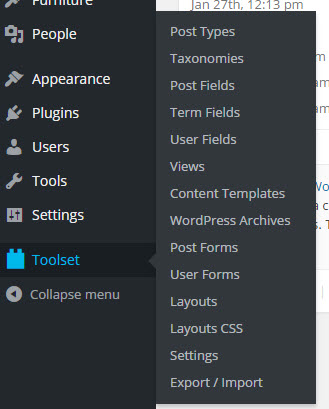
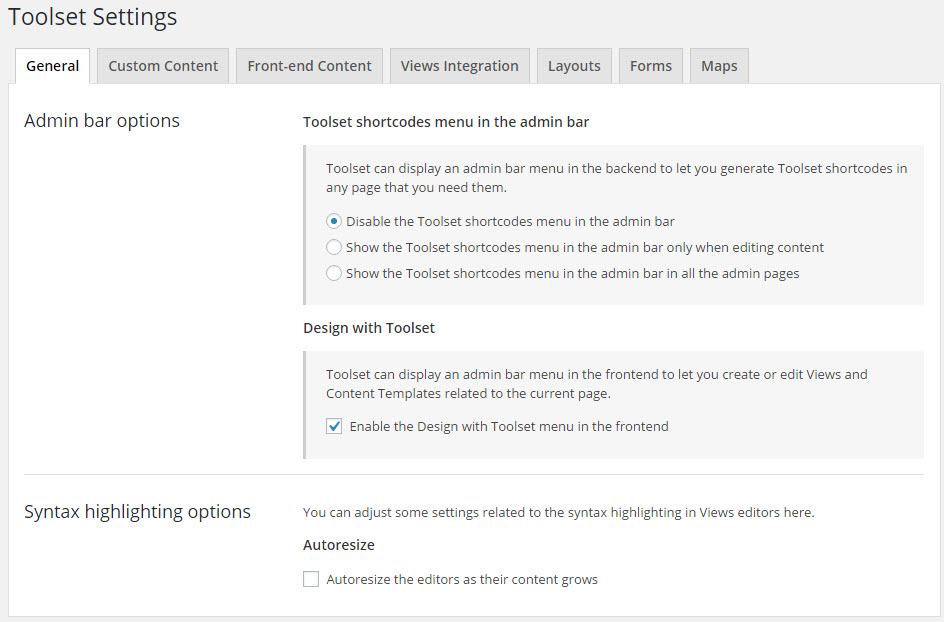
Front-end Display section helps use Toolset plugins correctly
When you edit a custom type, fields group or an item of a CPT, you will see a new Front-end Display section.
This section shows you what Toolset elements are used to display this post type. In case nothing displays the post type, you will see a button to create it.
The magic here is in the logic behind these buttons. The buttons will adjust according to the Toolset plugins that you have active in the site. If you are not using any Toolset plugins, you will get messages about what’s missing and how to get it. If you have only Views, you the buttons will create items with Views. If you also have Layouts plugin, these buttons will create the right layouts for you.
Bug fixes
This release also includes a number of important bug fixes.
- Revamped Field Control page for all field domains.
- Issue with cursor that was moved automatically to the end of the slug input.
- Issue with slugs that could not be numeric.
- Disabled buttons when saving a child post in post-relationship table.
- Upgrade issue from version 1.9 to 1.9.1 that was removing assignment between custom post types and native taxonomies.
- Issue with initial expression of “Advanced text mode” in data-dependent display conditions for field groups.
- Issue with special characters when displaying taxonomy names on the Edit Taxonomy page.
- Issue with special characters when displaying term names on the Edit Post Field Group page.
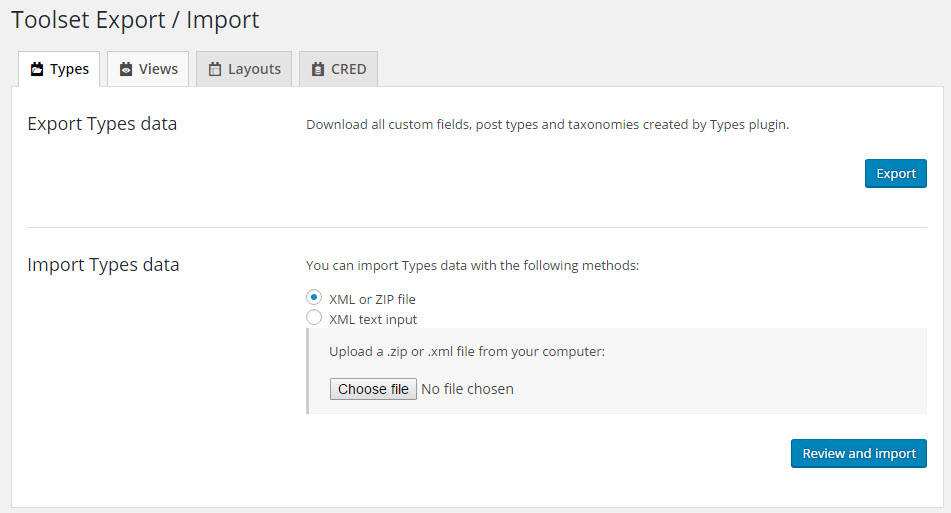
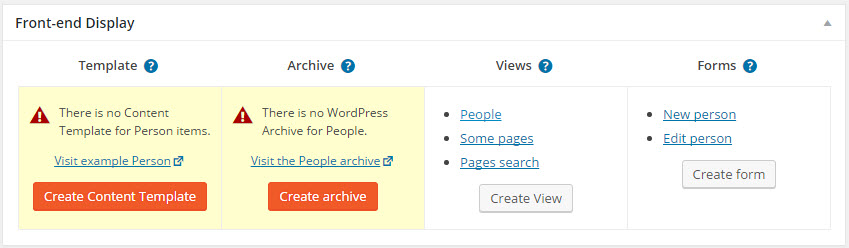
Running current version. Toolset Export / Import…the “choose file” button is greyed out. I need to import an XML file and it won’t let me. I’ve tried everything to figure it out and cannot. PLEASE help if you can. I’ll jump to tech support forum as well.
Im really needing to hide front end display on some CPTs, as my editors wouldn’t need to do this ever, perhaps an admin/designer but never an editor. How to I shut this off? Because it suddenly showed up after an update I had a lot of questions to answer – reeeeeely wish you’d have these kinds of things “off” by default and allow me to turn them on as and when I need them. Realise you guys are pretty psyched for this new feature, but really it was just a hassle for me. Im sure it will be great for me when I go to build my next site, but for the rest of the team and clients – thank you but no.
This is implemented in Views 2.1. At the top-right of the page, click on Screen Options. There, de-select the Front-End Display checkbox.