Important release bringing the much-wanted support for user forms as well as the progress bar for large files.
We are very proud to announce that the CRED 1.4 release is ready!
This release includes features that many Toolset clients have been requesting for a long time:
- Forms for creating and editing users
- Support for uploading large files
CRED 1.4 also fixes a number of bugs and improves overall stability.
Forms for Creating and Editing Users
Until now, CRED could only create and edit ‘posts’ (posts, pages and custom post types). Now, you can use CRED forms to create and edit WordPress users. The process for setting-up user forms is the same as for post forms. As you create the new CRED User Forms, you will see the options that are relevant for users.
For detailed information about this new feature, refer to our online CRED User Forms documentation.
CRED user forms allows for automatic generation of usernames, nicknames and/or passwords. You will see this option in the form scaffold and in the Add User Fields button.
- The CRED form-insertion dialog on the post editing page includes the option to insert CRED User Forms into your posts and pages.
- CRED User Forms can be exported and imported, just like CRED Post Forms.
- You can create user accounts that contain all the User Fields available from the Types plugin: file, video, image, text, WYSiWYG, numeric, phone, colorpicker, date fields, etc.
- CRED User Forms provide the API to use the same hooks and actions available for usage with the CRED Post Forms. You can find more information about this in our CRED API documentation.
- CRED User Forms feature the same Notifications section as the one available in CRED Post Forms. For more information on User Forms notifications, refer to our CRED User Forms Email Notification document.
Upload Progress Bar
Some forms require uploading huge files. CRED 1.4 makes this possible by breaking large files into chunks and displaying the upload progress on the page.
When your form features a file upload field, a progress bar is shown as the upload starts. This works for all types of the file fields (Audio, Video, Image and File).
Other improvements
- Styling for the form submission success messages is now separated from the styling of validation/error messages. This allows for success and validation messages to be visually different from one another. Read more about this in our online documentation, here.
- A compatibility fixes for some Themes (Thesis, Enfold, etc.)
- Full integration with other Toolset plugins.
- A lot of other bugs have been fixed and security was improved in general.
What is next for user creation feature in CRED
This release provides basic functionality for creating and editing users using CRED forms. We are continuing the development straight away, with two features that we know are needed as well:
- Integration with CRED Commerce with User Forms – this will allow you to charge money for user registration via CRED.
- Double opt-in email validation when users register using CRED forms.
- All the error/validation messages and form texts can be added, customized and integrated with the WPML plugin.
We know that these features are important, but decided to push this release out now, so you can start using CRED with user forms (and give us your feedback).
Your feedback is valuable
We take great care to do the full round of testing and QA for every release, but if you happen to run into any issues or bugs, please let us know using our support forum. We will greatly appreciate any feedback you provide and you will help us build even more awesome CRED plugin!
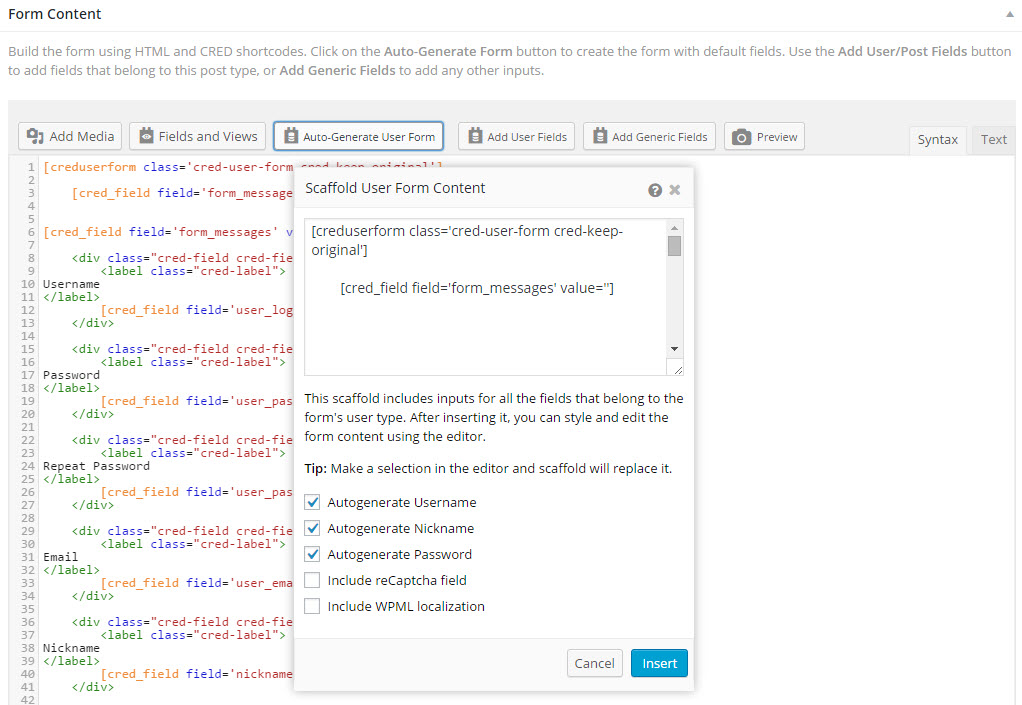
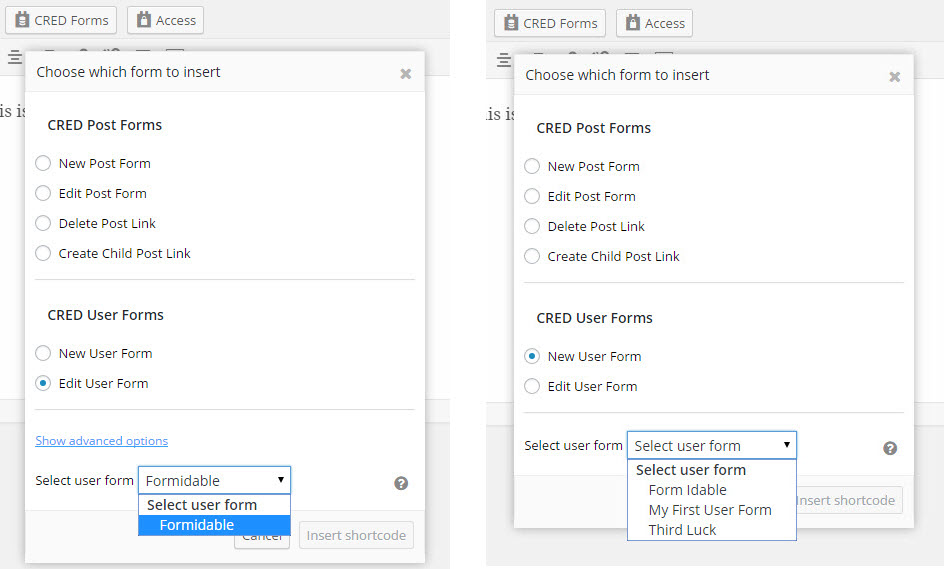
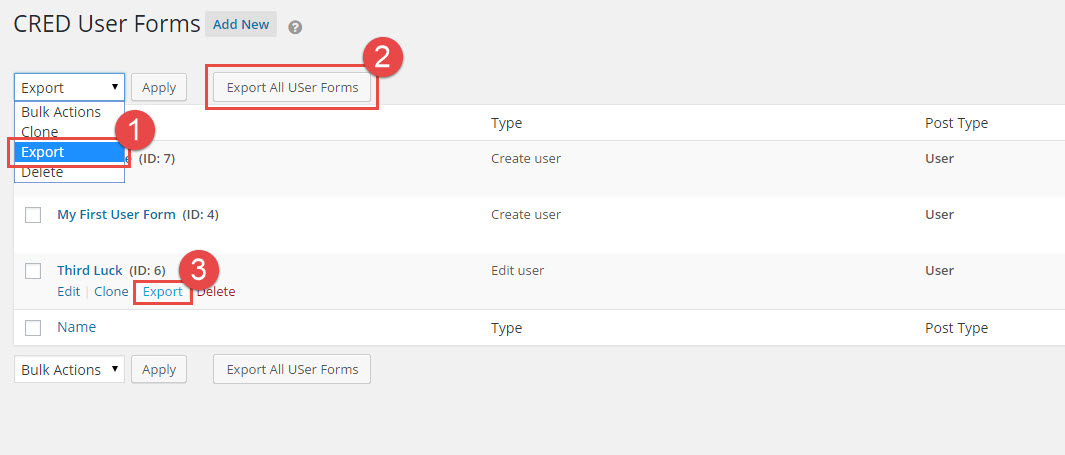
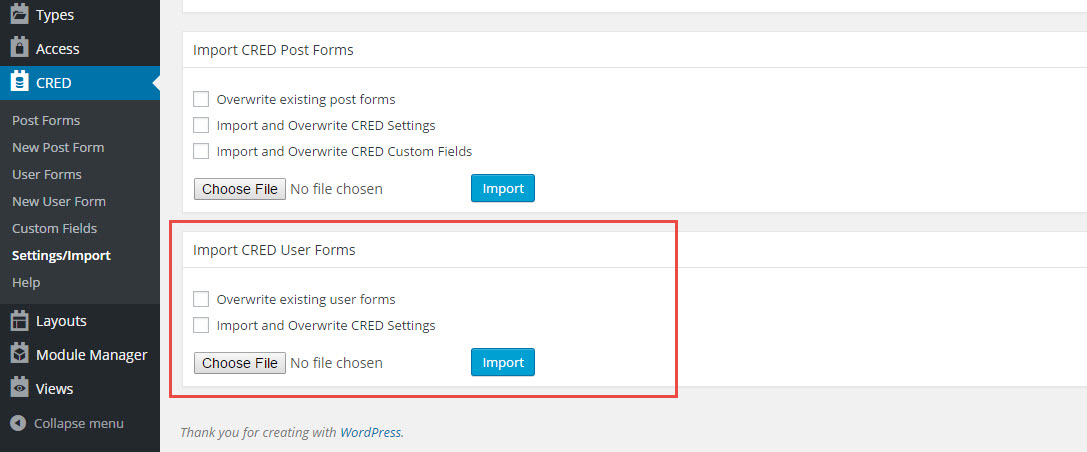
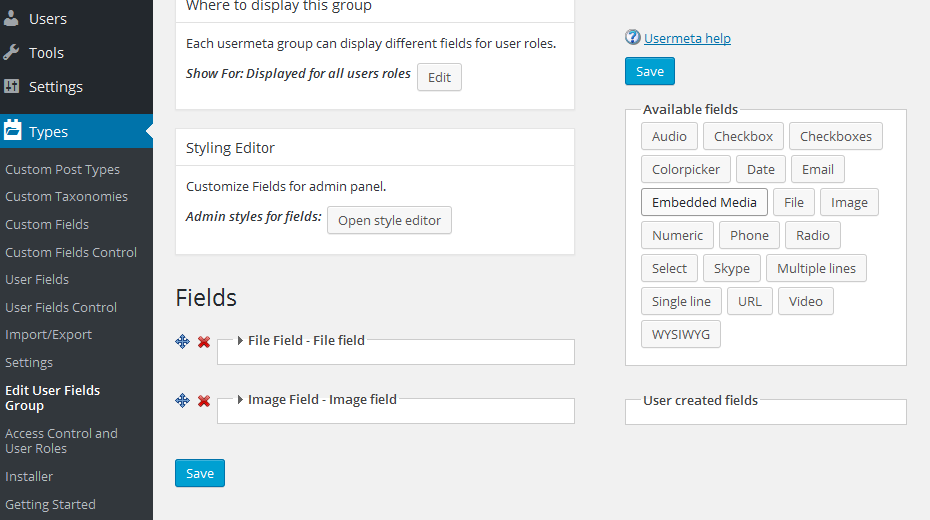

Hi guys, this is simply an awesome news!!!
Finally you do it!
Of course I’m talking about users creation/editing management with CRED
Can’t wait to test this!
Thank you so much for your work!
Best regards
Carlo
This will be awesome, I’m in the middle of building a membership site and was looking at the various options currently available.
Do you have an approximate timeframe for the production release?
I need to finish the site in around 2 weeks, is that an unrealistic expectation?
Tony
Yes, realistic. CRED 1.4 went to QA and it will take a few days to complete. Since it’s a new site you’re developing, I suggest that you start now with CRED 1.4 beta. This way, if you find issues that are not ‘bugs’, but still critically missing, you can report them.
Looks good, how about integration with BuddyPress Profile…?
cheers..
I’m not sure how this will work. Want to try this beta and see if you can add the BP user fields? If these are usermeta fields, it might just work.
It would be super-awesome!
But I’m quite sure it won’t work since buddypress relies on custom tables for user profiles, actually, xprofiles
Does it support upload of user avatar (changing the profile picture) ?
Actually is not supported but you can insert a types image field and customize the user frontend profile getting that usermeta value.
Could be we will figure out a solution and add this feature in the 1.4 final release
Yes please… +1 for this feature!
Thanks
I have to say this is very important. Gravatar is for nerds. No “normal” people use gravatar. And it is so frustrating that this is the only supported way to set your profile image in WordPress.
Yes, a BIG +1 again for user picture uploads!!!
+1 from me, too!! My theme grabs whatever is the user avatar for displaying the profile pic in the comments. A types image field would not do the trick.
Absolutely needed.
+1
Great news. Can the upload progress bar be styled through CSS? I don’t think most of my sites would use a neon green color and I’m sure it will look very out of place. If it’s a graphic, can we get the option of using our own progress bar graphic?
Thanks for the update.
Yes, good point, Armando.
While the progress bar shown as example does look nice, it will probably not match the “look and feel” of many of our sites. Even a choice of 5 or 6 styles as available for “spinners” would be welcome for the time being.
Jeff
Of course, we will add a way to choose and customize it
This sounds awesome, and will remove the need for a huge third-party plugin on my sites.
Does CRED support the ability to add and edit user roles (created in Access) in its new User Forms?
We are working on Access integration too we will update soon thanks!
This is great stuff! I had just been developing with another solution for a site due to go live in the next fortnight.
I’ll pull out the other plugin now and go with CRED users.
Please tell me if there is any progress or dates on including users in parent/child relationships with other CPTs? I was told early this year that was on the drawing board for release this year?
Thanks for this great and so waited feature 🙂
I’m trying to figure out how to do a directory user list with custom fields, and filters with it.
Looking good 🙂
A question. Will it be possible to manage WooCommerce user fields? I’m interested in using WooCommerce Billing Address for member address, so I don’t have to hold it twice.
Hi, I’m very exited with Creating and Editing Users feature, many times I did this by CRED API hooks, it is great now I can manage everything by wp-admin.
I’m already testing it on a developping site, here some issues (I hope this is the right place to write about it…):
– I created a Create User (Contributor role) form, I put it on a page, but when I open the page in an incognito window (to check the website not logged in as an admin), I see on the page the messagge:
“You are currently not logged in.”
And I can’t access the form and create my new Contributor user.
Did I make any mistake?
– I created an Edit user form (contributor role), I put it on a page and open it when I was logged in with my admin user. It worked fine, I saw there my datas and I could edit them, but when I submit, it saved new datas and changed my user role to contributor! I couldn’t log in anymore to wp-admin!
– When I edit the form, if I click on Fields and Views buttons, I don’t see standard WP User fields, I’ve to use [wpv-current-user] shortcode to print those values on the form. It would be nice to simplify this part of the work, also on the Views GUI.
– I created a simple Edit User form for my “Change password page”, it works fine, but I can select only one role per form, It would be nice I can select more then one role on each User form.
Cheers
Hi Umberto, Views lead dev here 🙂
We do have like multiple personality here. There is a wpv-current-user shortcode, which should be used to display data from the current user. There is also a wpv-user shortcode, which gets data from users using other methods and that works mainly inside the loop of Views that list, well, users. So… yes, a little mess.
So based on your feedback, I think we can improve this and aiso its usability with some changes.
First, we will extend the wpv-user shortcode so it can overtake the wpv-current-user one. So when used outside the loop of a View listing users, it will return data from the current user. Yay!
Second, we will add the different standard user fields to the Fields and Views dialog so you can inser them from whenever you need them.
Third, when inserting those standard fields into any editor, you will be able to select which user you want to get the data from: the current one or another specific one.
Does this sond enough?
Wow! this sounds great!
Recently I found again a bug using CRED Wysiwyg editor. Few months ago I wrote about it in the forum: https://toolset.com/forums/topic/cred-wysiwyg-editor-filter-and-delete-shortcodes/. Today I’ve the same problem: if I load the form in a view, when I save the post, I loose WP caption code for images set in the wysiwyg editor…
Is it possible to manage login form with CRED?
Views has a shortcode for inserting the login form. CRED is for creating/editing content. So I do not believe CRED will handle this.
But you can use the view shortcode.
https://toolset.com/documentation/views-shortcodes/#wpv-login-form
I find this incredible. There must be something wrong with my way of thinking.
I agree with Carloalberto on this.
I have been racking my brain about how to best manage a login form for a simple membership site. I’ve tried numerous user form plugins, and reviewed even more than I’ve tried. Most are overkill for what I need.
Up until this point, I had completely missed the simple shortcode that you’ve referenced here @henrikG, for inserting a login form, because I’d always been looking to CRED for this functionality.
Now that I’m aware of it, I’ve just tried it, and it seems like I might be able to use it. But I still don’t understand the logic of inserting this in a View, or even what kind of (display) View it’s best to insert this into.
I’ve always understood that Views existed to display customised results from data queries, and that the primary role of CRED was for managing forms.
Having this functionality in CRED, along with the other (new) User Form functions, seems to me like a much better alignment.
Yes, it’s coming. Just slower than we expected, because of all the dependency issues that we have to resolve. CRED 1.4 is ready. We are applying a few last updates to Types, Views and Layouts, so they work correctly with CRED user forms and it’s going live.
WooCommerce ads fields for invoice and delivery address to the user meta, but these are not selectable in the CRED field selection in beta 3 if I create a user registration form..
Why not?
Hi,
Is there an estimate date for the CRED 1.4 stable release?
It’s about 2 weeks from now. We are closing the last remaining issues now, then will do full QA and we’ll release. We plan to release another beta, after everything is implemented and while QA is running. The next beta should go out next week.
This release is getting slightly delayed because we found out about a few missing features that are really needed when creating users. We are finishing with the auto-generation for passwords, nicknames and usernames and the notification emails for them.
I have need to build/extend a wordpress registration for a new site. Is the beta still available? Any update on a potential release date?