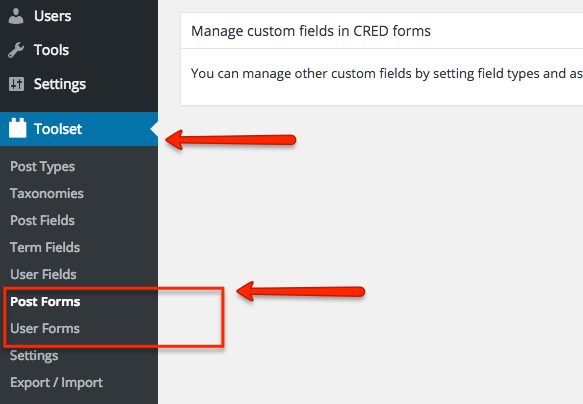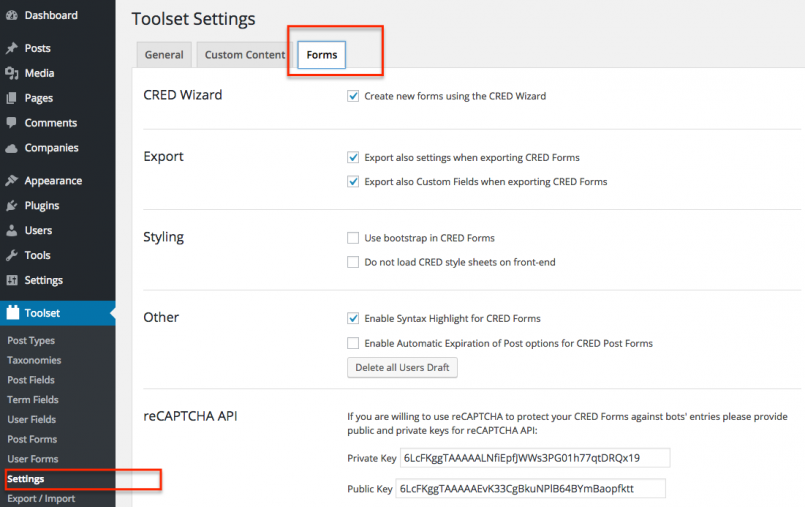Features
- CRED integration with the shared Toolset menu.
CRED forms are now available from the shared Toolset menu:
-
CRED integration with the shared Toolset settings
CRED settings are now available from the shared Toolset settings, under the Forms tab.
- A new version of reCAPTCHA for CRED forms has been implemented
CRED uses the Google reCAPTCHA to protect webpages against spam. The previously used reCAPTCHA API version 1 has been replaced with the reCAPTCHA API version 2.0.
Bug fixes:
- Fixed an issue with CRED forms not being displayed when inserted into Views WordPress Archives.
https://toolset.com/forums/topic/cred-form-not-showing-on-taxonomy-page-if-taxonomy-count-is-0/ - Fixed an issue where Checkboxes were not working correctly if their value was set to 0 (zero) in Types.
https://toolset.com/forums/topic/cred-checkboxes-still-all-set-on-edit - Fixed an issue where CRED preview was loading the full image size for Types user image field.
https://toolset.com/forums/topic/cred-user-image-nastiness/ - Fixed an issue that occurred when two users would create two posts with the same title (slug), at the same time.
https://toolset.com/forums/topic/cred-overwriting-posts/ - Fixed an issue with one post taking the other post’s id
https://toolset.com/forums/topic/two-separate-users-create-two-separate-posts-one-post-takes-the-others-url/ - Fixed issue with JS removing backslashes from code on Save
https://toolset.com/forums/topic/js-strips-backslashes-from-code-on-save/ - Fixed issue with $post_id of cred_data_saved_message returning the ID of the page where the CRED form is inserted
https://toolset.com/forums/topic/custom-success-message-on-form-save/