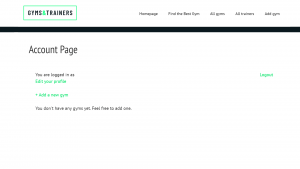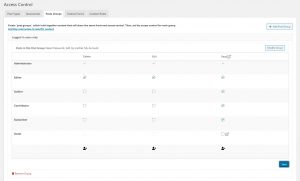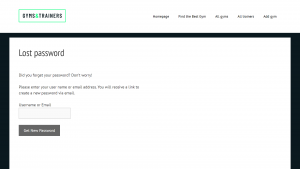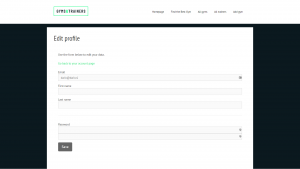By default, WordPress offers a standard login form, which leads to the user’s profile in the admin. In this chapter, you’ll learn how to create your own login forms and a « my account » page, which you can design yourself.
To achieve the account functionality, we’ll use WooCommerce plugin. Most membership sites need to process payments, so you’ll already have WooCommerce running. You’ll learn how to customize the « my account » page from WooCommerce and how to set it as the destination after logging-in.
Creating a « My Account » Page
When people register accounts on your site it makes sense to allow them to manage their own profile. Learn how to create a page where they can view their information and edit it.
Restricting access to pages
Pages for pages like "my account" and "my user profile" should only be visible to users that are logged in. Learn how to easily hide such pages from other visitors that are not logged in.
Creating Custom Login Forms
To create a seamless experience for the users of your membership site you can create custom login pages.
Creating the “Lost password” page
Create and design pages that allow users to enter their email address and request a password reset.
Using forms to create an « Edit your profile » page
A membership site needs to allow users to edit their user information like their email address, name, and more. For this, you need to create front-end forms that allow users to edit their profiles.