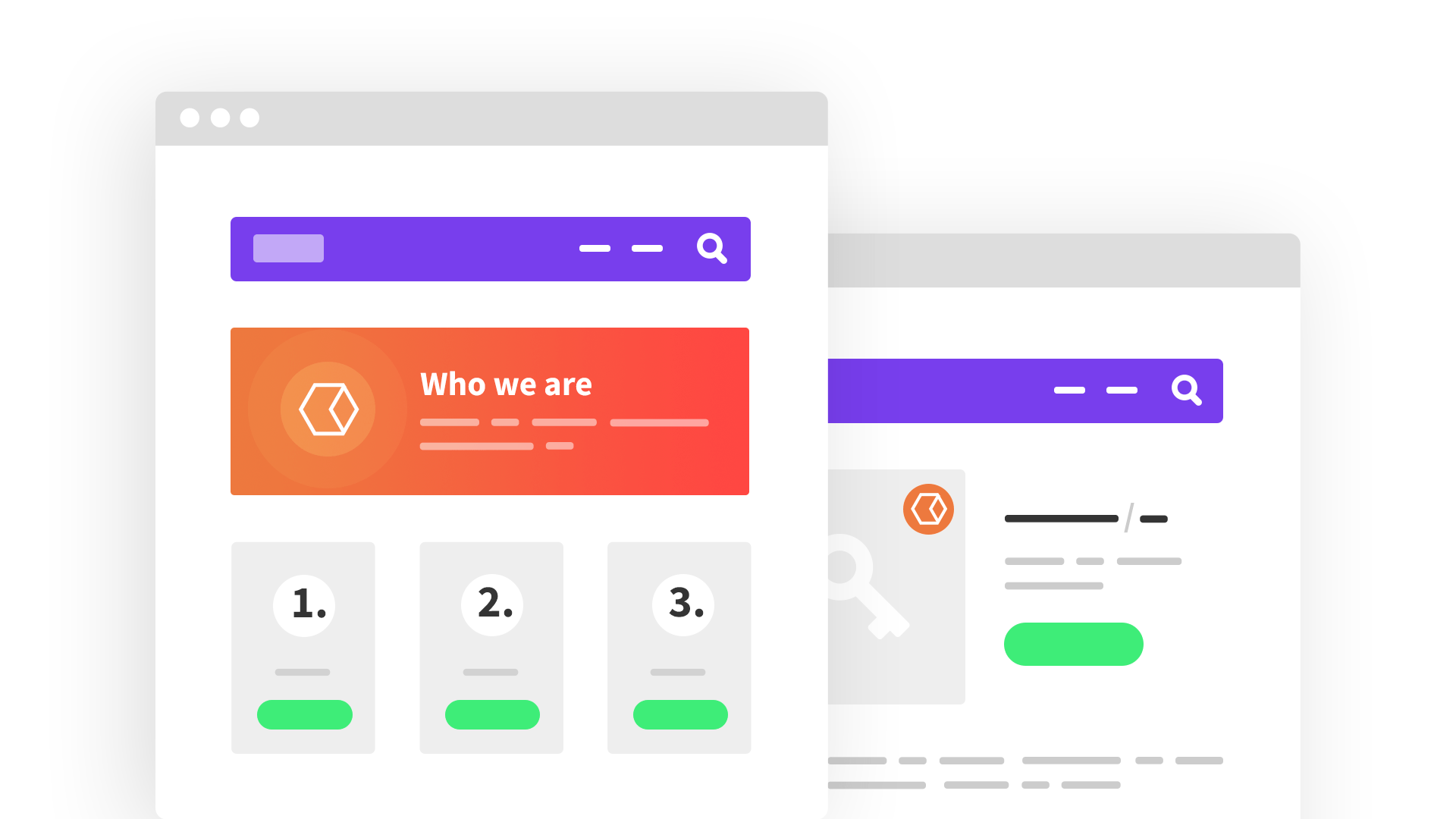What you’ll learn
- How to build custom business sites, based on dynamic content
- How to set up the custom post types and fields to hold the information your business needs
- How to display custom content in unique ways
- How to design templates for custom posts and archives
- How to build custom searches
Requirements
- Good understanding of WordPress fundamentals
- No prior experience with custom types or custom coding
- No programming experience
Course material
-
Chapter #1 Installing Toolset and Choosing a Theme for a Business SitesAucun élément n’a été trouvé
-
Chapter #2 Introduction to Custom Types for Business Sites
- 1. What Are Custom Types and How They Work
- 2. When and Why You Should Use Custom Types
- 3. Using Custom Fields vs. Taxonomy
-
Chapter #3 Setting up Custom Post Types, Fields and Taxonomy for Business Sites
- 1. Creating a Custom Post Type
- 2. Creating Custom Fields
- 3. Creating a Custom Taxonomy
- 4. Adding Custom Posts
-
Chapter #4 Creating Custom Lists of Products and Services
- 1. Creating a View
- 2. Creating Sliders with Dynamic Post Content
-
Chapter #5 Designing Templates for Products and Services
- 1. Creating Templates to Display Custom Posts
- 2. Display Content Conditionally
-
Chapter #6 Designing Custom Archives for Products and Services
- 1. Creating a Custom Archive Page
-
Chapter #7 Designing the Homepage with Dynamic Content
- 1. Adding Dynamic Content to Your Homepage
- 2. Creating a Hero Section
- 3. Galleries (Grid, Masonry, Collage) of Static Images for Pages
- 4. Sliders of Static Images for Pages
- 5. YouTube Videos with Advanced Options
-
Chapter #8 Creating an About Us Page for the Business
- 1. Displaying a Simple Map
-
Chapter #9 Creating Accounts for Content Admins and Controlling Access
- 1. Setting up Custom Roles for Members
- 2. Grant Privileges to Content Managers
- 3. Create users and assign them the roles you created
-
Chapter #10 Translating Business Sites
- 1. How to Prepare the Site to Run Multilingual
- 2. Translating the Content
- 3. Translating Content Automatically
- 4. Translating Views, Content Templates, Archives and Forms
- 5. Translating Repeatable Field Groups
- 6. Translating Related Content
- 7. Translating the Content Editing Interface
-
Chapter #11 Using Post Relationships on Business Sites
- 1. What Are Post Relationships and How They Work
- 2. How to set up Post Relationships in WordPress
- 3. Displaying Related Posts
Why you should learn to build dynamic business sites
Each business is unique. It offers its own products and services and caters to a different audience. So why should business sites be all cut from the same template? Toolset lets you set-up the custom types that will hold unique information for each business. A business that offers sawing machines will have « sawing machine » types. Businesses that offer consultancy services will have « consultancy » types. And each will have the exact right fields.
In this course, you will learn how to define the right content types for each business and how to display them on the site with your own design and style.
This knowledge will allow you to build custom business sites faster and easier. It will also allow your clients to run these sites and maintain their own content without the risk of breaking anything.