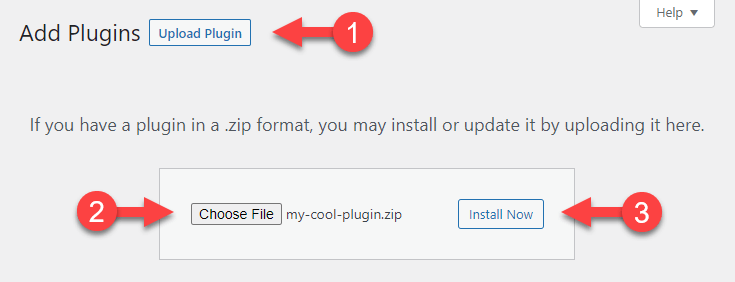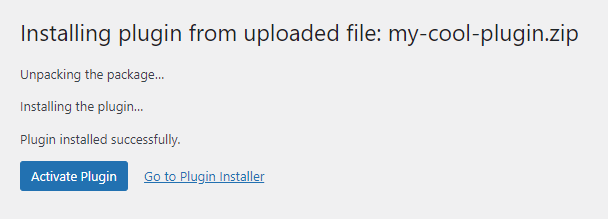Sometimes, you might want to install plugins on your WordPress site manually.
To install a plugin manually, first get a ZIP file containing it. You usually get it in the WordPress plugin repository or by downloading it from the webpage of the plugin’s author.
After getting the plugin’s ZIP file, use the following steps to install it:
- In the admin, go to Plugins and click Add New.
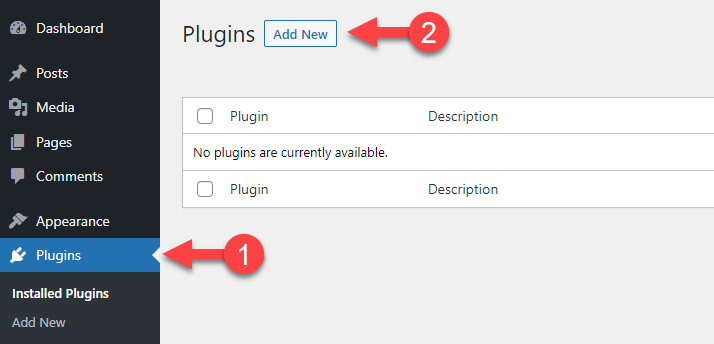
- Click Upload Plugin, then Choose File, and in the pop-up window that appears, select the plugin’s ZIP file.
- Click Install Now and wait for a bit until the page reloads.
- After the page reloads, click Activate Plugin.
That’s it!