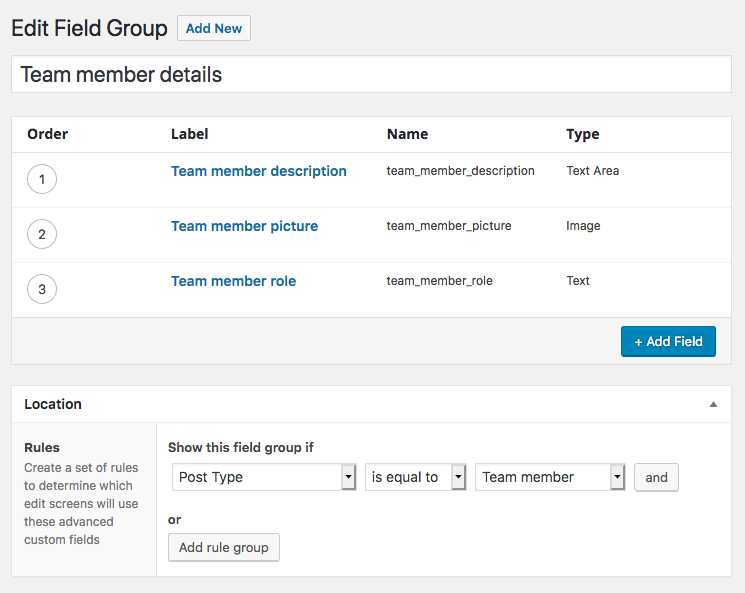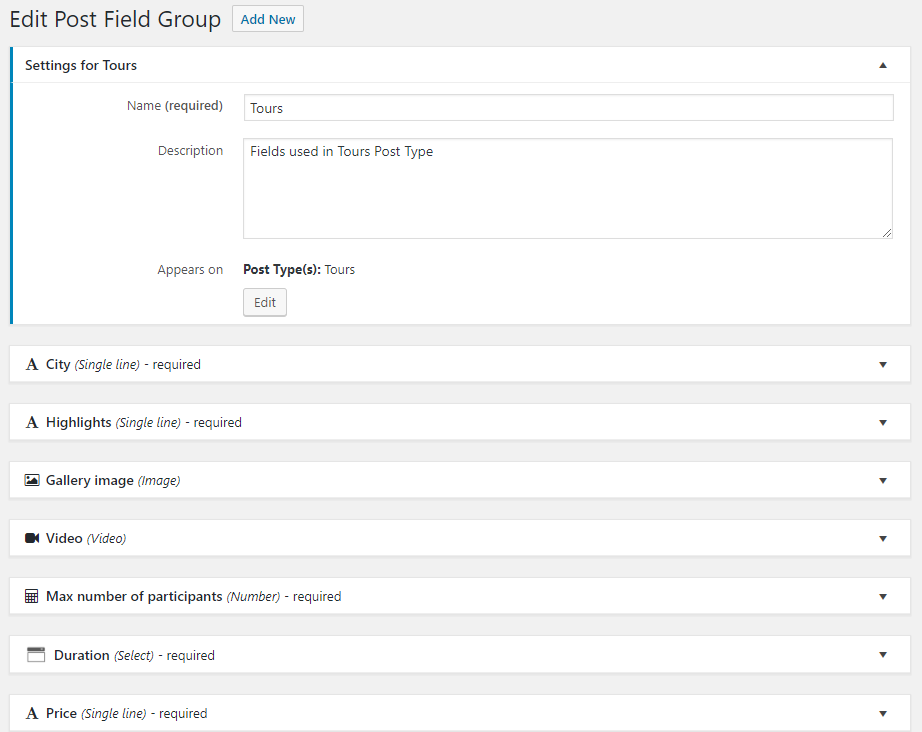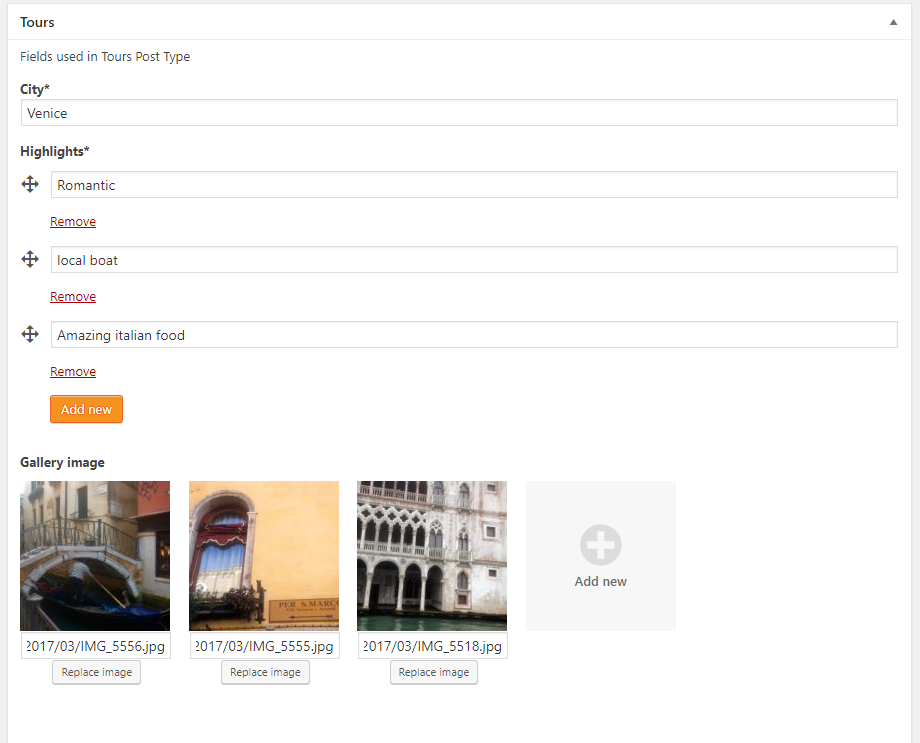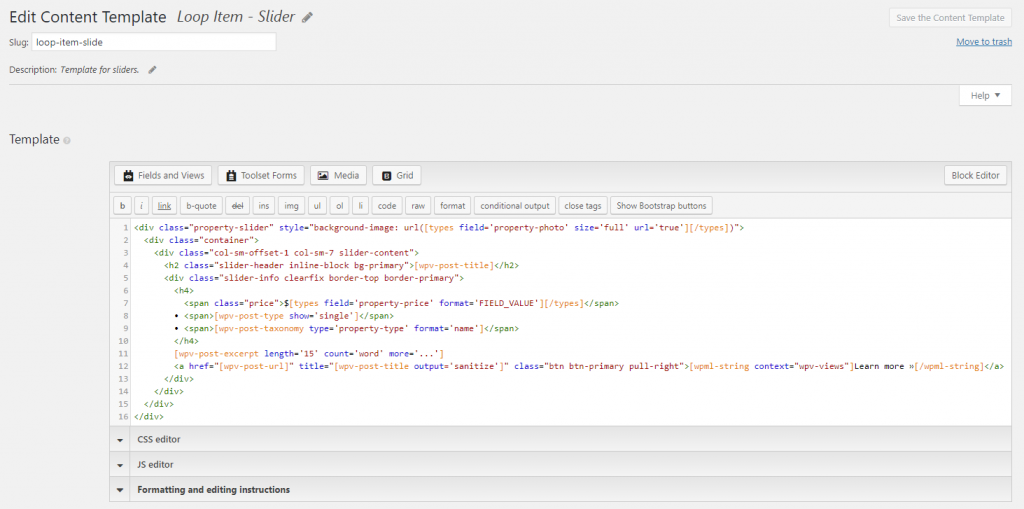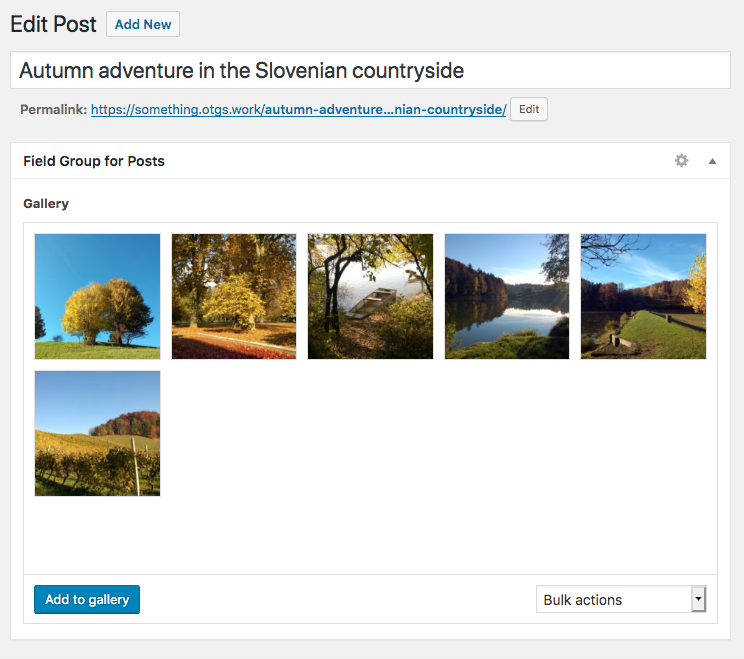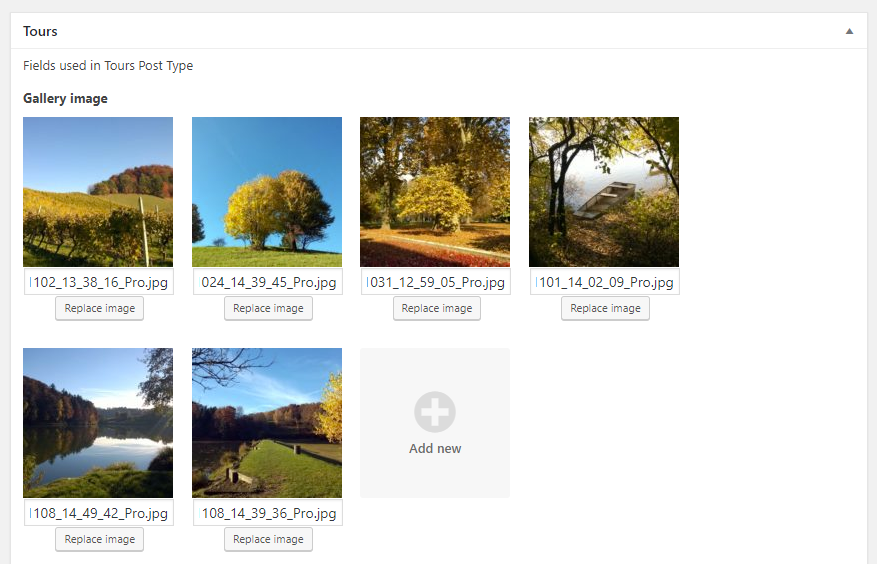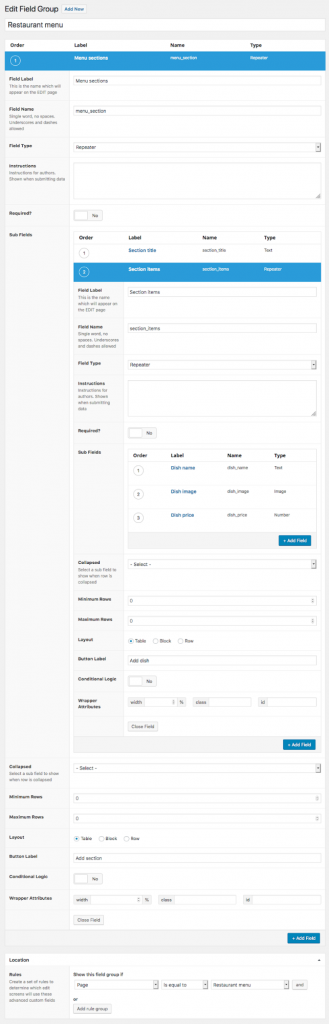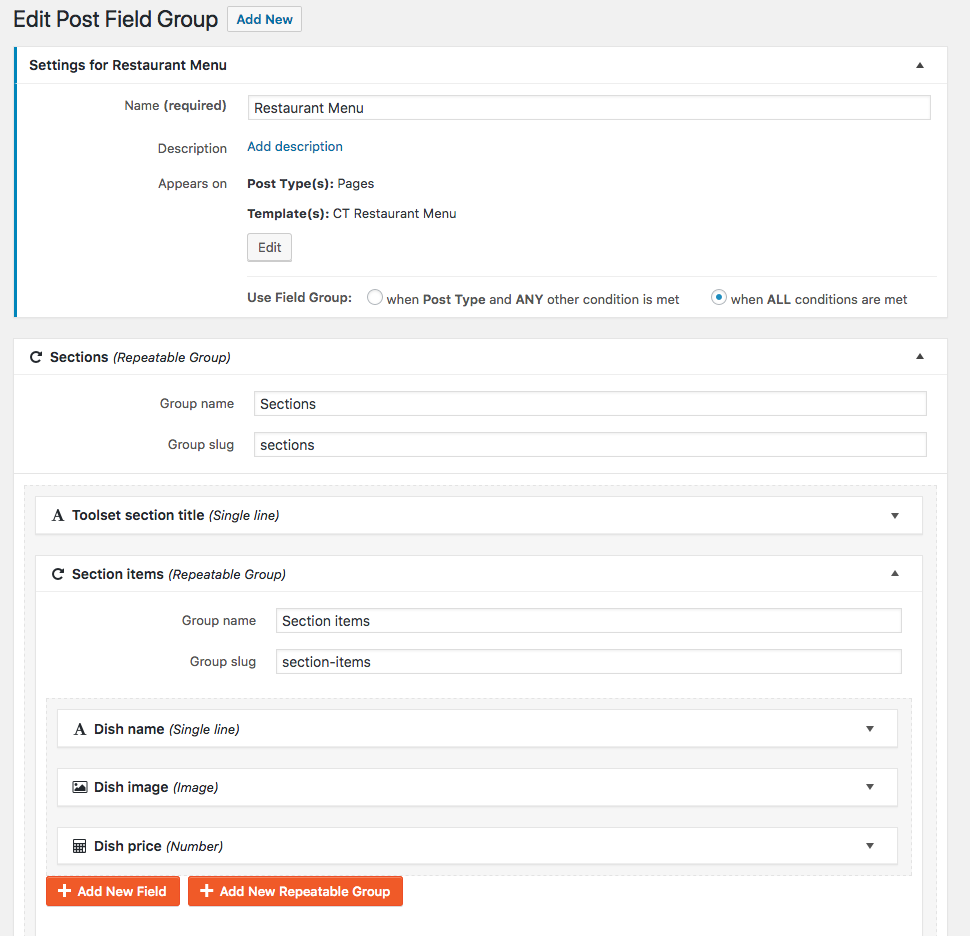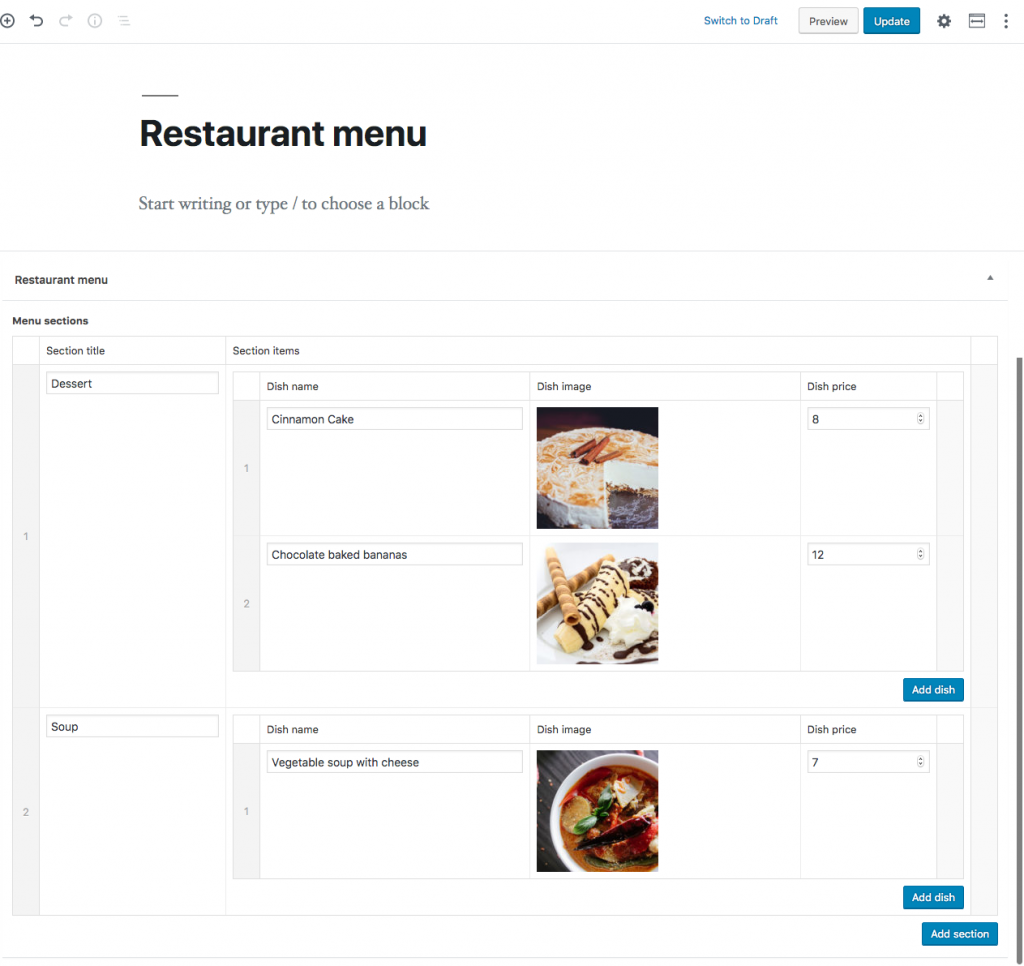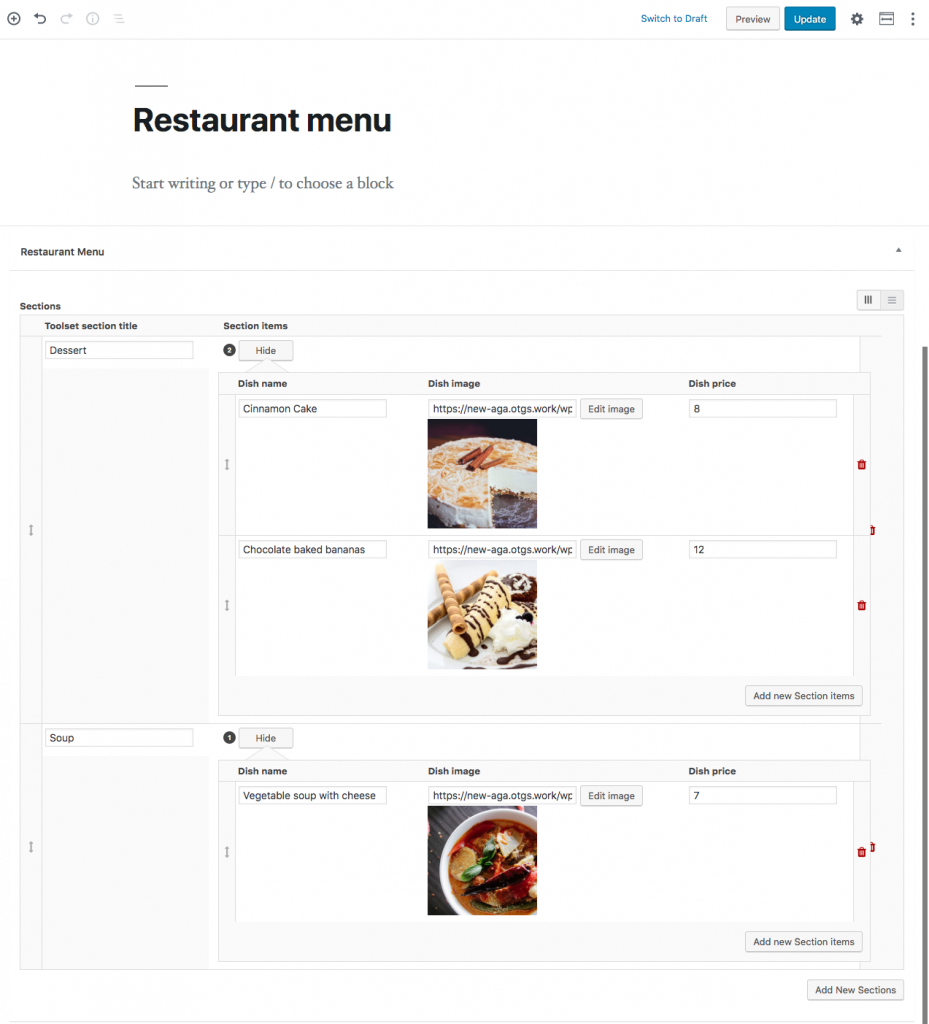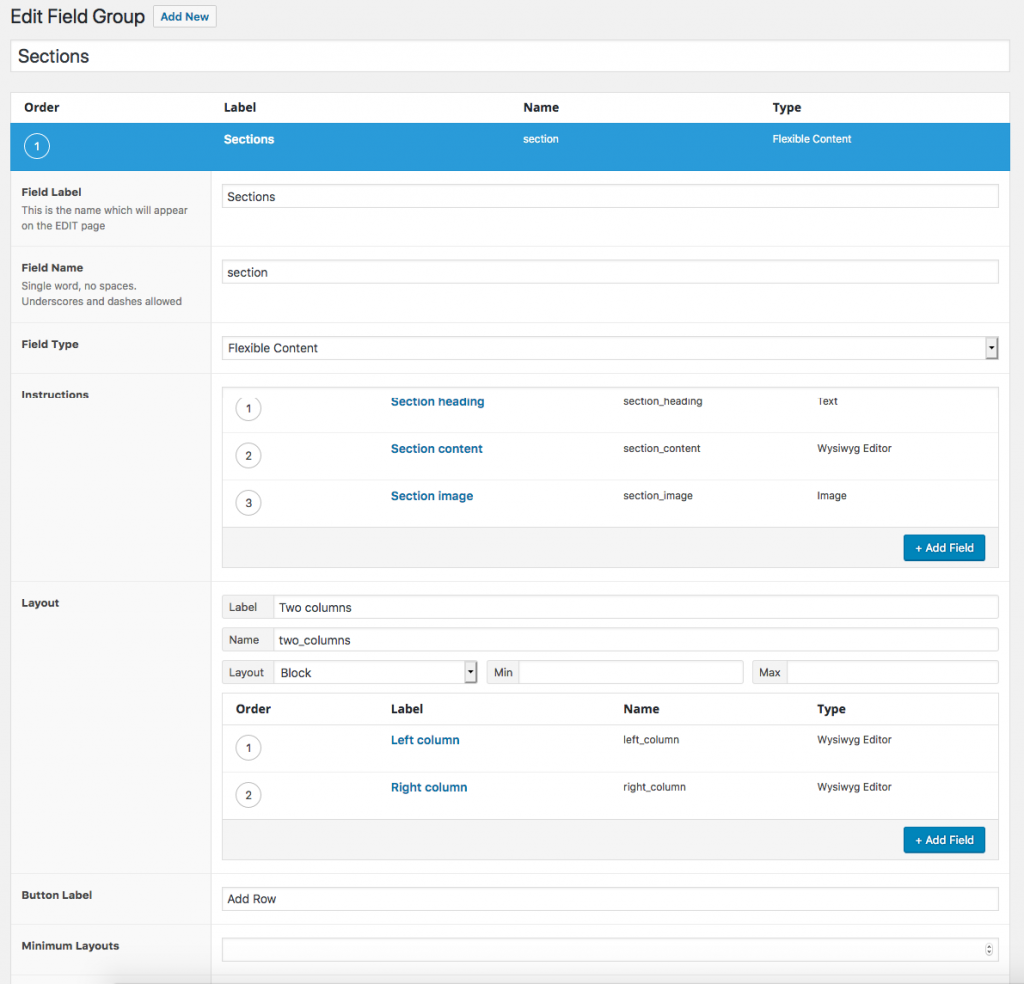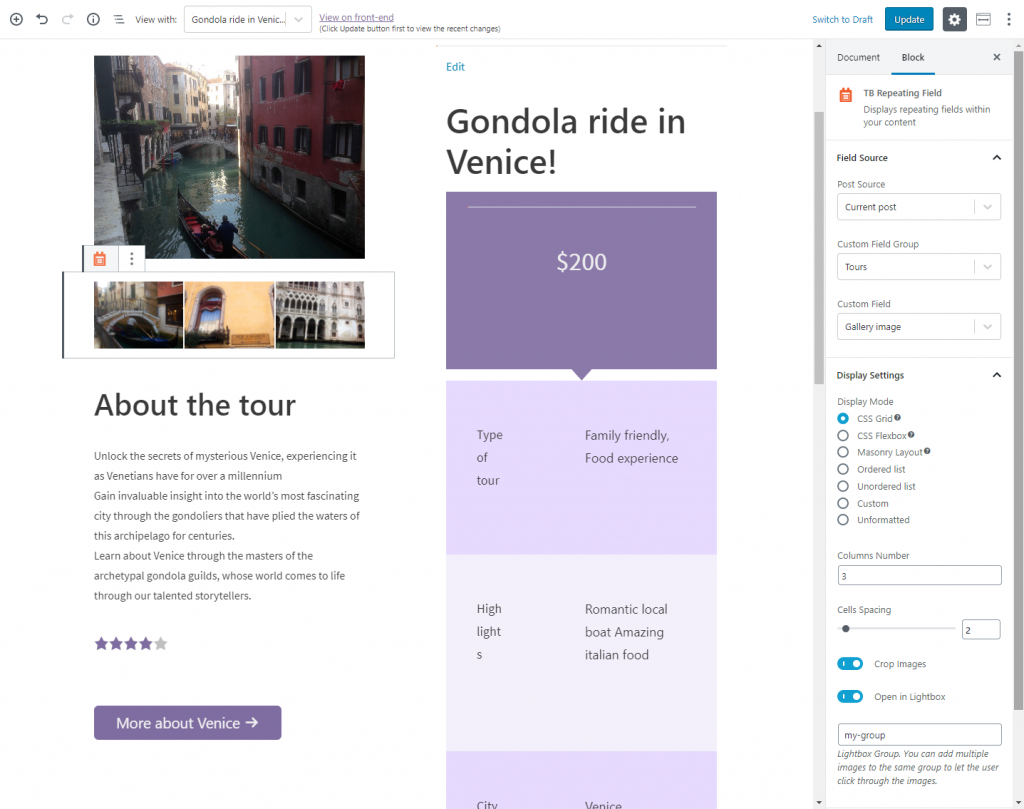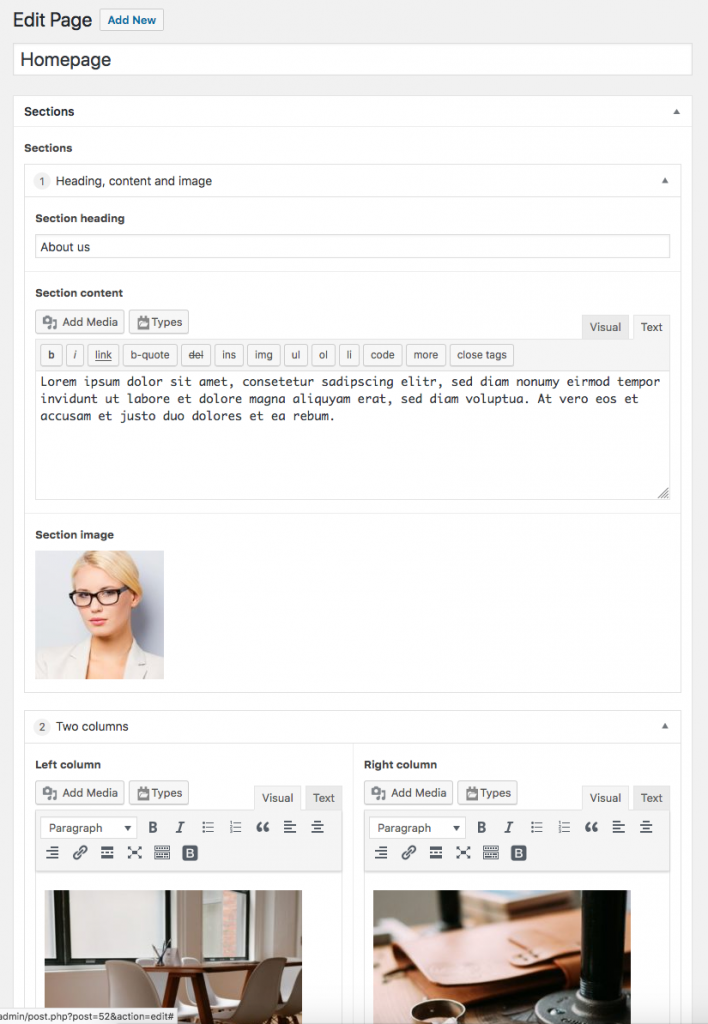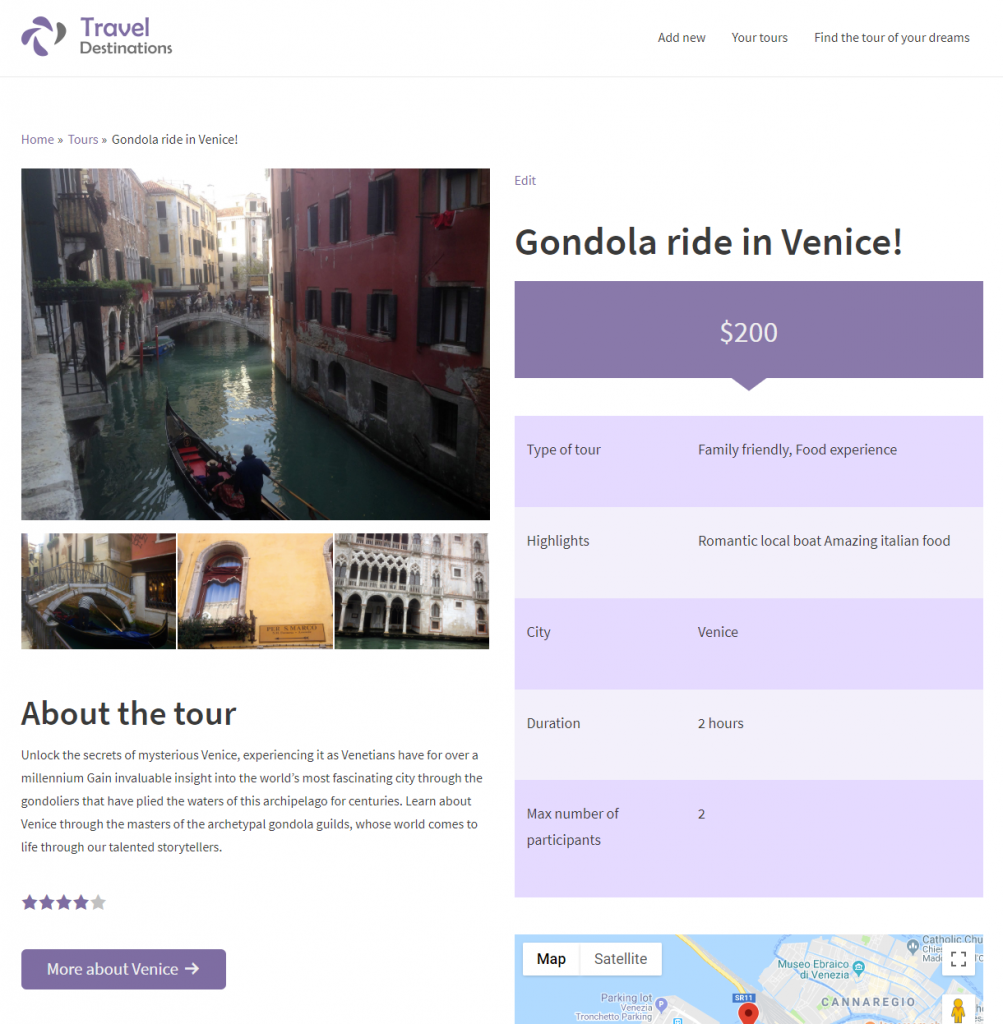Migrating from ACF to Toolset
After switching from ACF to Toolset there might be certain things you are wondering how to achieve. Here, we go through most popular ACF features and explain how to do the same and more, with Toolset.
On this page:
- Using a collection of basic fields with a custom post type
- Using the Gallery field
- Using the Repeater field (a group of repeatable fields)
- Creating flexible layouts for individual pages
- Building Custom Searches
Using a collection of basic fields with a custom post type
Usually, you need to add custom fields to your custom post types.
Creating custom fields
| ACF | Toolset |
|---|---|
| How to set it up | |
| You would go to Custom Fields -> Add new and create a group of fields. Use the Location section to assign the group to your post type. | Go to Toolset -> Custom fields page and click the Add new button.
Use the Edit button in the Settings section to assign this group to your post type. |
| Result | Result |
Displaying custom fields on the front-end
| ACF | Toolset |
|---|---|
| You need to create or edit single-{$post_type}.php template using PHP. | Go to Toolset -> Content Templates and create or edit your template. There is no need to edit any files or add any PHP code. Everything is done right from user interface. |
Using the Gallery field
To create image galleries, you can use the (repeating) image field.
Setting up the gallery
| ACF | Toolset |
|---|---|
| How to set it up | |
| You would go to Custom Fields -> Add new and Choose Gallery for the Field Type.
|
Go to Toolset -> Custom Field and create a New group. To this group add new Image field and check the Allow multiple-instances of this field option. |
Displaying gallery fields on the front-end
| ACF | Toolset |
|---|---|
| You have to add gallery field to your PHP template. | Use Content Templates and create or edit your template. Use the interface to display galleries in your templates. |
Using the Repeater field (a group of repeatable fields)
| ACF | Toolset |
|---|---|
| How to set it up | |
| You would go to Custom Fields -> Add new and choose Gallery for the Field Type. | Go to Toolset -> Custom Fields and create a New group. Use the Edit option to assign your group to your post type.
Use Add New Repeatable Field Group to add fields and create a repeatable field group |
| Result | Result |
Displaying a group of repeatable fields on the front-end
| ACF | Toolset |
|---|---|
| You must add new functions to your PHP template. | To display a repeatable fields group, you need to use a View. Basically, a View allows you to list any kind of content on your site. The View will go through all the items in the repeating field group. You can instruct it how to display each item and the View will produce the required list. |
Creating flexible layouts for individual pages
| ACF | Toolset |
|---|---|
| How to set it up | |
| The ACF’s Flexible Content field allows you to create flexible layouts and add new sections dynamically to the post/page edit screen.
|
Toolset does not provide a similar feature but allows you to visually design your templates using the WordPress Block Editor.
This way, you can build your templates in a visual way and use any design layout you need. |
| Result | Result |
Building Custom Searches
There is one more popular Toolset feature ACF does not provide but which ACF users appreciate – the ability to build custom searches.
Custom search allows visitors to easily filter content by multiple parameters and find exactly what they need. Toolset custom searches can include inputs to filter by custom fields, taxonomy, relationship, and text searches.
Search results will have your custom design and you can even display them on maps.
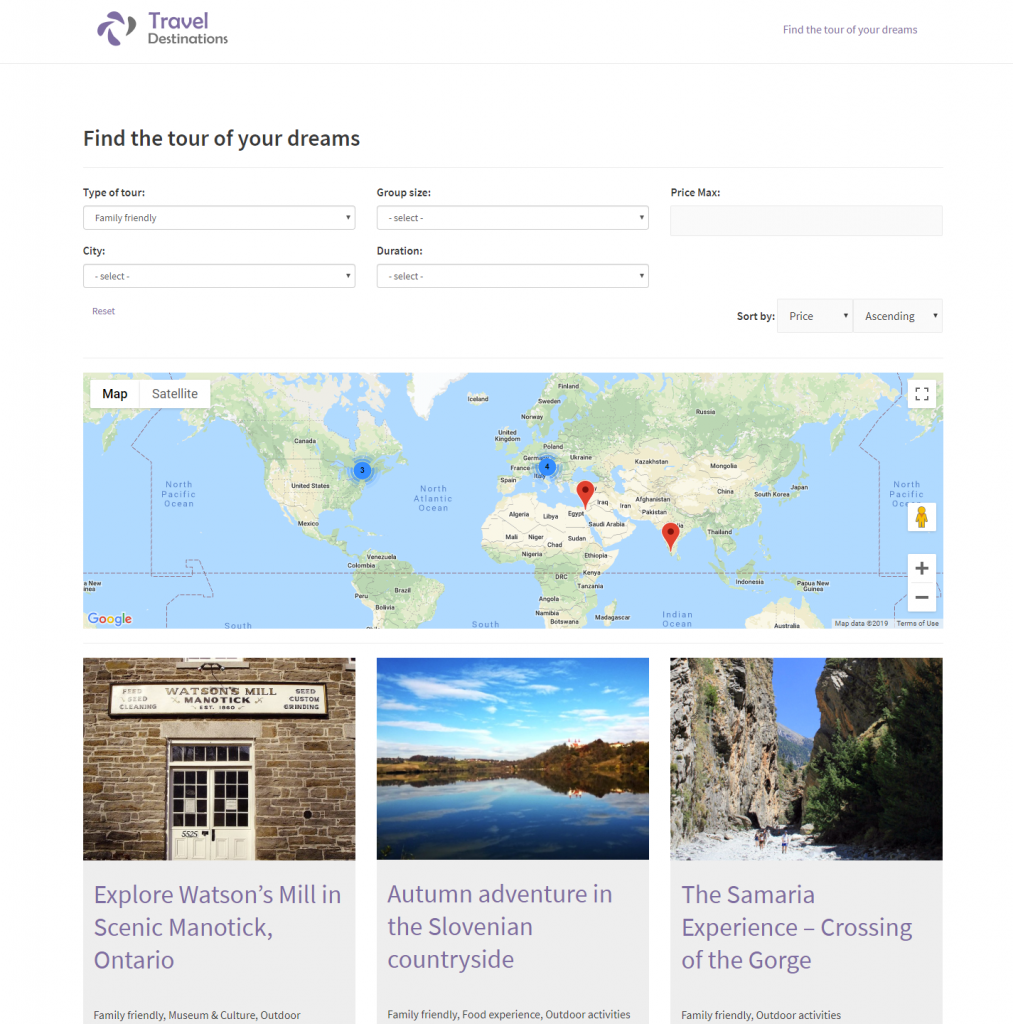
Check out the documentation to learn more about building custom searches for any content type.