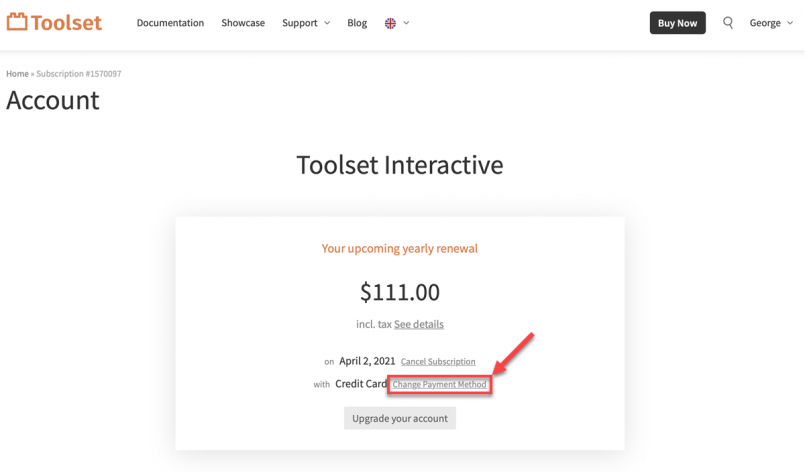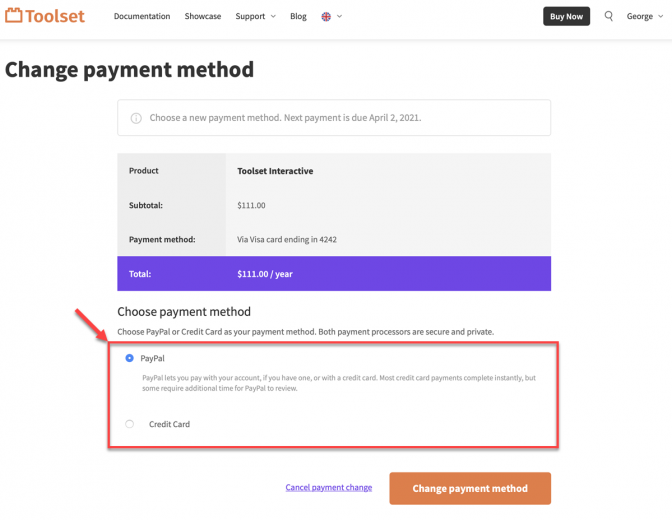Your payment method and details may change before the time of your yearly account renewal. This can result in a failed order. We will send you automatic emails for any failed and successful automatic renewals.
If you receive an email that your Toolset renewal did not go through, you should change your payment method to a new one.
Changing your current payment method
Use the following steps to change your current payment method:
- Log into your Toolset account and click the Modify link next to your account overview.
- You are taken to the page with the details about your subscription. Click the Change Payment Method link.
- You are taken to the Change payment method page. Select the payment option you would like to use. You can use a credit card or your PayPal account.
When you’re done entering all information, click the Change payment method button.
That’s it! Now, your subscription will use the new payment method you just switched to.
When you should change your payment method
Here are some typical cases when you should change your payment method:
- Your current payment method is no longer valid. For example, your credit card expired since your last purchase.
- You want to use another way to purchase. For example, you might want to switch from using a credit card to using your PayPal account.
- Your current payment method does not have enough account balance.