The messaging system provides users with an immediate way to chat with contractors in a seamless conversation. The messaging system is built upon a single custom post type. The messages are added with Toolset Forms and displayed with Views and a Content Template.
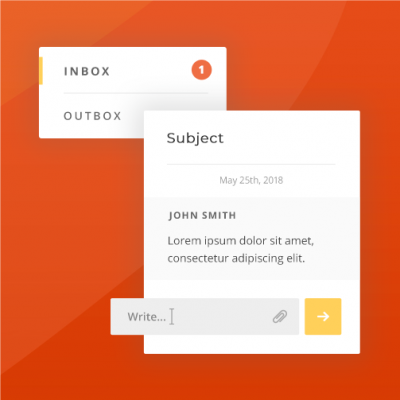
This is an advanced module which requires some manual setup. For detailed instructions, check out the documentation page about creating a messaging system with Toolset.
The module contains:
- Elements to separate and provide information about each message:
- a custom post type
- custom fields
- Three Views for messages received (Inbox), messages sent (Outbox) and one for displaying related messages
- Two Forms for submitting new messages and one for replies
- A Content Template which creates a page for each message
Required plugins
- Toolset Types
- Toolset Views
- Toolset Access
- Toolset Forms
- Toolset Module Manager (only to import the module)
How to use the module
When you have all the plugins in place start by importing Toolset Messaging Module using the main Toolset Export/Import menu.