Slider displaying posts from the Editors Choice category, three posts per slide. Each slide includes the post featured image, the post title, and the post date. The post excerpt appears on hover.
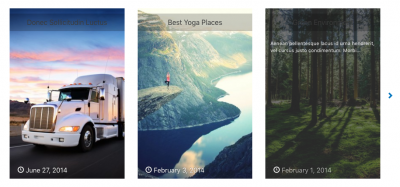
After installing the module, the slider is available as the Editors Choice Slider View and can be inserted into any page, post or as a widget.
Required plugins
- Toolset Views
- Toolset Module Manager (only to install the module)
How to import the module
- Go to Toolset -> Modules, switch to the Modules library tab.
- Locate the Editors Choice Slider module and click Install, next click Import selected items.
How to use the module
After installing the module:
- Go to a page on which you want the slider to appear.
- Click Fields and Views
- Locate the Breaking News Slider View and insert it.
You should see the posts from the Editors Choice category on a slider.
The View uses Bootstrap columns. Your output should match the layout shown on the image above. If your columns are not displayed correctly, go to Toolset->Settings->General and select the Toolset should load Bootstrap 4.0 option.