The portfolio items are in one wide column. There is a large photo of the item on the left of each cell. Besides it are the name, category, description and also smaller photos of the item which can be enlarged.
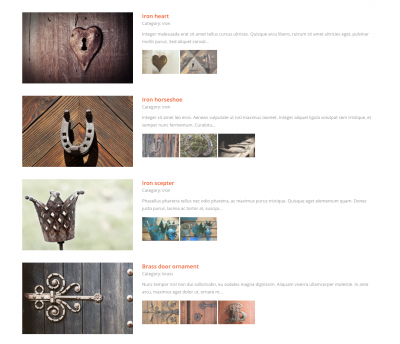
The module contains:
- Elements to separate and provide information about each portfolio:
- a custom post type
- custom fields
- a repeatable field group for storing additional portfolio images – the portfolio gallery
- a custom taxonomy, which represents the portfolio categories
- A View that displays the portfolio posts in one column list with a large photo
- A View that displays a list of additional portfolio images
- A Content Template which creates a page for each single portfolio item
Required plugins
- Toolset Types
- Toolset Views
- Toolset Module Manager (only to import the module)
How to import the module
- Go to Toolset -> Modules, switch to the Modules library tab.
- Locate the Portfolio – one column list with large photo module and click Import, next click Import selected items.
How to use this module
After importing the module:
- Go to the page on which you want the portfolio items to appear.
- Click Fields and Views.
- Locate the Portfolio – one column list with large photo View and click to insert it.
- Save your page.
You should see all your portfolio posts in a list.
The View uses Bootstrap columns. Your output should match the layout shown on the image above. If your columns are not displayed correctly, go to Toolset->Settings->General and select the Toolset should load Bootstrap 4.0 option.