A category listing in a two column grid. Each cell contains a large photo of the post with its title and an excerpt below. At the bottom are two similar posts with a smaller photo and title.
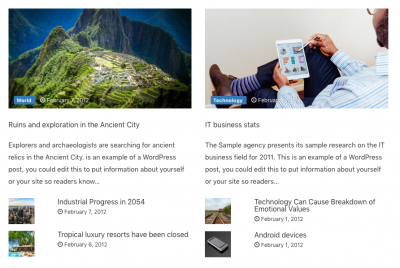
Required plugins
- Toolset Views
- Toolset Module Manager (only to install the module)
How to install the module
- Go to Toolset -> Modules, switch to the Modules library tab.
- Locate the Categories grid module and click Install, next click Import selected items.
How to use the module
After importing the module:
- Go to a page on which you want the slider to appear.
- Click Fields and Views and locate the Categories grid View and insert it.
- Save your page.
You should see your posted grouped by categories, in a two column grid.
The View uses Bootstrap columns. Your output should match the layout shown on the image above. If your columns are not displayed correctly, go to Toolset->Settings->General and select the Toolset should load Bootstrap 4.0 option.