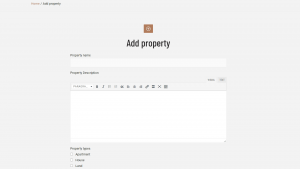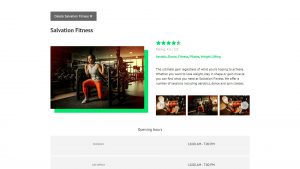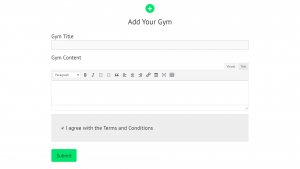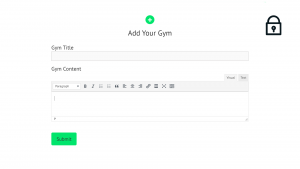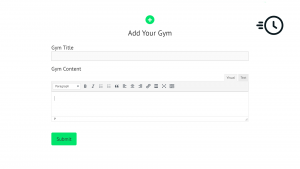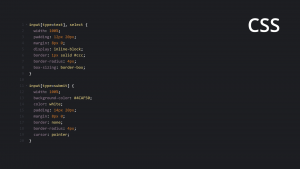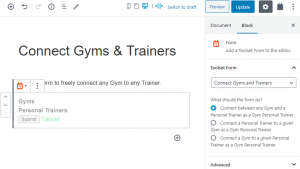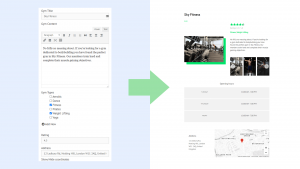Your Toolset-based real estate sites can offer people to submit and manage properties through front-end forms. This is great when you want to create a custom editing interface for agents, or when you want to allow sellers to list their own properties.
In this chapter, you’ll learn how to create these forms using the Toolset Forms plugin.
Front-end Forms for Adding Content
These forms will allow to add new properties to the database, without using the WordPress admin.
Front-end Forms for Editing Content
Similarly to property-submission forms, you can create forms to edit existing properties.
Deleting Content from The Front-End
And finally, to allow full manage of properties from the front-end, learn how to allow deleting from the front-end.
Send Notifications when Someone Submits the Form
Both agents, buyers and sellers can receive notifications when a new property is added or an existing property is updated.
Adding Generic Fields to Forms
Learn how to add fields that are not property fields to forms. You'll sometimes want to collect information and use it in notifications.
Controlling Access to Front-End Forms
Now that you have the forms to create, edit and delete properties, learn how to restrict access to them. You can allow access to some agents, all agents and sellers.
Setting up Automatic Post Expiration
If your site charges payment to list properties, you'll want to limit the duration for listings.
Styling Front-End Forms
Learn how to style your forms to match the design of the site and generally look great.
Front-End Forms for Connecting Related Posts
When you're using post-relationship to connect between agents and properties, it's important to create these relationships in forms. Learn how to create properties that belong to an agent.
Charge users for submitting content
Learn how Toolset's integration with WooCommerce allows you to collect payment when submitting properties to your site.
Extending Form Functionality with Hooks
Learn how to implement complex logic and flow using simple PHP and Toolset's API. With this, you can build enterprise sites on a shoestring budget.
Displaying Form Data
Front-end forms let you add and edit properties. This lesson is an overview for how to display these properties on the front-end (if you've skipped the rest of the chapters in this course).