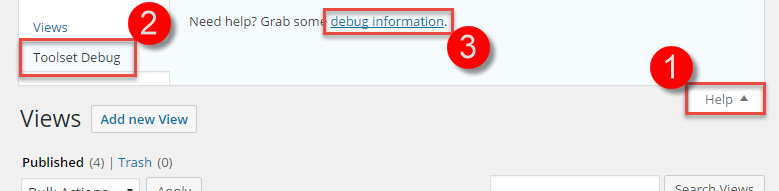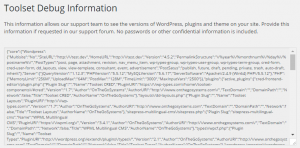Toolset plugins feature a page that provides basic debug information about your site setup: WordPress installation, server, plugins used, and other.
When opening a ticket in our support forums, providing this information may help us to assist you more quickly.
You can reach the Toolset Debug Information page from any Toolset administration page:
- Click to open the Help tab at the top-right of the screen.
- Click the Toolset Debug tab in the Help dialog.
- Click the debug information link.
The Toolset Debug Information page features only one text area filled with information. Simply copy the content of this text area and paste it into the appropriate field when opening a support ticket.