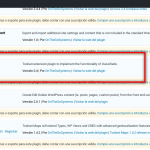I should to have two different type of client charges.
1) STATIC This is basically one time payment, but can be upgraded. I should to have 4 different Content Templates (basic is free) and all is one time payment (lifetime). I guess that this is covered by 'Classifieds plugin', but I would like confirmation.
2) DYNAMIC Are 'Views' of separate functionality (ie Booking, PayPal buttons, Follow Us buttons, ....) and available ONLY for (above lifetime) paid members. It should to be possible to charge it per period (week, month, ...).
If 'ad' is inactive (not paid), should be replaced by secondary 'View'.
How to do this?
P.S. Please, be focused on Types (how to organize structure) with explanatory part of eventual other Toolset plugins (View, etc.).
Hello,
Q1) STATIC
First, Classifieds is not a plugin, it is just one of Toolset Reference Sites:
https://toolset.com/account/downloads/#application-frameworks
which you can use as the basis for your projects. You can use the sites on this list as a starting point for sites that you build for your clients, or to learn to use Toolset plugins
In a classifieds site, visitors can submit free and premium ads, or even buy ad packages. The ads are classified by categories, which buyers can view as a category tree. The site also includes a search and features the premium ads prominently.
In my opinion, it should be possible with Classifieds Reference Site
Q2) DYNAMIC
No, there isn't such kind of feature within Classifieds, it need to use some custom codes.
For example, setup a custom date field in AD post, use it to store the expiration date value.
after user complete the payment, extend the expiration date value, if the the the post is expired, display secondary 'View'
1) "First, Classifieds is not a plugin, it is just one of Toolset Reference Sites:"
You are joking, right? See attached image, please.
2) "which you can use as the basis for your projects."
What part is like this? There is nothing similar. I'm talking about 4 layers of the same content (every layer have less content). On reference website is about packages with different products (same CPT), not about same CPT with "layered content".
I basically should to be capable to switch between 4 Content Templates (what I can do manually, but ....) in some 'automatic' way (when payment is done) to assign new Content Template.
3) "For example, setup a custom date field in AD post, use it to store the expiration date value.
after user complete the payment, extend the expiration date value, if the the the post is expired, display secondary 'View'"
That could to work. Any link (and/or screenshots/video) where I can see something like that?
3) "For example, setup a custom date field in AD post, use it to store the expiration date value.
after user complete the payment, extend the expiration date value, if the the the post is expired, display secondary 'View'"
It looks that it can to work only at first look on your reply, but as attached image shows, it will not work. It handle Post and not the View. There is no option to set different (secondary) View or Content Template after expiration.
Please be kind and explain how to do it.
Q1) The plugin "Tooslet Classifieds" is a part of "Classifieds" reference site, it is designed for the Classifieds site, it might not work when you setup other Toolset Reference Sites or in other website, hope it is clear.
Q2) which you can use as the basis for your projects.
Please open below URL:
https://toolset.com/account/downloads/#application-frameworks
You will be able to see the section "Classifieds site", and the text "which you can use as the basis for your projects."
Q3) Here are some document for your reference
Adding Custom Fields to WordPress using Toolset Pluginst:
https://toolset.com/documentation/user-guides/using-custom-fields/
That depends on how do you setup the payment, if it is CRED form with CRED commerce plugin, please check this document
https://toolset.com/documentation/user-guides/using-cred-commerce-to-add-payments-to-forms/
And you can use wpv-conditional shortcode to check the custom date value:
lien caché
1) " hope it is clear."
No, it is not (seriously). Why it would not working with some custom Toolset website? Please explain.
2) " Q2) which you can use as the basis for your projects."
Why would I use it when I only need expiration date feature???
3) "Q3) Here are some document for your reference"
Thanks, but I read it long time ago. There is no answers on my questions (as well in your replies).
Please be kind and anser on very simple question:
Is it the way how to set automatic switch of Content Template or not? If it is the way, how?
Q1) The plugin "Tooslet Classifieds" is a part of "Classifieds" reference site, it is designed for the Classifieds site,
If you are going to use it in other place, then it might need custom codes, according to our support policy, we don't provide custom code surpport:
https://toolset.com/toolset-support-policy/
Q2) You don't need to use "Classifieds" reference site, the "Classifieds" reference site is only a demo.
Q3) Is it the way how to set automatic switch of Content Template or not? If it is the way, how?
With custom codes, you can try filter hook: wpv_filter_force_template
https://toolset.com/documentation/programmer-reference/views-filters/#wpv_filter_force_template
Without custom PHP codes, you can try the wpv-conditional shortcode to check the custom date value, as I mentioned above:
https://toolset.com/forums/topic/classifieds-or-something-else/#post-920668
If it makes you happy, you can keep to do it (whatever you do), forever.