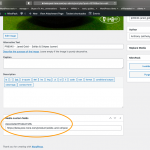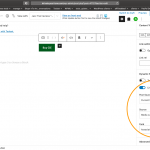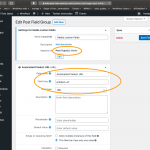I have created a Content Template for Media and created a Custom Field Group to add a custom URL field assigned to the Media post type, which I then added to the Content Template. I then filled in a working URL for a test image, and when I click on that image's attachment link, a page built with my Content Template is displayed, including the button with Dynamic Content link using the custom URL field. However, clicking on that button on the front end just re-displays the attachment page - the Dynamic Content link is apparently not really attached to the button...
Hi,
Thank you for contacting us and I'd be happy to assist.
I've performed some tests on my website with a similar content template and custom field, but couldn't reproduce this behavior.
Can you please share temporary admin login details, so that I can see how everything is set up in the back-end?
Note: Your next reply will be private and please make a complete backup copy, before sharing the access details.
regards,
Waqar
Thank you for sharing these details.
I was able to reproduce this issue on my test website too and it seems to happen only when the "Buttons" block from WordPress is used on the content template for the default "Media" post type.
I've shared this with the concerned team and for now, you can use the Toolset's "Button" block, which correctly uses the custom fields URL.
( you'll see it added in your content template "Template for Media" )
My issue is resolved now. Thank you!
Hi,
The fix for this issue has been covered in the latest release of Toolset Blocks (1.6).
You're welcome to update and let us know through a new ticket, in case the issue still persists.
regards,
Waqar