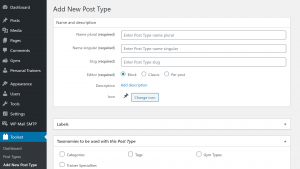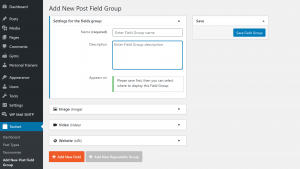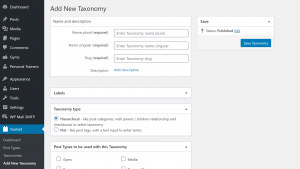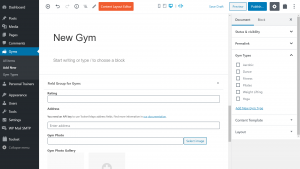Toolset Types plugin lets you create the custom post types, fields and taxonomy for your site. In this chapter, you’ll learn how to create the custom types and edit the content that you’ve set up.
Since each business site is unique, there’s no recipe for the custom types and fields that you need to set up.
Start by creating a list of all information this sites needs to hold and how you need to arrange it. For quick reference, see the descriptions below.
Then, head over to Toolset → Dashboard, from where you can create all of these.
Creating a Custom Post Type
What are the different kinds of information your business site needs to hold? These will be your custom post types.
Creating Custom Fields
What kinds of fields does each of your custom post type need? All posts have a "title" and "body", for the rest you can add your custom fields.
Creating a Custom Taxonomy
How do you arrange your custom content into categories, or tags? These will be your custom taxonomies.
Adding Custom Posts
When you're done setting up your custom post types, custom fields, and taxonomies, you can start adding content to your site. You will definitely need at least some demo content so you can design your pages and templates.