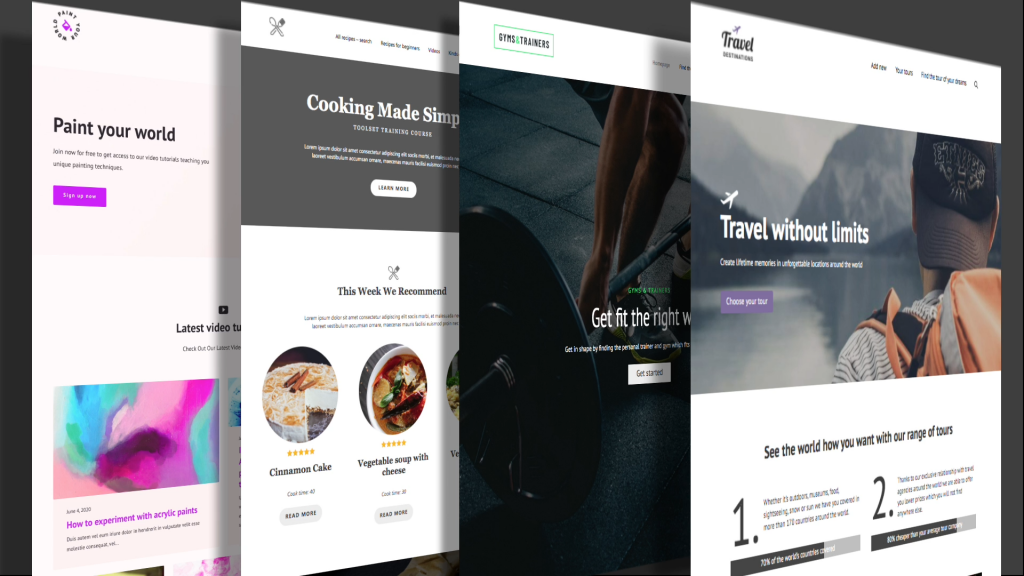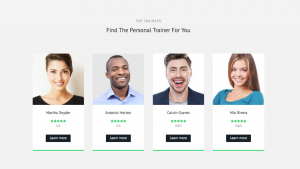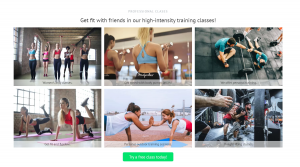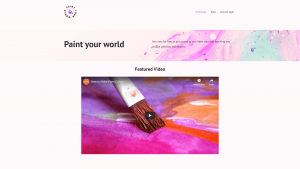The homepage of your business site needs to tell your story quickly and make a good first impression. Toolset helps you create beautiful homepages, that list dynamic content. This way, the content on the homepage stays up-to-date and doesn’t require manual updates.
In this chapter we focus on two major subjects:
- You’ll learn how to use Toolset’s design features
- You’ll learn how to include dynamic elements with Views
Adding Dynamic Content to Your Homepage
Your homepage cannot show all your products and services. Instead, it should highlight your best items. Learn how to display dynamic content on the site's homepage.
Creating a Hero Section
Hero section is a popular way to add a unique and attractive selling point right from the go.
Galleries (Grid, Masonry, Collage) of Static Images for Pages
Show off your best items in a visual way by creating dynamic galleries and collages from repeating image fields.
Sliders of Static Images for Pages
Sliders are another great way to feature selected images from your products and services.
YouTube Videos with Advanced Options
Do you need to display any type of a video, like a promotional one? Learn how to benefit from Toolset's YouTube video, which includes advanced styling and video controls.