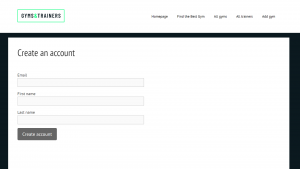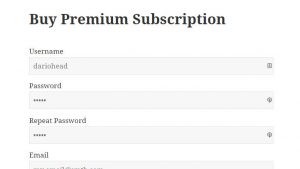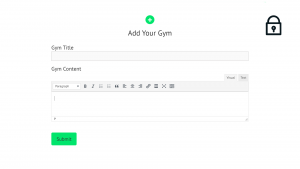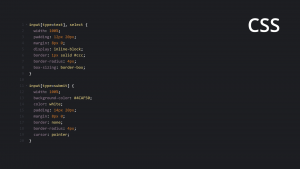Toolset Forms lets you create forms for registering new users on the site. These forms will include the standard fields for users and any custom field that you’ve added for this type of user.
Creating Forms for Registering Users
A membership site needs a seamless way for registering new users. Create front-end forms and allow people to sign-up.
Send Notifications when Someone Submits the Form
You want to be aware of new member sign-ups. Learn how to set up automatic notifications when users submit your registration forms.
Charge users for registering premium accounts
Your site might offer premium membership. Learn how to connect your registration forms with WooCommerce and charge users for accessing the premium content.
Using the WooCommerce Subscriptions plugin with Toolset
Your membership site might offer premium accounts that expire after a certain period. Learn how to set up and create such membership products using the WooCommerce Subscriptions plugin.
Controlling Access to Front-End Forms
Whether you have forms for registering users or submitting content to your site, you need to set who has permission to use them.
Styling Front-End Forms
While Toolset forms look good out-of-the-box, you can always style them to fit your overall site design.
Extending Form Functionality with Hooks
When you need to implement custom application logic to your Toolset forms, you can use the API to extend their functionality. This kind of advanced customization requires programming.