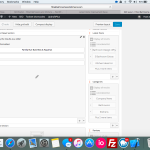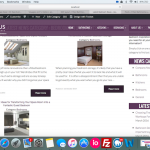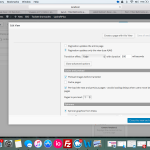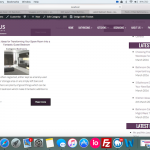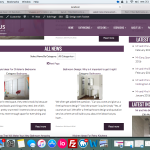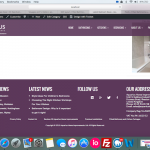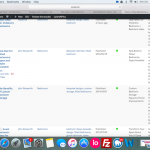I have an issue with views that i can't work out what is happening.
I have created a view that displays the latest posts on my archive pages. Both in the sidebar and within a bootstrap grid on the page.
For some reason, whilst in the backend (design) side of the view it shows that it has picked up the 'newest' posts (in my example attached bathroom design why is it important) when i view the front end of the site, it skips this post and shows the 2nd post onwards.
Is there a setting that i should be selecting for it not to skip the first post or is there an issue somewhere.
Ive deactivated all caching on the site, and magnification of js and css files but this has no bearing on the problem.
I have a hard coded query within my theme to perform the same action in my footer and you can see that this works perfectly but for some reason the view ones don't.
The urls with the issues are fittedbathroomsandkitchens.com/latest-news and also the category archives
Dear john,
There is a build-in cache feature within Views, if you do not need it, you can disable it, for example, edit the view's shortcode,
[wpv-view name="My amazing custom post list" cached="off"]
More help:
attributes cached (opt):
off
Turns off the caching system for the View.
https://toolset.com/documentation/views-shortcodes/#wpv-view
Thank you for you quick response.
How do you perform this when using the view in a layout as there's no shortcode added?
You can edit the problem view, use a content template cell to replace the view cell, in the content template, add the Views shortcode.
Hi
Ive spent the last week trying to play around with this issue and to be honest I'm really getting despondent by the difficulties face when using views and layouts.
Nothing seems to work as easily as it should. Each and every problem i find, i seem to be coming back for what should be simple help but its not.
Ive moved my site to a development area to play with this, turned off all caching services i have, removed all compression, magnification etc from my server, literally have a barebones installation and it still creates issues with views.
Ive created new content templates for each view, manually turned the cache off for each as suggested above and it still is missing the latest post out, but only on certain views?
Ive attached screenshots for everything.
In my footer i have php code to show the latest posts and the latest one works (styles for children bedrooms), Ive attached a screen shot showing this in the post section of wordpress.
My view use the shortcake to show the amount of posts published in each category and for bedrooms it shows 4.
However the view only displays 3 on the main archive page, and in the sidebar it misses out the styles for children bedrooms one which is the latest post.
Im rapidly fallout out of love with layouts and views because simple things seem so difficult and there are other plugins out there that work perfectly but i want to try and keep all plugins used from the same developers buts its becoming tedious having so many difficulties
Thanks for the details, the problem you mentioned above is abnormal, and I can not duplicate same problem in my localhost.
Please check these:
1) Deactivate other plugins and switch to wordpress default theme, and test again.
2) If the problem still exists, please duplicate same problem in a test site, and fill below private detail box with login details, also point out the problem page URL, view URL and layout URL, I need a live website to test and debug. thanks
Thanks for the details, I can login your website, since it is a live production website, I need your permission to deactivate plugins and switch theme, you will need to backup your database first.
also please also point out the problem page URL, view URL and layout URL, which post should be able to display in the problem view? thanks
It is a duplicate of my real site and therefore you can do as you wish to solve the issue.
I (hopefully) have it blocked from search engine submission and have it in maintenance mode to stop any issues clashing with my main site.
Feel free to deactivate anything necessary
Please point out the problem page URL, view URL and layout URL, which post should be able to display in the problem view? thanks
lien caché
Look at the view which displays the 'all posts with category filter' - the second latest post is 'choosing the right kitchen worktops for your kitchen' (as shown by the php function in my footer. This is not being picked up by the view for some reason? - the view 'seems' to miss either random posts out, or the actual 'latest' published post.
lien caché
You'll see that in the title of the page it shows there are 4 posts allocated to this category. However the view is only bringing up 3 posts? - This is the same for each category
For some reason, all the views i am using randomly miss posts out from their queries. It seems that when a new post is published, some form of cache is working which stops the latest post being displayed.
I have just published a post called test post and you can see from the attached it is not being pulled in by the view own the latest news page. However it is showing in the sidebar section for latest news posts on this occasion
It is very strange in your website, for example the problem layout:
lien caché
This layout is used for these loops: Home/Blog
But you are using it for wordpress page:
lien caché
And I tried add a content template cell into the problem layout, with below shortcode to display current post ID, it is displaying the latest post ID "5163", which is the post "Test post",
And in the problem view:
lien caché
You have enabled the option "Don't include current page in query result", so it will not output the post "5163" (Test post)
Since your website is very slow, I can not connect it now, I suggest you try this:
1) edit the problem page
lien caché
make sure it is using the layout of problem layout.
2) or you can simply disable the option "Don't include current page in query result" in the problem view
lien caché
And I tried to duplicate same problem, but it works fine, see below test site:
lien caché
user/pass: xgren/111111
use layout:
lien caché
and it does output the latest post from the view cell
"This layout is used for these loops: Home/Blog But you are using it for wordpress page:"
Thats because the page is set to be the blog 'posts-page' from within wordpress and therefore the home/blog option is checked as it uses index.php to generate the page?
"You have enabled the option "Don't include current page in query result",
What does this do, I've searched for the answer but cannot find anything. I assume it basically is for using a view within a post and omitting the current post?
Sorry, for the delay answer, I am checking in your website, will feedback if there is any found.
Sorry for the delay answer, here is what I found in your website:
1) The problem page:
lien caché
I am not sure if it is a wordpress page or archive page, when I edit it:
lien caché
It looks like a wordpress page, but according to your comment, it should be a wordpress archive page.
And the normal view does not work as expect when use it in wordpress archive page.
So I create another wordpress page and layout to test in your website:
a) Layout "Latest News 2"
lien caché
With same view cells "Featured News" and "Latest Posts with Category Filter"
b) assign it to below page:
lien caché
As you can see it does output the post "Test post"
c) and I create a new theme file in the theme folder "page-5177.php", with below codes to integrate with Layouts plugin:
<?php while (have_posts()) : the_post(); ?>
<?php get_template_part('templates/page', 'header'); ?>
<?php get_template_part('templates/content', 'page'); ?>
<?php endwhile; ?>
It only works for the page ID 5177: latest-news-3
lien caché
For your reference.
After many issues using both layouts and views with my theme (roots.io theme) I've decided to hard code the required functions into my theme and remove layouts and views from my sites.
Thanks for your help and in future ill be using the toolset themes with toolset plugins.