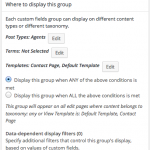The Toolset Community Forum is closed, for technical support questions, please head on to our Toolset Professional Support (for paid clients), with any pre-sale or admin question please contact us here.
This support ticket is created Il y a 8 années et 10 mois. There's a good chance that you are reading advice that it now obsolete.
This is the community support forum for Types plugin, which is part of Toolset. Toolset is a suite of plugins for developing WordPress sites without writing PHP.
Everyone can read this forum, but only Toolset clients and people who registered for Types community support can post in it.
| Sun | Mon | Tue | Wed | Thu | Fri | Sat |
|---|---|---|---|---|---|---|
| - | - | 14:00 – 20:00 | 14:00 – 20:00 | 14:00 – 20:00 | 14:00 – 20:00 | 14:00 – 20:00 |
| - | - | - | - | - | - | - |
Supporter timezone: Asia/Ho_Chi_Minh (GMT+07:00)
This topic contains 1 réponse, has 2 voix.
Last updated by Beda Il y a 8 années et 10 mois.
Assisted by: Beda.
Le sujet ‘[Fermé] Types not saving more than one template filter’ est fermé à de nouvelles réponses.