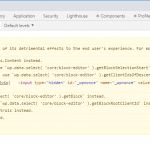I am trying the Block Editor to build my "views" for the first time. I am finding that when I have a View inserted into a Page, the page then cannot be saved/edited. The "Update" button grays out and cannot be clicked.
If I disable the Blocks plugin the page works fine, and the pages without Blocks are OK. If I disable all plugins except for Types and Blocks, the problem remains.
It takes a couple of seconds for the page to fully load before the button grays out, so if I work really quickly I can delete the view and click Update. And then the page in question can be edited as usual.
The attachment shows the errors in my browser console (Chrome). I have tried uninstalling and reinstalling Blocks but the issue persists.
The front end of the site looks OK when the View is in place. The View is simply looping through Posts and displaying them in a three-column format, nothing too fancy.
I may be doing something wrong, since this is my first time attempting this. I appreciate your help.
Hello,
The problem you mentioned above is abnormal, please try these:
1) Make sure you are using the latest version of Toolset plugins, you can download them here:
https://toolset.com/account/downloads/
2) In case it is a compatibility problem, please deactivate all other plugins, and switch to wordpress default theme 2020, and test again
3) If the problem still persists, please provide database dump file(ZIP file) of your website, you can put the package files in your own google drive disk, share the link only, also point out the problem page URL and view URL, I need to test and debug it in my localhost, thanks
https://toolset.com/faq/provide-supporters-copy-site/
Thanks for the details, I can login your website, but I don't see the problem you mentioned above:
The "Update" button grays out and cannot be clicked.
After add Toolset Views blocks, I can update the page without any problem, see it here:
hidden link
And in front-end:
hidden link
Both work fine in my Chrome browser.
So it might be a browser cache problem, please try to clear your browser cache or try with another browser and test again.
Thank you for the reply.
I have cleared my Chrome browser cache and the issue persists.
Likewise, I am getting the same errors when using Firefox and Microsoft Edge. The Console displays all of the same messages.
In addition, it's happening on both staging and production on the same website - though not happening on any other websites where I have Toolset installed. The only difference (that I can tell) is that I'm using the new Toolset Blocks interface to build and display the View rather than the legacy Views interface.
Thanks for any additional help or advice.
The screenshot you provided above:
https://toolset.com/wp-content/uploads/2020/07/1723099-webd_3_console_errors_toolset_blocks.png
This is normal result, it is WordPress react logs, and there isn't any JS error in your screenshot.
As I mentioned above, I do not see the same problem "The Update button grays out and cannot be clicked" in your website:
https://toolset.com/forums/topic/toolset-blocks-page-cannot-be-updated-when-view-is-present-in-the-page/#post-1724101
It works fine in my Chrome browser both front-end and admin side , I can update the page without any problem
Are you using same username "toolset"? Can you test it with the same username "toolset" you provided above?
https://toolset.com/forums/topic/toolset-blocks-page-cannot-be-updated-when-view-is-present-in-the-page/#post-1724101
Luo, thank you for your continued efforts to my issue.
I have purposely not made any changes to the development or staging sites since opening this ticket. But now, the staging site is working as it should! Meanwhile I continue to experience the issue on the development site. I am getting the same problem on multiple browsers on my computer, and also in Chrome on a second computer.
I just took a video of my screen. It begins by logging into the development site, where you can see the Update button no longer available to be clicked. I then switch to the staging site (excuse me as I log out and log back in, so that I can go through the same steps) and the Update button remains available - consistent with what you have reported.
The video has been uploaded to the Media Library on the staging site.
hidden link
Was there anything you did, perhaps even inadvertently, while logged in to the staging site that would have changed the behavior?
I have created a WordPress user on the development site, with the same username/password as I created for you on the staging site. You are welcome to log in to the dev site if you would like.
Perhaps I have done something wrong...or perhaps this is a server-side issue and not a Toolset issue. But I do appreciate your assistance in helping me.
OK, please backup your website, and provide your development website credentials + FTP access in below private message box, thanks
Thanks for the details, I can login your development site, but I don't see the same problem too, here is my video capture:
hidden link
The update button works just fine, and I did not change anything in your website. Is there anything missing?
Thank you for your continued help.
I am still experiencing the issue.
This morning I have created a new Page on the development site, and populated it with the same blocks and content as the initial home page.
New page URL:
hidden link
I have created a new video showing the behavior I am experiencing.
hidden link
0:00 - Video begins with a new page that has been published but does not yet include the view.
0:15 - View added.
0:30 - Group container configured for my custom ID and class.
0:53 - View edited to apply the three-column layout. (I'm not actually changing anything here, but it seems I have to "Edit Original View" to get the columns to be applied.)
1:25 - Leave the page. Everything worked and I was able to Update throughout.
1:30 - Edit the page again and the Update button is not available.
I then recorded a second video that shows this behavior in four different browsers on my PC (Chrome, Firefox Developer Edition, Microsoft Edge and Opera) and then also (via Teamviewer) the Chrome browser on my home computer. The Update button is not active in all 5 instances.
hidden link
0:00 - Chrome on work computer
0:11 - Firefox on work computer
0:16 - Edge on work computer
0:22 - Opera on work computer
0:32 - Chrome on home computer
Thanks for the details, I am checking it in your website, will update here if find anything.
I can see the problem in your website, and I have tried same steps in my localhost with a fresh WP installation + latest version of Toolset plugins, it works fine, I can update the page with a group + Views block.
I am trying to export the duplicator package from your website, will update here if find anything.
Thank you for your time and expertise.
What is interesting is that my staging site (that we haven't concerned ourselves with since the first day) initially did not work - but at some point it started working again. While the dev site has never worked.
If signs lead to this being a server/site issue I don't want to take up more of your time. Please let me know. If I need to I can create a new WordPress site entirely and start fresh.
Thanks again.
I have tried the new duplicator package file in my localhost, it works fine, I can update the page "New Instance of Homepage on Development Site" without any problem.
So it should be a server issue, I suggest you create a new WordPress site entirely and start fresh again.
Luo, I really appreciate your time.
I completely started over; deleting the WordPress installation and creating a new one from scratch. I rebuilt all the elements and then encountered the same issues again once trying to use the Toolset Blocks interface to create/manage Views via the Block Editor.
For the site in question, I'm already well over a week behind, so I'm just going to do it the old-fashioned way using HTML and shortcodes with the legacy Views and content templates approach.
For the next new site I'll be working on, I'll take this up with my host's support team to see if they can figure out what is causing the conflict.