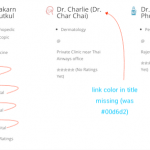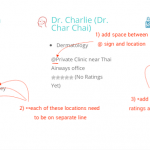Hi,
Following the advise I got last time, I was able to fix all the issues that arose from problems using Divi together with Toolset; which resulted in messed up html/shortcodes (which took me forever to produce in the first place). Now it seems like I can fix when needed.
However the last content template to mess up, I don't think happend before, so I didn't have the shortcodes/html documented to fix.
I've added the @ sign as it shows up in the view as per attached screenshot, however, I need the @ sign to appear next to each location on the same line (while keeping space between each location). I know this will have a exceedingly simple answer, but I don't know it:p
Also I had the link title text showing up in my link color that I had selected, and now it's not. how do I get that back?
thanks so much!
see on lien caché
Hello,
Please backup your website, and provide website credentials in below private message box, I need to test and debug it in a live website. thanks
Thanks for the details,
Q1) I need the @ sign to appear next to each location on the same line
since the field "location" is a custom textarea field, it will output extra HTML P tags by default, you can disable it by setup the output="raw" attribute, for example, edit the content template:
lien caché
Edit the codes to:
[wpv-for-each field="wpcf-location"]@[types field='location' separator='' output="raw"][/types][/wpv-for-each]<br/>
More help:
https://toolset.com/documentation/customizing-sites-using-php/functions/#textarea
output:
'raw' | 'normal'(default)
‘raw’=Display raw data stored in DB. No other formatting attributes (e.g. custom separator) will be respected.
‘html’=Wrap data in HTML.
Q2) Also I had the link title text showing up in my link color that I had selected, and now it's not. how do I get that back?
It needs a little CSS codes, for example:
1) edit the content template:
lien caché
Add a custom CSS class name to the post title:
<h3 class="my-title">[wpv-post-link]</h3>
2) Edit view, in section "Loop Editor", click "CSS Editor", add below CSS codes:
.my-title a{
color:#00d6d2;
}
And test again.
Yes, that gets the @ sign on the same line as the location. But for some reason when I add paragraph tags/line breaks to the shortcode it doesn't work (it actually worked once, and then 15 minutes later was reverted back!). Can you please try to add these tags as I still need:
1) Space between @ sign and location
2) each location on their own line.
3) Space between final location and star ratings.
Please see screenshot.
I have modified the codes in your website as below:
...
[wpv-for-each field="wpcf-location"]<p>@ [types field='location' separator='' output="raw"][/types]
[/wpv-for-each]<br>
...
Please test again, check if it is what you want
Thanks again Luo Yang! Appreciate it!