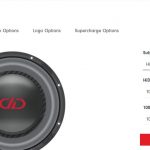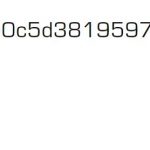I am trying to:
I used the Toolset Module to move:
a Custom Post Type
a static Content Template
a Single Page Content Template
a Create Post Form
an Edit Post Form
from test.ddaudio.com to dev.ddaudio.net. I have this working perfectly on the test.ddaudio.com, but the new site doesn't produce the same result.
Link to a page where the issue can be seen:
lien caché
I expected to see:
On test.ddaudio.com - You visit the static content template page, complete the Create Post Form contained in that page and upon completion you are taken to the single page content template view for the CPT you have created which shows also includes an Edit Post Form.
(see images: testdd-static to testddsaved)
Instead, I got:
Move to dev.ddaudio.net using module import -
On dev.ddaudio.net - You visit the static content template page, complete the Create Post Form contained in that page and upon completion you are taken to a page that only contains the title of the CPT and nothing else.
(see images: devdd-static to devddsaved)
Hi Shawn,
Thank you for contacting us and I'd be happy to assist.
Can you please check if the same content template with the edit form exists on this new website, and it is also assigned to the single post pages of this CPT?
( ref: https://toolset.com/documentation/user-guides/setting-view-templates-for-single-pages/ )
In case the issue still persists, you're welcome to share temporary admin login details for both these websites so that I can troubleshoot the cause of this difference.
Note: Your next reply will be private and though no changes will be made on your website, please make a complete backup copy, before sharing the access details.
regards,
Waqar
Hi Shawn,
Thank you for sharing the admin access for the new website.
I noticed that the content template "Sub Customizer Edit" seems to be attached properly to the single "Custom Subs" post pages, however, that content template's is not being used on those pages.
I've performed some tests on my test website with the "YOOtheme" (same as your website), but couldn't reproduce this issue.
Are you using the exact same theme and plugins on both your websites?
To troubleshoot the difference between the two websites, it would help if you could also share admin access for the other website, where this content template is working, as expected.
( my IP address is: 72.255.36.152 )
It would be a good idea to also temporarily disable all non-Toolset plugins and switch to a default theme like Twenty Nineteen and then check any single "Custom Subs" post page. If the issue is fixed, you can start adding back the disabled items, one-by-one, to narrow down to a possible conflict.
I'll need a snapshot/clone of this ( dev.ddaudio.net ) website for further troubleshooting if the issue still persists.
https://toolset.com/faq/provide-supporters-copy-site/
Please let me know how it goes and I've set your next reply as private.
regards,
Waqar
Waqar, the problem was with a the content.php template file which was substantially modified by the last Yootheme update. I have a working solution and I'm going to work with Yootheme to correct the issue on their next update, but I'd be happy to provide you with more info if that's of interest.
Hi Shawn,
Thank you for sharing the update and it explains why the content template wasn't showing correctly on your website.
We appreciate that you're raising this with Yootheme and if at any point you need any assistance from our side in improving compatibility with Toolset plugins, feel free to let us know.
This ticket will be open for the next few weeks in case you need to share any update or follow-up questions.
regards,
Waqar
From Yootheme Support...
"Hi, we will fix this with the next YOOtheme Pro update. It will be a mix of the old and new code
We need to execute the the_content() function because Toolset will only add their template stuff if the function was executed and they find it in the callstack. So imitating the function call did not work.
We now execute the function and catch the output buffer again."
Hope this works. Please pass it on to anyone else who may experience the issue.