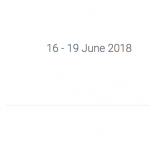Ce fil est résolu. Voici une description du problème et la solution proposée.
Problem: I have two custom date fields, one for the start date and one for the end date. If both dates are populated, and they both exist in the same months, then I want to display the date range like 1 - 4 June 2018. If the start and end dates fall in different months, then I want to show them like 28 June - 7 July 2018. So I need to be able to target the month name in a conditional.
Solution:
You can use the Types field shortcode to format the output of the date custom field so that it only includes the month name:
[types field='event-starts-date' format='F'][/types]
You can test those formatted custom field values in a conditional:
[wpv-conditional if="( '[types field='event-starts-date' format='F'][/types]' eq '[types field='event-end-date' format='F'][/types]' )" evaluate="false"] Start and end date months do not match, so output the first month name here. [/wpv-conditional]
Relevant Documentation:
https://toolset.com/documentation/customizing-sites-using-php/functions/#date
https://toolset.com/documentation/user-guides/conditional-html-output-in-views/
This is the technical support forum for Toolset - a suite of plugins for developing WordPress sites without writing PHP.
Everyone can read this forum, but only Toolset clients can post in it. Toolset support works 6 days per week, 19 hours per day.
Aucun de nos assistants n'est disponible aujourd'hui sur le forum Jeu d'outils. Veuillez créer un ticket, et nous nous le traiterons dès notre prochaine connexion. Merci de votre compréhension.
| Sun | Mon | Tue | Wed | Thu | Fri | Sat |
|---|---|---|---|---|---|---|
| 8:00 – 12:00 | 8:00 – 12:00 | 8:00 – 12:00 | 8:00 – 12:00 | 8:00 – 12:00 | - | - |
| 13:00 – 17:00 | 13:00 – 17:00 | 13:00 – 17:00 | 13:00 – 17:00 | 13:00 – 17:00 | - | - |
Supporter timezone: America/New_York (GMT-04:00)
Ce sujet contient 2 réponses, a 2 voix.
Dernière mise à jour par Il y a 6 années et 5 mois.
Assisté par: Christian Cox.