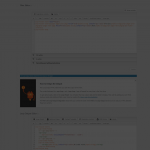HI,
I Created a cpt in toolset that combines the testimonials and portfolio functionality. The module was created on a development site and was now moved to a live site. On the development site it worked 100%.
hidden link
I imported the module to the live site with the test data that was used on the development site. When i tried to use the testimonials module on the home page I enlarged the image field. I then tried to relink the image to the local media folder and still got the error. I subsequently deleted the data and is till got the error 404 even wth out data. (image attached)
the live site is
hidden link
The filed i am trying to link is called "foto" with a centre setting and a size of thumbnail. Even with out setting the image size i am getting a error. I will send you my login creds if you would require it.
Regards
Thank you for contacting Toolset Support. I am happy to help you with this.
Can you tell me if you already checked the following?
** IMPORTANT ** Please backup a working copy of site files and database before continuing.
A. Update all Toolset related plugins & WordPress core.
B. Minimal Set Up:
1. All plugins except Toolset related disabled
2. Temporarily change the theme to a default WordPress theme (TwentySixteen)
C. If the issue is gone after Minimal Set Up steps above, activate each plugin one by one to find out which plugin is causing the issue.
Does the issue still persist when you do each step above?
-------------------
Please also try the following as there could be old URLs:
1. Go to Dashboard > Settings > Permalinks and resave peramlinks.
2. There may be old URLs in the database. One plugin you can use is Go Live Update URLS https://wordpress.org/plugins/go-live-update-urls/. That will take care of any remaining URLs in the database.
** IMPORTANT ** Please backup a working copy of site files and database before continuing.
Please let me know your results.
Hi Tia,
i have tried all your suggestions but with no luck. I have left the site as a bare minimum if you need to have a look.
I have tried the go-live also.
Regards
Herman
Do you mind if I login and take a look around? Please let me know if the site credentials you are adding is a live site or a testing site.
Also, please let me know the frontend URLs and any backend templates I will need to be looking at.
I would like to request temporary site access. You will find the needed fields for this below the comment area when you log in to leave your next reply. The information you will enter is private which means only you and I can see and have access to it.
Our Debugging Procedures
I will be checking various settings in the backend to see if the issue can be resolved. Although I won't be making changes that affect the live site, it is still good practice to backup the site before providing us access. In the event that we do need to debug the site further, I will request to duplicate the site and work in a separate, local development environment to avoid affecting the live site.
Privacy and Security Policy
We have strict policies regarding privacy and access to your information. Please see:
https://toolset.com/toolset-support-policy/privacy-security-providing-debug-information-support/
**IMPORTANT**
- Please make a backup of site files and database before providing us access.
- If you do not see the wp-admin/FTP fields this means your post & website login details will be made PUBLIC. DO NOT post your website details unless you see the required wp-admin/FTP fields. If you do not, please ask me to enable the private box. The private box looks like this:
hidden link
I cannot seem to duplicate the issue. I am on the Testimonials view:
hidden link
Can you explain step by step how to repeat the issue?
Many thanks.
Hi Tia,
ok when you ar in the testimonials view you go to "Templates for this View" section.
right after the
<div class="testifields foto"> tag try to insert the "foto" field from the Tesimonials field group.
i am trying to do it with center align and large size image. when i press ok it opens up a page that said page could not be found.
Hope this helps.
Very strange. I did not get a 404 error but I got a black pop up box with an indicator just spinning. Nothing ever popped up for me. I am testing on Chrome. What browser are you using?
1. Please edit the first post and add debug information to the thread. This will help me to see if there are potential issues with the environment and we can go from there:
https://toolset.com/faq/provide-debug-information-faster-support/
2. Is WordPress loading in a sub-directory or the main folder?
Hi Tia,
Good means I am not being stupid. He he...... OK i have tried this on both chrome and FF with the same results.
It is loading from the main directory directly
Herman
Please enable the WordPress debug log. This will allow us to see if any PHP errors are being produced. More Info: https://codex.wordpress.org/Debugging_in_WordPress
1. Edit wp-config.php and insert the following lines:
define( 'WP_DEBUG', true );
define( 'WP_DEBUG_LOG', true );
define( 'WP_DEBUG_DISPLAY', false );
2. Browse to the page with the issue and/or reproduce the issue.
3. Locate the debug log in: /wp-content/debug.log
4. Paste the latest lines here. No need to paste the entire log file, just the first 50 lines or so will do. Please censor sensitive information.
I can enable the private box if you want to pass a private link from Google Drive or Dropbox instead. Just ask me to enable the private box.
HI Tia,
First, I need to apologise , The folder the install is in /home/baobabweb. I might have given you the wrong information originally.
Here are all the lines in the debug file as requested.
[28-Oct-2016 05:48:30 UTC] PHP Notice: Constant WP_MEMORY_LIMIT already defined in /home/baobabweb/public_html/wp-config.php on line 94
[28-Oct-2016 05:48:39 UTC] PHP Notice: Constant WP_MEMORY_LIMIT already defined in /home/baobabweb/public_html/wp-config.php on line 94
[28-Oct-2016 05:48:39 UTC] PHP Notice: Constant WP_MEMORY_LIMIT already defined in /home/baobabweb/public_html/wp-config.php on line 94
[28-Oct-2016 05:48:40 UTC] PHP Notice: Constant WP_MEMORY_LIMIT already defined in /home/baobabweb/public_html/wp-config.php on line 94
[28-Oct-2016 05:48:41 UTC] PHP Notice: Constant WP_MEMORY_LIMIT already defined in /home/baobabweb/public_html/wp-config.php on line 94
[28-Oct-2016 05:48:57 UTC] PHP Notice: Constant WP_MEMORY_LIMIT already defined in /home/baobabweb/public_html/wp-config.php on line 94
[28-Oct-2016 05:49:04 UTC] PHP Notice: Constant WP_MEMORY_LIMIT already defined in /home/baobabweb/public_html/wp-config.php on line 94
[28-Oct-2016 05:49:36 UTC] PHP Notice: Constant WP_MEMORY_LIMIT already defined in /home/baobabweb/public_html/wp-config.php on line 94
[28-Oct-2016 05:49:45 UTC] PHP Notice: Constant WP_MEMORY_LIMIT already defined in /home/baobabweb/public_html/wp-config.php on line 94
[28-Oct-2016 05:50:17 UTC] PHP Notice: Constant WP_MEMORY_LIMIT already defined in /home/baobabweb/public_html/wp-config.php on line 94
Very interesting experiment i tried just now, I created a new post field called photo same setting as "foto" and i am getting the same results. I have also removed all images from the photo field with also the same results. So in short new or imported field, data or no data it is giving the same results still.
As you can see there is one basic entry repeating in the whole file. I have just done some more edits and every entry is the same as the above entries. I do hope this will assist you bit more in identifying the problem.
Thank you for posting the debug information. I am not seeing anything that suggest this error. Let me try a few more debugging steps to pinpoint the issue and will respond shortly with feedback.
Just a quick update to let you know I am still debugging on my end. Thank you for your patience.
Hello. I am trying to login and now it says "Incorrect Username or Password". I currently have only 1 attempt left to login before, I suppose it locks me out.
I have enabled the private box so you may update those details, if nessecary.