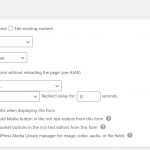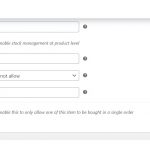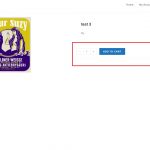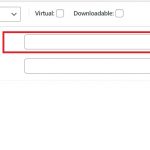Tell us what you are trying to do?
I created this Post Form to submit Products - it is not working anymore. When users submit the Form, the page refreshes but there are no new submissions received on the backend. It was working before but I dont know what happened. See attached back end settings of the Form.
Is there any documentation that you are following? https://toolset.com/learn/create-an-ecommerce-wordpress-site/how-to-create-a-front-end-form-for-adding-woocommerce-products/
Is there a similar example that we can see? See my page
What is the link to your site? hidden link
Another thing is that when the form is submitted it just refreshes the post when the settings are that the User be redirected to the Home page. Something is not working..
Hello,
I have checked the URL you mentioned above, here are what I found:
1) Open the URL
hidden link
I see lots of JS errors in my Chrome browser console window, for example:
(index):64 Uncaught TypeError: Cannot read property 'editor' of undefined
at (index):64
(anonymous) @ (index):64
(index):64 Uncaught ReferenceError: tinymce is not defined
at (index):64
..
Uncaught SyntaxError: Invalid regular expression flags
2) After fill and submit the form, it refresh the page I see below error in console window:
POST <em><u>hidden link</u></em> 400
There should be some PHP errors in your website, please try to locate the problem source by these:
1) Make sure you are using the latest version of Toolset plugins, you can download them here:
https://toolset.com/account/downloads/
2) In case it is a compatibility problem, please deactivate all other plugins and custom codes, and switch to wordpress default theme 2020, and test again
3) Also check if there is any PHP error in your website:
https://toolset.com/documentation/programmer-reference/debugging-sites-built-with-toolset/
How do you see all these JS errors? I did some debugging using the error_log.txt and found some but I did not see all the errors that you mention..
How do you fix JS errors?
The form was working and then suddenly it did not work.
Your response is unhelpful. The form is not working as it should that is why I am seeking help. Pointing out the errors does not help me fix them, especially as Toolset is advertised as friendly to non coders like me. If I knew how to debug, I would not bee seeking tech support.
I hope you will help me fix the Form so it works as it should.
Thank you
Please have a look at the document I mentioned above:
https://toolset.com/documentation/programmer-reference/debugging-sites-built-with-toolset/
Section "Javascript Debugging"
Many of the operations in WordPress require Javascript. Any JavaScript error, caused by anything, may stop all further Javascript execution and prevent things from functioning properly.
You can see those JS errors in your own browsers.
And if you need assistance to locate the problem, please provide a test site with the same problem, fill below private message box with website credentials + FTP access, I need a live website to test and debug, thanks
Thanks for the details, I can see the problem in your website, but you are using 40 plugins and a custom theme, in order to locate the problem, I need to deactivate plugins/theme in your website, please backup your website first, then update here when it is ready for debug, thanks
Yes the site is backed up. Thank you
I have done below modifications:
1) Dashboard-> Toolset-> Post Forms, click button " Manage non-Toolset Post Fields", find and edit Woocommerce hidden field "_manage_stock", set the "Default field value" to: yes
This custom is a Woocommerce plugin custom field, it save value as "yes" in database.
2) Deactivate plugin "W3 Total Cache", it prevent your website from loading jquery JS files, and conducts the JS errors I mentioned above.
3) Edit post form "Form for Products",
hidden link
Click CSS editor, add below CSS codes:
input[name="form_submit_1"], input[name="_manage_stock"]{
color: white;
background-color: black;
}
This should fix the submit button CSS issues
Test it in front-end again:
hidden link
It works fine, please test it, check if it is fixed. thanks
There form works. However, there are are a few settings related to the form that do not seem to be working anymore.
- The Inventory (manage_stock) seems to work. A price per ticket was set on the form - but this price does not show on the back end nor on the post front end - see screenshots.
- The User submitting the form was logged into the account but this Post was not assigned the User - see the 'Organiser' field is blank. It should have been assigned to the User submitting the Post by Default and it seemed to work before.
- The Product Post has a field for Address and an address was submitted in the form. However, this field is missing from the submission. I think this is because the Product Post is saved as a Simple Product and the Address field extends the Simple Product fields..Still, if an address was submitted, it should have appeared on the Template.
- The Add To Cart button is white on white and is invisible unless the cursor hovers over it. Why the formatting for this Product Post is so different from the default style of other Posts. I thought they should all pick up the same styling since they are all Product Posts..
Here is the test post: hidden link
According to our support policy, we prefer one ticket one question, for your other new questions, please check the new thread here:
https://toolset.com/forums/topic/few-settings-related-to-the-form-that-do-not-seem-to-be-working-anymore/
Ok you got the form to work. The problem is that everything inside it is broken and worse than before.
The form was working ok and now none of the fields are pulling.