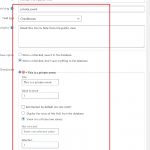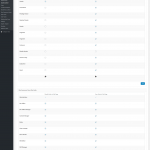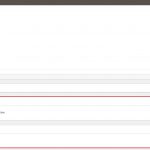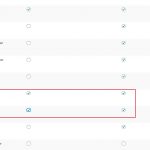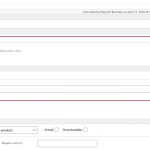This is the technical support forum for Toolset - a suite of plugins for developing WordPress sites without writing PHP.
Everyone can read this forum, but only Toolset clients can post in it. Toolset support works 6 days per week, 19 hours per day.
No supporters are available to work today on Toolset forum. Feel free to create tickets and we will handle it as soon as we are online. Thank you for your understanding.
| Sun | Mon | Tue | Wed | Thu | Fri | Sat |
|---|---|---|---|---|---|---|
| 9:00 – 13:00 | 9:00 – 13:00 | 9:00 – 13:00 | 9:00 – 13:00 | - | - | 9:00 – 13:00 |
| 14:00 – 18:00 | 14:00 – 18:00 | 14:00 – 18:00 | 14:00 – 18:00 | - | - | 14:00 – 18:00 |
Supporter timezone: Africa/Casablanca (GMT+01:00)
Marqué : Setting up custom fields, Types plugin
Documentation connexe :
This topic contains 11 réponses, has 2 voix.
Last updated by GinaM9227 Il y a 4 années.
Assisted by: Jamal.
Tell us what you are trying to do?
I created Custom Field Groups to be applicable to Products (attached). The problem is that those fields are in Read Only mode and not editable when listing a product by anyone else but Super Admin. It was ok before but not sure what happened.
Is there any documentation that you are following?
https://toolset.com/learn/create-an-ecommerce-wordpress-site/create-custom-fields-and-taxonomies/
Is there a similar example that we can see? see attached - the 2 sets of fields (Events Extra and Private) should be editable
What is the link to your site? hidden link
Jamal
Languages: Anglais (English ) Français (Français )
Timezone: Africa/Casablanca (GMT+01:00)
Hello and thank you for contacting the Toolset support.
I wanted to check this closely, but the credentials provided on other tickets were automatically removed after the resolution of the ticket. Your next reply will be private to let you share credentials safely. ** Make a database backup before sharing credentials. **
Jamal
Languages: Anglais (English ) Français (Français )
Timezone: Africa/Casablanca (GMT+01:00)
That's what I found too, with my user we can edit the fields, check this screenshot hidden link
It appears that you have some rules in Toolset Access that denies a user with vendor role to edit the group's fields on the product edit screen, check it in Toolset->Access Control->Types Fields. check the attached screenshot.
Check this article about Access control for fields https://toolset.com/documentation/user-guides/access-control/access-control-for-user-fields/
I hope this helps. Let me know if you have any questions.
That makes sense. I had never used Access before and did not realise that there were permissions.
I read the article and updated the permissions for the 2 Field Groups (Private and Extra). I set it so that Organisers and Vendors could edit it. See attached
However on the User panel, the field groups are still Read Only.
I also cleared the cache..
Why is it still not working?
Jamal
Languages: Anglais (English ) Français (Français )
Timezone: Africa/Casablanca (GMT+01:00)
Maybe there is still some cache or transient still not cleared. Can you deactivate Toolset Access, visit the products on the backend, then reactivate it again.
If it does not help, please confirm that you have a database backup and let me investigate it a bit. I will deactivate/activate plugins while analyzing it.
Jamal
Languages: Anglais (English ) Français (Français )
Timezone: Africa/Casablanca (GMT+01:00)
I check again fields Access control and the permission to modify was disabled for Organiser and Organizer roles. I still suspect that a cache is interfering with Toolset Access.
To confirm that, I'll need to take a copy of your website and check it locally first, then on our online platform if needed. If the issue persists locally, we'll debug it and find out why. If the issue is not reproduced, it is probably a server issue.
We prefer to take Duplicator packages, but this fails on some servers, we can use UpdraftPlus to take a copy. We don't need to have your uploads folder, only the database, themes and plugins folders.
https://toolset.com/faq/provide-supporters-copy-site/
Hi, I realised that when I reactivated Access, the changes to permissions that I made were not saved and the default mode was on. I have updated Permissions for Organisers and it works now.
- Do I have to check the User Access Settings each time I deactivate and activate Access?
- With the updated permissions, it it allowing my users to add new Fields. I want them to edit the fields but not to add new ones. How to fix?
Thank you
Jamal
Languages: Anglais (English ) Français (Français )
Timezone: Africa/Casablanca (GMT+01:00)
The access settings should remain on the database after disabling Toolset Access, If this happens again on your website we'll need to investigate why.
The "Nearest Tube" field is repeatable, any allowed user will be able to repeat the field. Currently, there is no way to limit the number of items in Toolset.
It will need custom code. Check these tickets where users wanted to limit a repeating field in the frontend. For the backend, you will have to enqueue the custom Javascript with custom code too.
- https://toolset.com/forums/topic/limit-number-of-multiple-instance-fields/
- https://toolset.com/forums/topic/limit-mumbr-of-instances-of-multiple-repeating-fields/
- https://toolset.com/forums/topic/limit-number-uploading-files/
I misunderstood the meaning of a repeatable field and made a mistake by making the "Nearest Tube" repeatable - it is not supposed to be. How do I disable the repeatable part?
Thank you
Jamal
Languages: Anglais (English ) Français (Français )
Timezone: Africa/Casablanca (GMT+01:00)
You can change a field to single or repeating in the field definition, check this screenshot hidden link
My issue is resolved now. Thank you!