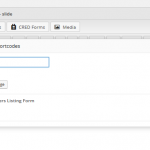This topic: https://toolset.com/forums/topic/loop-wizard-edit-image-field-update-shortcode-503-server-error/ is actually still an issue when I have mod_security switched on (I switch it off in cPanel to continue working) and in Views I either Add or Edit an Image field, as soon as I go to click the Update shortcode button, I get a 503 server error. I am able to edit other types of field.
I'm re-opening as I'm not alone: received an email from McCarthy who posted a new message in the thread above (but won't be picked up as closed):
"Loop Wizard – Edit Image field, Update shortcode 503 server error
I've just encountered the same issue. It only happens when configuring the shortcode for an image. I haven't touched any of the server settings as I've no idea what I'm doing!
This is a test site on a different hosting company to my usual one, and they use LiteSpeed instead of Apache (no idea if this is significant)."
Dear lindsay,
Please try this:
1) deactivate other plugins and switch to wordpress default theme, and test again
2) If the problem still exists, please duplicate same problem in a test site, and fill private detail box with login details and ftp access, we need a lice website to test and debug this problem, thanks
Test using this image field and you should see the error immediately.
Thanks for the details, I can see the problem exists when I deactivate other plugins and switch to wordpress default theme, I checked the debug logs, there isn't related information, so I escalated this thread to our 2nd Tier supporters, hope there is any workaround for you.
Hello Lindsay,
I’m Mohammed Toolset support second tier and I have been escalated to this thread. I’ll give my best to help you to achieve your needs through Toolset components.
Could you please share the PHP error log from your server?
You may ask your service to provide for that.
You can upload the error log file to an uploading platform and share its link in the next reply.
Thanks.
Hi, my hosting provider sent this. I hope it helps.
It looks like the following is causing the issue:
Request: POST /wp-admin/admin-ajax.php?action=wpcf_ajax&wpcf_action=editor_callback&_typesnonce=d01531b514&field_id=main-image&field_type=postmeta&post_id=-1
Hi Lindsay,
Thank you for the information but this doesn't contain any errors.
Anyway, I think checking the issue on my local machine will be better. For this, you'll need to temporarily install a plugin called "Duplicator" on your site. This will allow you to create a copy of your site and your content. You can provide me with the snapshot following these directions:
If you already know how Duplicator works ( http://wordpress.org/plugins/duplicator/ ), please skip the following steps and just send me the installer file and the zipped package you downloaded.
:: Duplicator instructions
. From WordPress plugin page, look for "Duplicator" and install it
. Once installed, you get a new main menu "Duplicator"
. Chose "Packages"
. Click on the first button you find in the toolbar on the right ("Create Package")
. Give it a name or leave it as is
**You can ignore the uploads directory, cache, and the archives
. Click on "Create Package Set"
. Wait until the package is ready
. Click on "Installer", then on "Package": the first one is just a PHP script, the second one is a zip file containing everything you need
. Send me both files (you probably want to use DropBox, Google Drive, or similar services, as the snapshot file will be quite big, you can also exclude the images if the file is very big )
IMPORTANT: remember to create or keep an admin account for me before creating the snapshot, or I won't be able to log-in. You may delete the new admin account once the snapshot has been built.
I will set the next reply as a private reply so you will able to provide a link to download the duplicator package.
I will be nice if you get additional details about the error from the server. This may help as well.
Thanks and Best Regards
Further information from my hosting company....
The issue is that the requests are triggering mod_security rules. Checking the logs I can see the following causing errors today:
Request: GET /wp-snapshots/20160220_development_56c812d6e04437566160220071638_database.sql
Request: POST /wp-admin/admin-ajax.php?action=wpcf_ajax&wpcf_action=editor_callback&_typesnonce=cc96364f65&field_id=main-image&field_type=postmeta&post_id=-1
The wp-admin URL appears to be triggering a rule related to hidden link - Do you have the "SoundCloud Is Gold" plugin installed? (The answer to that is no by the way).
I was trying to add the main-image when I triggered the 503. Hope this helps?
Hi Lindsay,
When I was trying to install your website locally, I got 500 internal server error.
This was caused by a ".htaccess" file in" wp-admin" folder. I removed this file and I was able to access the website and add the image as well.
Could you please check this?
Thanks.
Wow, that's it. I'm very impressed by your support. Thank you - I apologise (not sure how I got a copy of my .htaccess there but was obviously my doing).
Thank you again. Lins
Sorry, this is still happening. I guess we can't reopen this so I'll start a new topic.
Hi Lindsay,
Please mention this ticket URL in the new ticket so that we can track the ticket and handle it quickly.
Thanks.