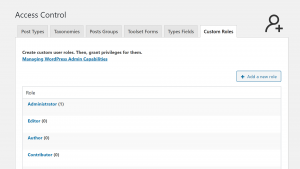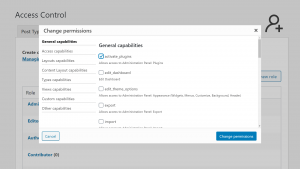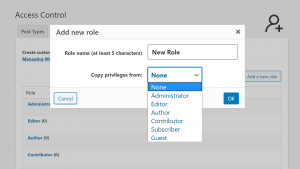When you’re building sites for businesses, you often want to allow the business owners to manage their own content. In this chapter, you’ll learn how to create accounts that grant the right privileges.
One of the great benefits of building business sites with Toolset is that it’s easy to manage their content. When you separate the site’s content into different custom types and you design the front-end with Views and templates, editing content becomes simple.
When you’re done, your clients (the people running the business), will be able to edit content without worrying about breaking your design.
Setting up Custom Roles for Members
First, you need to create one or more custom roles for the site's owner and anyone else from their team that needs access. You can name these roles anything you want and then set the right privileges.
Grant Privileges to Content Managers
Some of the users on the business site will need to manage content. You can allow such content managers permissions to edit and delete content, upload files, manage other users, and more.
Create users and assign them the roles you created
Once you're ready with all custom user roles, you can add specific users to the business site. As a role, you'll assign them the new one you created for your content managers.