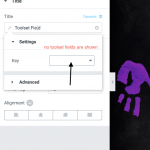Dieser Thread wurde gelöst. Hier ist eine Beschreibung des Problems und der Lösung.
Problem:
Display custom user field in Elementor editor.
Solution:
You can use Views shortcode directly, for example, you can display current logged-in users 's fields with shortcode [wpv-user], like this:
[wpv-user field="wpcf-custom-user-field"]
And if it is a custom user field created with Types plugin, you can use Types shortcodes directly
Relevant Documentation:
https://toolset.com/documentation/customizing-sites-using-php/functions/
This is the technical support forum for Toolset - a suite of plugins for developing WordPress sites without writing PHP.
Everyone can read this forum, but only Toolset clients can post in it. Toolset support works 6 days per week, 19 hours per day.
| Sun | Mon | Tue | Wed | Thu | Fri | Sat |
|---|---|---|---|---|---|---|
| - | 9:00 – 13:00 | 9:00 – 13:00 | 9:00 – 13:00 | 9:00 – 13:00 | 9:00 – 13:00 | - |
| - | 14:00 – 18:00 | 14:00 – 18:00 | 14:00 – 18:00 | 14:00 – 18:00 | 14:00 – 18:00 | - |
Supporter timezone: Asia/Hong_Kong (GMT+08:00)
Dieses Thema enthält 4 Antworten, hat 2 Stimmen.
Zuletzt aktualisiert von vor 5 Jahren, 10 Monaten.
Assistiert von: Luo Yang.