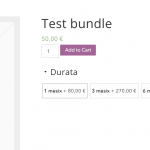This support ticket is created Il y a 6 années et 7 mois. There's a good chance that you are reading advice that it now obsolete.
This is the technical support forum for Toolset - a suite of plugins for developing WordPress sites without writing PHP.
Everyone can read this forum, but only Toolset clients can post in it. Toolset support works 6 days per week, 19 hours per day.
Aucun de nos assistants n'est disponible aujourd'hui sur le forum Jeu d'outils. Veuillez créer un ticket, et nous nous le traiterons dès notre prochaine connexion. Merci de votre compréhension.
| Sun | Mon | Tue | Wed | Thu | Fri | Sat |
|---|---|---|---|---|---|---|
| - | 9:00 – 12:00 | 9:00 – 12:00 | 9:00 – 12:00 | 9:00 – 12:00 | 9:00 – 12:00 | - |
| - | 13:00 – 18:00 | 13:00 – 18:00 | 13:00 – 18:00 | 14:00 – 18:00 | 13:00 – 18:00 | - |
Supporter timezone: America/Jamaica (GMT-05:00)
Ce sujet contient 5 réponses, a 2 voix.
Dernière mise à jour par Shane Il y a 6 années et 7 mois.
Assisté par: Shane.
Ce ticket est maintenant fermé. Si vous êtes un client de Toolset et que vous avez besoin d'aide, veuillez ouvrir un nouveau ticket d'assistance