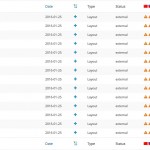We are wondering why certain layouts do not appear in the Translation Management page of WPML? What determines what shows and what doesn't?
Specifically, for example the "Login Layout" and "Sample Conversation" do not appear in the list (under Translation Dashboard), but we would like to have them translated.
hidden link
Thanks
There can be different issues.
1. When you add a translatable cell to any of your layouts, the WPML Translation box will appear in the layout editor with a link to send this layout to translation.
Click on the Send layout to translation link and it will open the Translation management dashboard.
Perhaps you neglected that?
2. As another option, send the layouts to translation from WPML’s Translation Dashboard.
The Translation management page lists layouts and other content that can be sent to translation.
==> What can be sent to translation?
Texts in the following cells will be automatically registered for translation:
- Visual Editor cell
- Slider cell
- Image-box cell
- Comments cell
You can also translate text in Content Templates, Views, and CRED cells by wrapping the text in [wpml-string context=”custom_selector”] shortcodes.
It is all explained step by step in detail here:
https://toolset.com/documentation/user-guides/translate-layouts/
Please let me know if you have further questions regarding the issue mentioned in this Thread
Thank you for your patience.
1. This WPML Translation box in the layout editor box is not appearing as far as I could see. See the screenshot.
2. They are not appearing in the Translation Dashboard - that's the reason for this support ticket!
I have added the shortcodes already. I've been following the instructions on
https://toolset.com/documentation/user-guides/translate-layouts/
The pages in question are
Well if I see this correctly, you do not use any of the below cells in that Layout:
- Visual Editor cell
- Slider cell
- Image-box cell
- Comments cell
All the rest is translated with the proper WPML ShortCodes and should actually appear as a String in String Translation under the (by you chosen) Text-Domain.
These Cell (Content Template) has no other way to be translated than with the WPML ShortCodes as elaborated here:
https://toolset.com/documentation/user-guides/translate-layouts/
> You can also translate text in Content Templates, Views, and CRED cells by wrapping the text in [wpml-string context=”custom_selector”] shortcodes.
Please let me know if you have further questions regarding the issue mentioned in this Thread
Thank you for your patience.
How does one add the strings to the translation basket? I thought if I added the shortcodes a Content Template would appear under Translation Management.
So apparently the only way to translate it is via the String Translation interface – I get that aprt nopw. And since there are thousands of strings, so they can be found more easily, I should add the ”custom_selector” such that that can be identified and searched for under "Select strings within domain ". OK.
However the documentation says: "All custom translatable strings will appear in Translation Management." which they aren't.
https://toolset.com/documentation/user-guides/translate-layouts/
So the String Translation is where the translation is actually done for these parts defined by shortcodes. But how to add it to the basket to order the translation?
Thanks
I apologize this confusing previous statement.
Yes those are strings, but also, you can translate them in Translation Management as you do with Posts or any other content.
There is more to read in regard here:
https://wpml.org/documentation/support/string-package-translation/
You can add Strings to translation basket.
But for getting more appropriate and effective help on the translation part, you will need to open a Ticket in the WPML forum.
https://wpml.org/forums/forum/english-support/
The Supporters there are trained to give assistance on any part related to translation.
We here are more in the part of Toolset, content creation and development.
Please do not hesitate to open a new thread if other issues or problems arise with Toolset.
Thank you for your patience.
Thanks for the reply but can't you just tell me why the strings don't appear in the Translation Dashboard such that I can add them tot he basket, so I don't have to start all over in another forum?
That link you sent
https://wpml.org/documentation/support/string-package-translation/
was about translating, said nothing about adding them to the basket. That's what my client wants to know.
Also, actually that link you sent was about programming so that strings appear for translation - looks like adding actions to what, the function file ??? – but I thought that involved just shortcodes - this is further confusing the issue.
The Document goes over the programming and also the GUI that you see in the Translation Management.
As mentioned, we are handling Toolset issue, development issues, more code related and site-building related in this forum, and always on topic with Toolset.
WPML Forum supporters are trained and ready to give best advice on WPML usage.
We have around 10 Plugins of 2 families, and it is to grant best user satisfaction and experience that we divide this in two Forums, so the Supporter that provides assistance is best knowledgable in the matter.
You can translate / send your Strings to the Translation Basket as any other String in WPML.
You need to fulfill the requirements, as for example, "Translate with WPML" must be active in WPML > Theme and Plugin Localization.
The string use be registered, as in Toolset you do that with the mentioned ShortCode [wpml-string context="methinks"]TEXT HERE[/wpml-string]
Then you head to String Translation and mark the Strings you want translated, and send them to your Basket.
After they are in the basket, you send them to translate by your preferred service or translator
This is the standard process of String Translations.
I tested it locally and that is working fine.
For further assistance with Translation Processes you will need to consult this with WPML Supporters or their DOC.
Thank you for your patience.