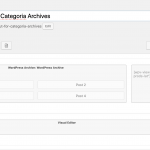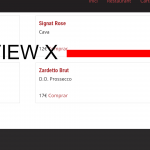Ce fil est résolu. Voici une description du problème et la solution proposée.
Problem:
When a Content Template (CT) is added to a Taxonomy View and this View is inserted outside the Loop in an archive, the CT from the first View is not used anymore.
Solution:
It is a known issue:
urrently, you can try these:
Edit the Taxonomy View, in section "Loop Editor", remove the content template shortcode, and display the taxonomy link shortcode directly.
Relevant Documentation:
This is the technical support forum for Toolset - a suite of plugins for developing WordPress sites without writing PHP.
Everyone can read this forum, but only Toolset clients can post in it. Toolset support works 6 days per week, 19 hours per day.
| Sun | Mon | Tue | Wed | Thu | Fri | Sat |
|---|---|---|---|---|---|---|
| - | 9:00 – 13:00 | 9:00 – 13:00 | 9:00 – 13:00 | 9:00 – 13:00 | 9:00 – 13:00 | - |
| - | 14:00 – 18:00 | 14:00 – 18:00 | 14:00 – 18:00 | 14:00 – 18:00 | 14:00 – 18:00 | - |
Supporter timezone: Asia/Hong_Kong (GMT+08:00)
Ce sujet contient 11 réponses, a 2 voix.
Dernière mise à jour par Il y a 4 années et 1 mois.
Assisté par: Luo Yang.