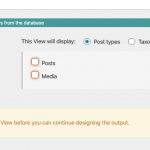I am trying to: Change name and slug of my Custom Post
Link to a page where the issue can be seen:
lien caché
I expected to see:
lien caché
Instead, I got:
lien caché
Description:
At first I imported Toolset settings from my another similar page.
There was custom post named Oferta.
It's a pity something not worked good for me so I deleted it and tried set it once again - new version.
But it didn't worked at all 🙁
So I decided set another custom post to check my if my website works good.
I named it Asortyment. It works good.
Now I decided change its name to Oferta.
But it stops working my Views and other 🙁
I found on this forum that "Post Field Control" should help.
But I didn't find there any record with "Oferta" word.
Could you help me to fix it?
And I have one more important problem and question.
On my custom post created in Toolset I can't save any settings from Page Setting delivered with theme Xtra (lien caché).
I set it indyvidually to some pages but I always back to default after page publishing.
Author of this theme answered me that it isn't Xtra problem but comes from third plugins.
Please write me what could I do to fix it.
Now I decided change its name to Oferta. But it stops working my Views and other
Hello, I'm sure we can fix this issue. It might be necessary to recreate the Query Filters and some shortcodes in your Views and templates after renaming the custom post type. I do not think Post Field Control will help here, since it is mostly for custom field management. If you approve, I will create a clone of the site using the Duplicator plugin. Then I will update the post type slug and fix any issues that may appear after the update. Let me know if that is okay with you and I will get started.
Hi Christian,
Of course if you can do it for me please do 🙂
I will be grateful!
Okay please check the site now. I updated the post type to use the slug "oferta", single post type "Oferta" and plural "Oferuje". I just guessed at the plural, you can change that here if you want: lien caché
Next I edited the three Views and chose the updated custom post type in Content Selection. Please see content-selection.png here. Now I can see content appearing in these 3 Views on the homepage.
I'm not sure what else to check, so please look over the site and tell me what you think. If you want to apply the WPBakery template to these Oferuje posts, you can do that here: lien caché
Scroll down to the bottom and click Powiąż 12 Oferuje to apply this template to all the Oferuje posts.
Please let me know if there is anything else to fix, and we can go from there.