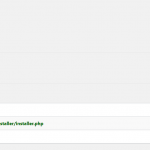I've already unregistered and reregistered.
I've removed the site from Toolset and re-added it.
I still see the message.
My other sites on the same (dedicated) server don't have this issue.
I'll send the system status report upon request.
Shane Supporter
Les langues:
Anglais (English )
Fuseau horaire:
America/Jamaica (GMT-05:00)
Hi Ed,
Thank you for getting in touch. I have another customer with the same issue so I've opened a ticket with our 2nd tier supporters for them to see if they can get a bit more information on this issue from our Systems team.
Once I get any information I will let you know what is happening here. Also we need as much information on your server as possible so please provide the debug information for toolset so that we can have a look at his as well.
Finally as a precaution can you double check to see if your server's firewall is blocking any connection to Toolset.comhttps://toolset.com/faq/provide-debug-information-faster-support/
Thanks,
Shane Supporter
Les langues:
Anglais (English )
Fuseau horaire:
America/Jamaica (GMT-05:00)
Hi Ed,
Can you try the following and let me know if the issue still remains. Re-register your site by following the instructions below exactly.https://toolset.com/faq/how-to-install-and-register-toolset/#automatic-installation-once-you-have-types-plugin-installed
Particularly where it says <b>Click on Get a key for this site link to auto-register this site.</b>
Once you've done this go to Dashboard -> Updates and click on Check Again.
After this check to see if the message is still there when you go to your plugins page.
Thanks,
That worked. I don't remember doing that any different than I just did. I'm not sure why it worked. The sequence of steps?
Regardless, thank you for finding a solution!