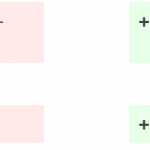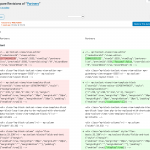I am trying to: display custom post types on pages with Gutenberg and Toolset
Link to a page where the issue can be seen: lien caché
I expected to see: no question tags and to be able to edit the block involved
Instead, I got: the list of partners is displaying but with unwanted question marks. It' not possible to edit the parts of the blocks involved since I receive this error message "The block has encountered and error and cannot be previewed".
Can you attempt block recovery like elaborated here?
https://toolset.com/forums/topic/this-block-contains-unexpected-or-invalid-content/#post-1395193
If that does not work, it would be very helpful to get a copy of the site and the steps of how you reached this issue, so we could share it with the developers.
It's not at all easy to understand the conversation you had with this other user.
I already had this question mark issue in the past but I found always a way to deal with it when opening the blocks and changing a bit the content.
Sometimes, the question marks were there, sometimes they weren't.
But I can't use any more this trick since I have this message error appearing inside the block instead of the content.
I send you 2 copy screens showing that the content was changed I don't know why and when.
That seems an autosave process that updated the ID of the Block
It should be an older issue now solved in the current release but it might be that older components will not resolve thru an update alone.
If this site used to use beta releases of Blocks features, it would be possible that the block needs to be recreated.
Could you try the attempt block recovery?
Did that help?
If not, can we get a copy of this site for analysis?
I think I will recreate this block. It's going to be much quicker but it will not solve the true issue.
If your devs would like to study this issue, I am using :
WordPress 5.3.2 (last version)
Gutenberg 7.8.1 (last version)
GeneratePress 2.4.2 (last version)
Toolset Blocks 1.1.2 (last version)
Toolset Types 3.3.10 (last version)
The issue appears when creating a list of custom posts using Toolset "Fields and Text" to populate it.
Here there is a stability issue with the question marks appearence.
The site only uses Gutenberg blocs and no beta releases.
Thanks!
Thank you, however, this will probably not help
You see, we test Toolset constantly with several sites and themes, and we do not see that issue.
We have had many reports but all were due to early beta implementations or some wrong usage.
Could you maybe provide a copy of it?
Or, include the precise steps you take for it?
Note that this issue is not replicable on stable fresh WordPress install or existing installs, it is likely (if not due to the beta implementation) due to some other software or theme
For example, we do not suggest using the Gutenberg Plugin because that is a development version of the Gutenberg included in WordPress
We will, of course, make sure to catch eventual issues before they get into the stable WordPress.
I think the simplest is if you can provide either the steps to replicate this or maybe a copy of the site.
The Gutenberg plugin should not be a development version of the Gutenberg included in WordPress.
If the Gutenberg developers want to test things they should use beta and stable versions like anybody else...
But it's not your responsability.
I use a particular production setup using Litespeed.
I use also a security solution I would have to disable.
Even if I give you a copy of the site, you will not replicate exactly its production environment.
I was not able to create a new page with the same view and the same fields to replace the page having the issue.
On this new page, I created a view, I choose a field and the result is "The block has encountered and error and cannot be previewed ".
We will have soon a new WordPress version with a supposed stable Gutenberg version in it.
I will uninstall the Gutenberg plugin before upgrading to the new WordPress version.
I hope I will then be able to have once again access to the Toolset fields without the "The block has encountered and error and cannot be previewed " error.
If its not working, I will come back to you.
Hello,
Beda is on vacation, I will take care of this thread.
Please update here if you need more assistance for it:
1) Provide the PHP/JS debug logs:
https://toolset.com/documentation/programmer-reference/debugging-sites-built-with-toolset/
2) Provide the copy of your website
https://toolset.com/faq/provide-supporters-copy-site/
Also point out the problem page URL, where I can see the problem you mentioned above:
On this new page, I created a view, I choose a field and the result is "The block has encountered and error and cannot be previewed
Private message box enabled, thanks
Hi Luo,
The issue was resolved by the updates:
WordPress 5.3.2 => 5.4
Toolset Blocks 1.1.2 => 1.1.3
Thanks!
Franck
Thanks for sharing the solutions, it will help other users.