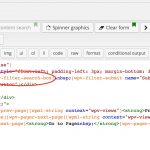I am trying to: use the keyword "McDonald's" in my Content Search for Burger Restaurants, but it returns no results, but if I only use "McDonald" then I get the correct results.
I visited this URL: hidden link
I expected to see: All custom post types with the name "McDonald's" in them.
Instead, I got: No results unless I only use "McDonald"
I confirm this.
The Apostrophe is breaking the Search Query.
Right now you can search by all "sesarch terms" without an apostrophe, that means, from "McDonald’s" you have to search for "McDonald" to find it.
I am escalating this directly to the Developers, as it also persists in the current Release Candidate.
Thank you for pointing this out!
Beda - thanks for confirming the issue.
Is there a temporary fix I can apply while your developers work on the issue? Maybe some javascript?
Thanks!
Any update on when this might be fixed, or maybe a temporary workaround?
Hello, guys!
Is this thing working?
Testing, one, two, three...testing.
Any workaround I can apply to this issue or information on when it will be fixed? I have clients using your tools, so I want to be able to address this for them as well as my own sites ASAP.
Thanks!
Sorry the delay.
No, there are no workarounds.
The fix is unscheduled and I can not guarantee this will make it to the next release.
I apologize any inconvenience.
Wow! Horrible customer service.
How can you guys expect me to recommend to my clients that we should be using Toolset solutions, especially the paid version, if your response to issues is going to basically be "Sorry, yes, you found a usability problem with our software, and it doesn't work the way it should for all of our customers, but we can't help you right now, and we have no idea when it will be fixed in the future."
That kind of response doesn't instill much confidence as a customer and makes me wonder how other issues in the future might be dealt with.
I paid for software that WORKS and yours doesn't work the way it should. People are naturally going to search using apostrophes, and to expect them to know not to in order to get the correct results, or to have to post some kind of instructions for them makes for bad presentation and usability.
I'm really disappointed in your software right now, and more importantly, in your approach to customer service.
I am sorry, I can not change this.
When exactly our developers will release a Update including the required Fix is not up-to us Supporters to determine.
Each issue reported in, whether a bug or a new feature request, is taken seriously into consideration.
It is given a high or low priority based on a number of factors.
Factors which those with the overview of all things related are in the best position to determine.
I apologize any inconvenience this may cause.
What I can do is suggest you a Custom approach where we can try to strip apostrophes from the Search Query, but that I have to do tomorrow I am off shift now.
I apologize if you are not satisifed with my service here, but I can not change the process or fix the plugin.
This is up to the Developers and the Management who decide when is doen what, as they have the brighter overview of this all.
Please also refer to this Customer Support Policy:
https://toolset.com/toolset-support-policy/
It will explain why, and how we do approach issues.
I apologize again the delay and the inconvenience.
The next version 2.3 of Views will include this fix, but it is yet not fully tested.
We need to perform some more tests and eventually we will either release an Erratum or include it directly in our next Release.
https://toolset.com/errata/
I will keep you up to date
Views beta 3 is out, which should include all needed fixes.
Please let me know if you have any more questions, and please accept my apologies for the lengthy wait