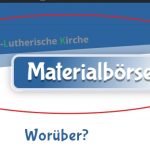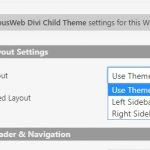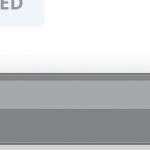I can clarify the additional doubts you outlined in the previous messages.
1. TOOLSET told me that "there is no archive page asociated with this post type" and "forced" me to create one. There may be an easier way to do this???
It did probably do that in your WordPress Dashboard > Toolset (the Toolset Dashboard), right? These are not mandatory actions listed there, it just lets you know that this Post Type has no archive. You can create one, if the Post Type supports it.
Usually with Toolset this is done in Toolset > Archives.
Some Themes, include settings that you can use when using Layouts (Toolset Layouts) on those archives, for example.
These settings are the ones that are generally known as the "theme settings" that are integrated with Toolset.
Some of them are not working, as the links show - specially for Divi.
2. For the regular post search page I created a View > the view took me to create a content template > edit with Divi > Insert View in the middle of a page, add content on top and bottom of it, remove sidebar > Problem solved.
This is a single post, or a page, they act differently than archives.
A search as you create with Views will create a search list that you can put anywhere you want.
An archive is a template, that can only live on that one particular URL.
A View can live anywhere you put it.
3. I see that you now created a View, which does not necessarily substitute an archive.
It depends here if you want an archive or not.
You can read more about the usage of archives here:
https://toolset.com/documentation/user-guides/what-archives-are-and-why-they-are-so-important/
Now, I tested this with Divi, and when you create an archive in Toolset > WordPress Archives for a post Type, then Divi offers a few settings.
I do see the same as you show me on the screenshot on your first report.
Keep in mind that even so, this might not work, since you use a child theme, as said, this will then break the support for those integrated settings:
https://toolset.com/errata/content-template-theme-settings-are-not-working-when-using-a-divi-child-theme/
Now, when I test the settings for the layout you show above (Layout Settings > Layout) I get offered the 2 expected left and right sidebar, + the Theme settings default.
These settings come from Divi, you can find them as well here:
lien caché
As you can see, there is no other option but left and right sidebar.
Toolset can hence not add any other option as well, because it only reads what the Theme offers as such, in those options.
Please let me know if you need more details related to this.